Lenco PODO-151 User Manual
Page 24
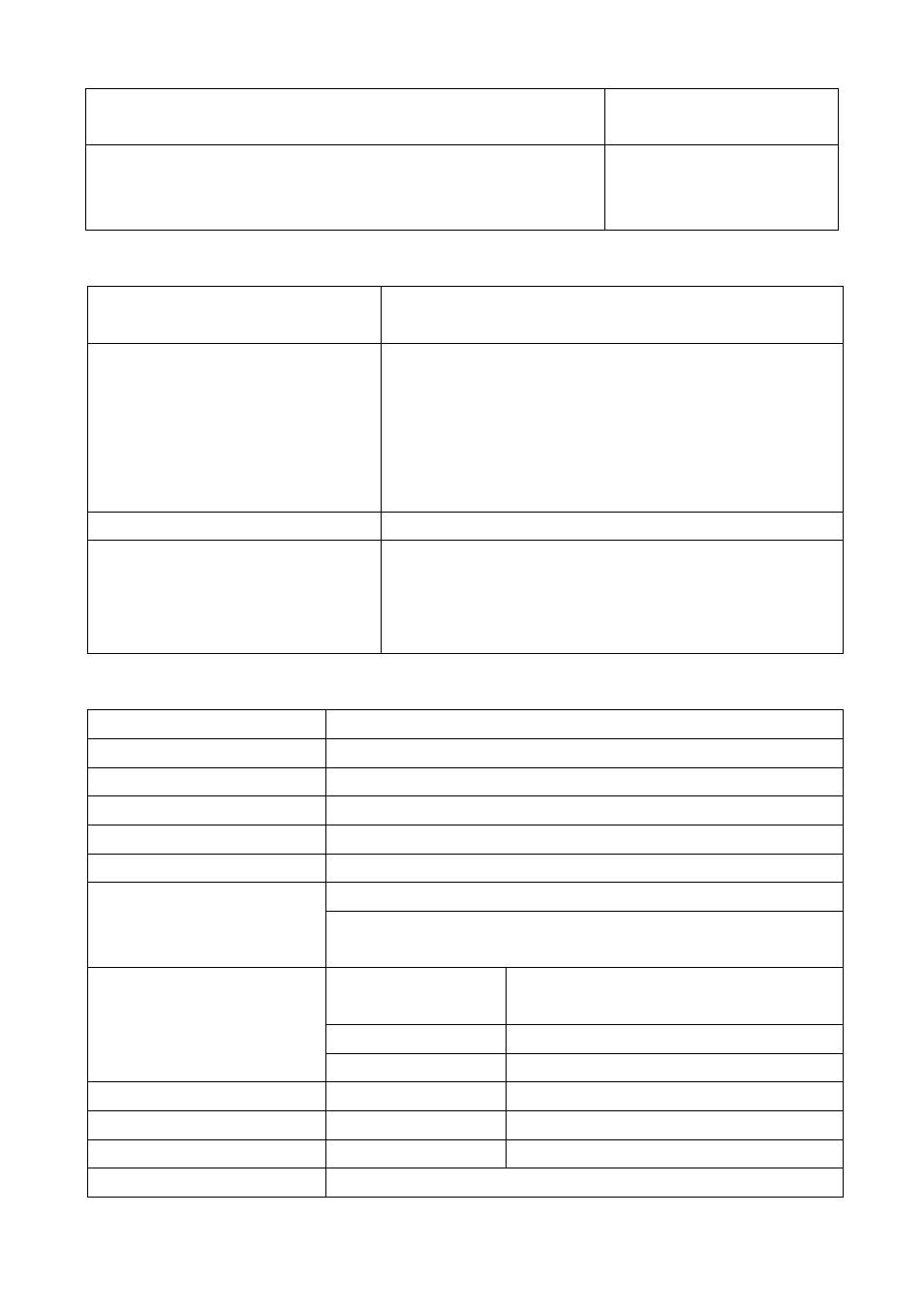
Walking extremely slowly.
Vibrations from a moving vehicle.
Such as riding a bicycle, automobile, train or bus.
24.
Trouble Shooting
Unit cannot turn ON
* Check whether Power is slide to ON.
* Check battery is it charged with enough energy.
No sound is heard from headphone.
* Check whether Volume is set “0” and connect the
headphone plugs firmly.
* Check whether the headphone plug is dirty.
* Corrupted MP3 may make a static noise and the sound
may cut off. Make sure that the music files are not
corrupted.
Characters in LCD are corrupted
* Check whether the right language has been selected.
Download of music files fails.
* Check whether USB cable is damaged and is connected
properly.
* Check whether driver is installed correctly.
* Check whether the player’s memory is in full.
25.
Specification
Dimension
88.5 mm (H) x 41 mm (W) x 11.8mm (D)
Weight
32g
LCD
1.8 Inches, Resolution (RGB)128 x 160
PC connection
USB 1.0 / 1.1 / 2.0
Earphone Impedance
32 Ohm
Internal Memory
See carton or giftbox
Li-ion 3.7V, 170mAh
Battery
Max. Play Time: > 8 - 10 Hours (MP3 music with power saving
mode)
Max. Output Power
of Earphone
L = 275mV(rms) +/-10% at 32 Ohm
R = 275mV(rms) +/-10%at 32 Ohm
Frequency Responses 20Hz to 20000Hz
Audio
SNR
> 60dB
Music Format
MP3 / WMA
32Kbps – 320kbps
Movie Format
AMV
160x128 (max.)
Recorder Coding
WAV
32 / 64 / 128 / 256kbps
Picture Format
JPEG / BMP