Lenco PODO-151 User Manual
Page 6
Advertising
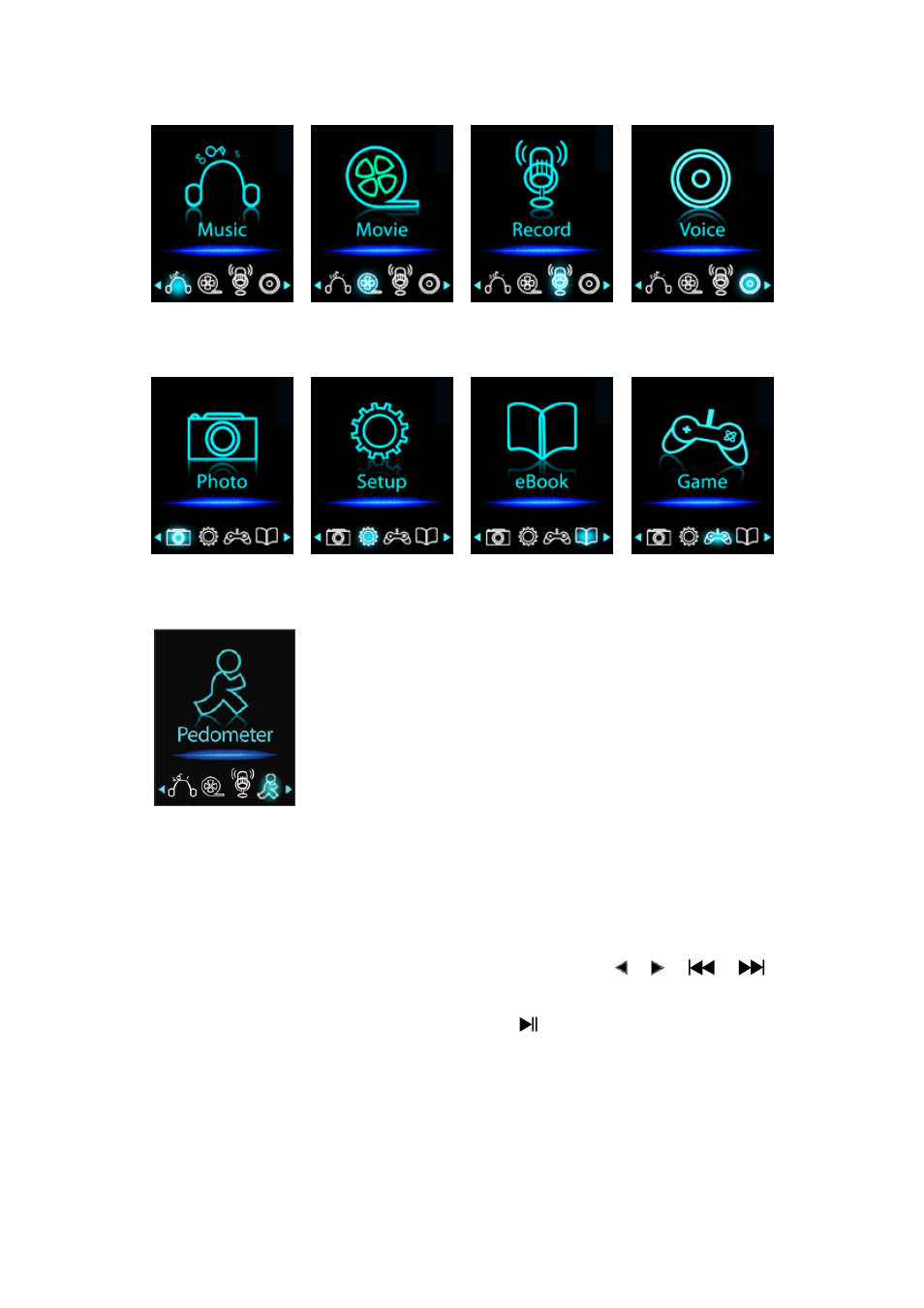
“Main Menu” screens
(If Music chooses) (If Movie chooses) (If Record chooses) (If Voice chooses)
(If Photo chooses) (If Setup chooses) (If eBook chooses) (If Game chooses)
(If Pedometer chooses)
4.
Use Setup Menu
You might need to set date & time or change some default setting as you desired in setup sub
menu before you start to use the player.
To go into setup menu, from main menu, choose “Setup” by use
/
(
/
) button
and then press M button, a “Setting” menu appears to use.
You can go back to previous menu by press the Center (
) button during in setup menu. Or,
press and hold the M button to return to main menu.
Advertising