Laying t�a�k� in �an��om o���e – Lenco SCDi-01 User Manual
Page 6
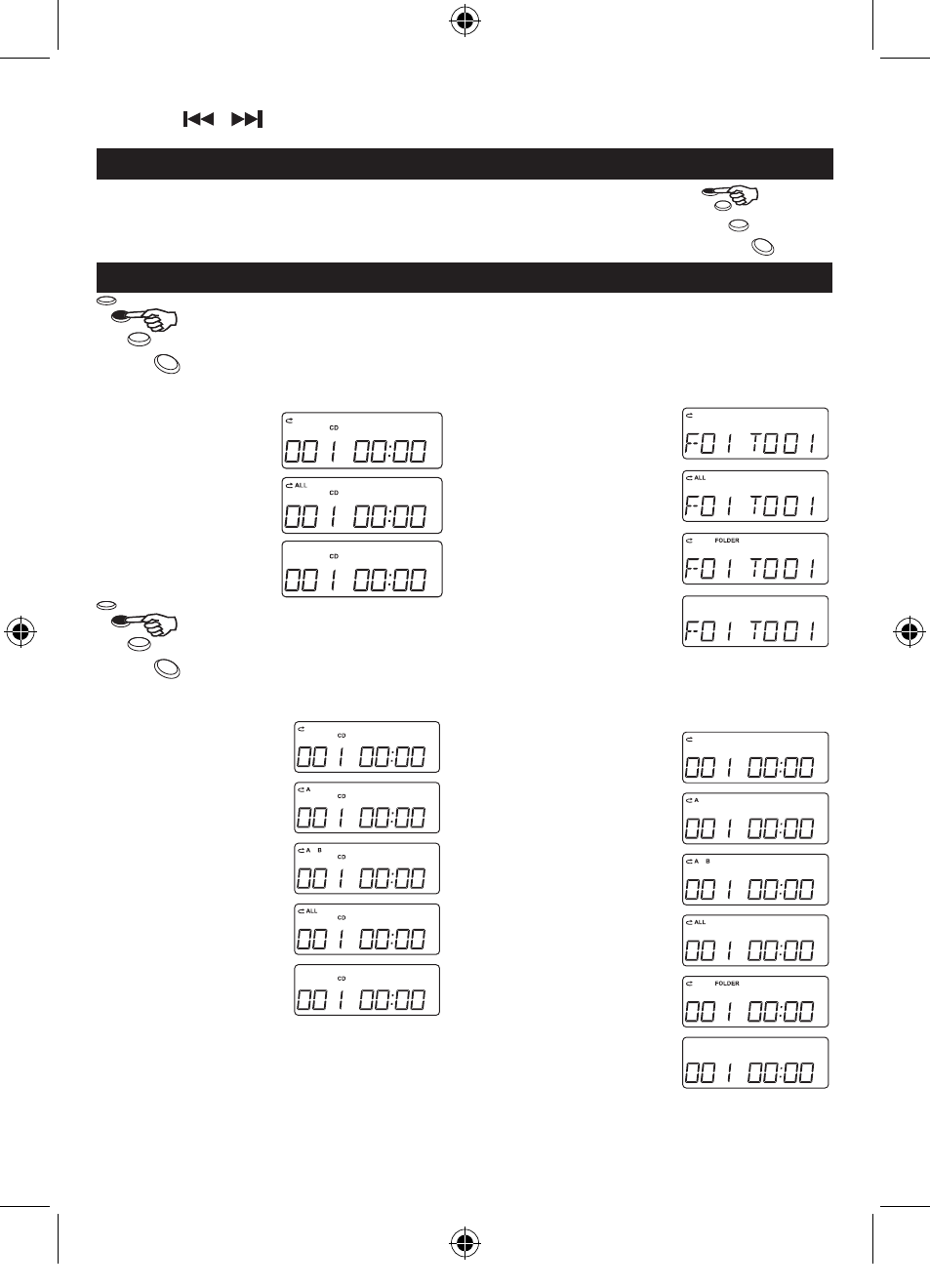
GB 4
FO� NO�MAL �OM�A�T ��I�� �LAYBA�K
Mode sequence REPEAT >> REPEAT ALL >> CLEAR.
During Repeat 1 mode,
the display shows
During Repeat 2 mode,
the display shows
During Repeat 3 mode,
the display shows
�E�EAT , �E�EAT ALL , �E�EAT A B , �E�EAT FOL��E� �LAYBA�K
MP3/WMA/USB display
CD display
FO� M�3 / WMA / U�B �LAYBA�K
Mode sequence REPEAT >> REPEAT ALL >> REPEAT
FOLDER >> CLEAR.
During Repeat 1 mode,
the display shows
During Repeat 2 mode,
the display shows
During Repeat 3 mode,
the display shows
During Repeat 4 mode,
the display shows
Press the REPEAT / P + button during stop mode.
FO� M�3 / WMA / U�B �LAYBA�K
Mode sequence REPEAT >> A REPEAT >>
A-B REPEAT >> REPEAT ALL >> FOLDER.
During Repeat 1 mode,
the display shows
During Repeat 2 mode,
the display shows
During Repeat 3 mode,
the display shows
During Repeat 4 mode,
the display shows
During Repeat 5 mode,
the display shows
During Repeat 6 mode,
the display shows
FO� NO�MAL �OM�A�T ��I�� �LAYBA�K
Mode sequence REPEAT >> A REPEAT >>
A-B REPEAT >> REPEAT ALL.
During Repeat 1 mode,
the display shows
During Repeat 2 mode,
the display shows
During Repeat 3 mode,
the display shows
During Repeat 4 mode,
the display shows
During Repeat 5 mode,
the display shows
Press REPEAT / P + button during playback.
CD display
For CD : The total number of tracks and time will be shown.
For MP3/WMA/USB: The total number of tracks and folders will be shown.
For CD : The folder tracks number and time will be shown.
For MP3/WMA/USB: The folder tracks number and folder will be shown.
MP3/WMA/USB display
�EA��HING FO� A �A��AGE WITHIN A T�A�K
•
Keep the or button pressed during playback, and release the button as soon as you
recognise the desired passage. Then the normal CD playback will resume from this point.
�LAYING T�A�K� IN �AN��OM O���E�
1. If the RANDOM / P - button is pressed, the tracks on the discs are not played
RANDOM / P - button is pressed, the tracks on the discs are not played
is pressed, the tracks on the discs are not played
in consecutive order but in random order. The word RAND appears on the display to provide
a visual reminder that the RAND function has been activated.
2. Press the RANDOM / P - button to switch off the RAND function.
RANDOM / P - button to switch off the RAND function.
to switch off the RAND function.
Note on CD-R/RW discs
- Because of non-standardized format definition/
production of CD-R/RW, playback quality and performance are not guaranteed.
- Manufacturer is not responsible for the playability of CD-R/RW due to recording conditions,
such as PC performance, writing software, media ability, etc.
- Do not attach a seal or label to either side of the CD-R/RW disc. It may cause a malfunction.
- It is recommended to record only audio files on CD-R/RW discs for easy reading.
SCDI-01 LENCO ENGLISH IM NO RCA 6 6
15/6/2011 14:48:21