Lenco SCDi-01 User Manual
Page 9
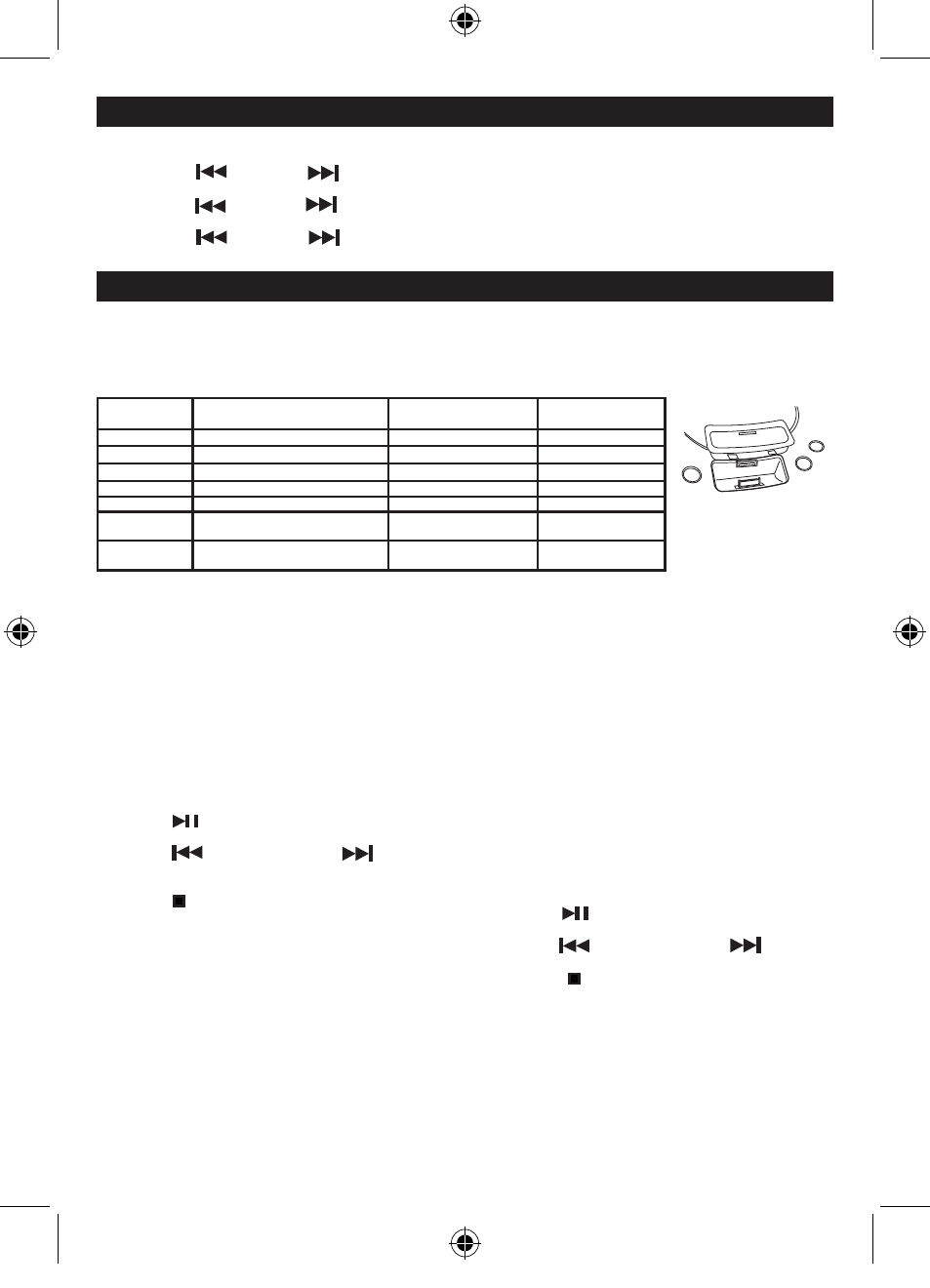
N����:
1. Only the universal dock adaptor no. “1”. “2”,… “7” are supplied in this unit and they can be installed in this unit
universal dock.
2. You must have the correct universal dock adaptor in place that fits with your
����� to avoid wobbling, causing poor
electrical contact.
3. Various
����� models can vary in control by SCDI-01.
Listen to
����� ( Controlled by unit ) :
1. With the correct
����� universal dock adaptor installed,
gently dock the
����� (without the protective cover) into
the unit's universal dock.
2. When docked, the Internal
����� battery will be charged
until it is fully charged.
3. Press the FUNCTION button to select
����� mode and the
song will be played automatically.
4. Press the PLAY / PAUSE / I - POD PLAY button to
playback the music." I - POD " will be shown on the display.
5. Press the
B - SKIP / I - POD
OR
F - SKIP /
I - POD
button to select the next or previous song.
6. Press the VOLUME + / - button to adjust the volume level.
7. Press the
STOP / I - POD STOP
button to stop
playback,
����� will be off.
Note:
- This unit display cannot show any music information
(e.g. song name ) of your
�����. Please view the music
information through your
����� display.
- The
����� can be charged only in on mode.
Un�v��s�� ���ck
Adaptor no.
1 3G
�����
10GB, 15GB, 20GB YES
����� ��sc��p����n
��p�c���
�upp���� �n �h�s un��
(��s / n��)
6
����� photo & Color U2 ����� 20GB & 30GB YES
����� with color display 20GB
2 3G
�����
30GB & 40GB YES
3
����� mini
20GB YES
4 4G
����� & U2 ����� 30GB & 40GB YES
5 4G
����� 40GB YES
7
����� photo 40GB & 60GB YES
����� with color display 60GB
LI�TEN TO ����� AN�� �HA�GING INTE�NAL ����� BATTE�Y
Install the
����� universal dock adapter
1. Select the
����� universal dock adaptor that fits with your ����� model, from the next table. The adapter no. is marked
at the back of the adapter.
2. Install the adapter with the two tabs facing the front, by pushing it down in the universal dock at the unit front.
3. To remove the adapter for exchange of the others, Press at the back of the adapter and pull it upward.
����ck s����ng m���� w���ks �n s���p m����
1.
Hold the PROGRAM / MEMORY / CLK - ADJ. button clock mode 12 or 24 hours will flash.
2.
Press the B - SKIP or
F - SKIP button to adjust 24 - hour or 12 - hour clock mode.
B - SKIP or
F - SKIP button to adjust 24 - hour or 12 - hour clock mode.
or F - SKIP button to adjust 24 - hour or 12 - hour clock mode.
F - SKIP button to adjust 24 - hour or 12 - hour clock mode.
button to adjust 24 - hour or 12 - hour clock mode.
3.
Press the PROGRAM / MEMORY / CLK - ADJ. button again, the hour digit will flash on the display.
PROGRAM / MEMORY / CLK - ADJ. button again, the hour digit will flash on the display.
button again, the hour digit will flash on the display.
4.
Press the B - SKIP or
F - SKIP button to adjust the hour digit.
B - SKIP or
F - SKIP button to adjust the hour digit.
or F - SKIP button to adjust the hour digit.
F - SKIP button to adjust the hour digit.
button to adjust the hour digit.
5.
Press the PROGRAM / MEMORY / CLK - ADJ. button again, the minute digit will flash on the display.
PROGRAM / MEMORY / CLK - ADJ. button again, the minute digit will flash on the display.
button again, the minute digit will flash on the display.
6.
Press the B - SKIP or
F - SKIP button to adjust the minute digit.
B - SKIP or
F - SKIP button to adjust the minute digit.
or F - SKIP button to adjust the minute digit.
F - SKIP button to adjust the minute digit.
button to adjust the minute digit.
7.
Press the PROGRAM / MEMORY / CLK - ADJ. button again, the correct time will be shown on the display.
PROGRAM / MEMORY / CLK - ADJ. button again, the correct time will be shown on the display.
button again, the correct time will be shown on the display.
�LO�K �ETTING
GB 7
Listen to
����� ( Controlled by remote ) :
Go to
����� m�nu, full operation for the �����
1. With the correct
����� universal dock adaptor installed,
gently dock the
����� (without the protective cover) into
the unit's universal dock.
2. When docked, the Internal
����� battery will be charged
until it is fully charged.
3. Press the FUNCTION button to select
����� mode
4. Press the I - MENU button to enter the
����� menu
control status.
5. Press the I - SELECT button to forward the selection and
playback the music.
6. Press the I - MENU button to backward the selection.
7. Press the I - UP or I - DOWN button to select the desired file.
8. Press the VOLUME + / - button to adjust the volume level.
9. Press the PLAY / PAUSE / I - POD PLAY button to
playback the music." I - POD " will be shown on the display.
10. Press the
B - SKIP / I - POD
OR
F - SKIP /
I - POD
button to select the next or previous song.
11. Press the
STOP / I - POD STOP
button to stop
playback,
����� will be off.
SCDI-01 LENCO ENGLISH IM NO RCA 9 9
15/6/2011 14:48:22