Settings – Lenco TAB-1022 User Manual
Page 15
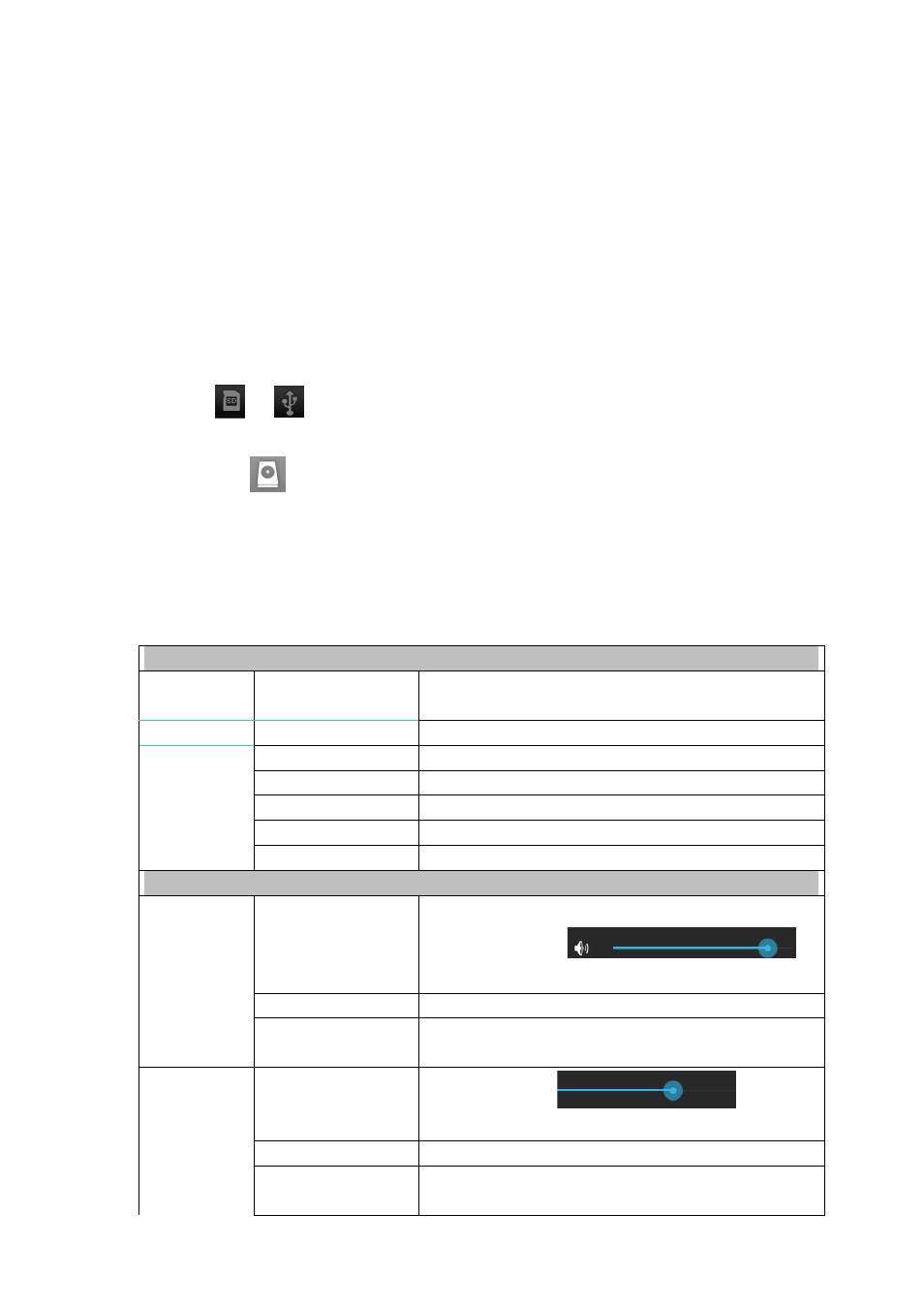
1. Return
2. Internal storage
3. Micro SD card
4. USB disk
5. Pictures
6. Videos
7. Toolbox
8. File management
Copying files between devices
You can use file browser to copy files among external storage, internal storage and PC. To
copy a file into the device, you must firstly copy it to
1. Click
or
to display files saved in the storage device.
2. Click and hold the file or f
3. Click icon
to return to internal storage of the device
to copy to → click Paste.
Deleting a file
Click and hold the file or folder you want to delete
to delete.
14. Settings
Wireless network
Wi-Fi
Traffic
More..
Flight mode
Ethernet
VPN
Mobile network
3G support info.
Device
Sound
Volume
Notifying ringtone
Screen
lock
prompt tone
Display
Brightness
Wallpaper
Auto
rotating
screen
15
Copying files between devices
You can use file browser to copy files among external storage, internal storage and PC. To
copy a file into the device, you must firstly copy it to SD card or USB disk.
to display files saved in the storage device.
Click and hold the file or folder you want to copy → click Copy.
to return to internal storage of the device →click the folder you want
Click and hold the file or folder you want to delete → Click Delete → Click
Set and manage wireless access point (refer to
setting for details).
Set and manage data traffic.
Flight mode
Enable/disable flight mode
Configure wired network.
Configure VPN network
Mobile network
Set 3G network (refer to 3G settings for details)
support info.
Display 3G dongle model supported by the device
Adjust volume of media, alarm clock and notification.
Click and slide
adjust volume and then click OK.
Notifying ringtone
Select the notifying ringtone you want.
Screen
lock
prompt tone
Prompt tone when screen is locked/unlocked
Brightness
Click and slide
brightness and then click OK.
Wallpaper
Set wallpaper
Auto
rotating If this option is checked, the screen will switch
between horizontal and vertical according to the
You can use file browser to copy files among external storage, internal storage and PC. To
disk.
click the folder you want
Click Yes to confirm
Set and manage wireless access point (refer to WIFI
settings for details)
Display 3G dongle model supported by the device
Adjust volume of media, alarm clock and notification.
to
Select the notifying ringtone you want.
Prompt tone when screen is locked/unlocked
to adjust
If this option is checked, the screen will switch
between horizontal and vertical according to the