Lenco TAB-1022 User Manual
Page 16
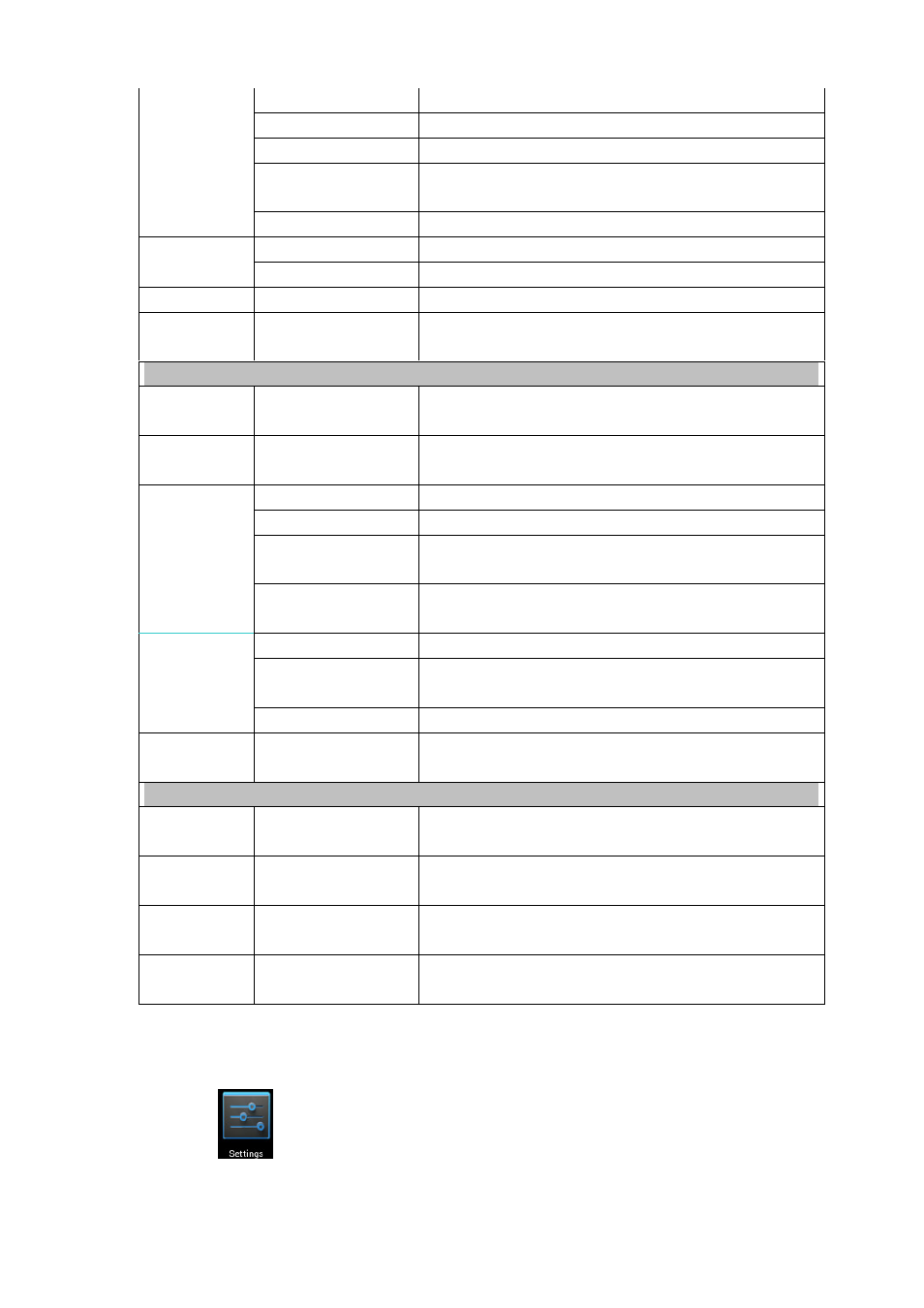
16
direction of rotation.
Sleep
Adjust sleep time.
Font size
Adjust font size in the interface.
G-sensor
coordinates
Select coordinates. Some games require special
coordinates.
Screen adapting
Adjust screen display size for some games.
Storage
Display storage status.
Format SD card
Delete all data saved in SD card.
Battery
Display battery status.
Applications
Manage and display status of applications in the
device.
Personal
Account and
sync
Add and manage accounts in the device.
Location
service
Set Google location service and Google search
applications.
Security
Screen saver
Set screen saver
Password
Password input settings.
Device
management
1. Add or delete device manager.
2. Unknown source APK installation settings.
Credential storage
Manage application access surety credentials and
other credentials.
Language
and
input
method
Set default language
Keyboard
and
input method
Set default keyboard and input method
Mouse/Touchpad
Adjust mouse speed.
Backup and
reset
1. Backup/restore device data.
2. Restore default settings.
System
Date
and
time
Set or adjust time and date in the device.
Auxiliary
functions
Set auto rotation, display font and touch screen effect.
Developer
options
Basic applications for developers.
About
the
tablet PC
View system status, battery status, legal info, model,
Android version, core version and version number.
Wi-Fi settings
Many functions require Wi-Fi connect, so we suggest you use the preset Wi-Fi network.
1. Click
→ Settings → Wireless and network
2. Enable Wi-Fi.