Unlocking the screen – Lenco TAB-811 User Manual
Page 12
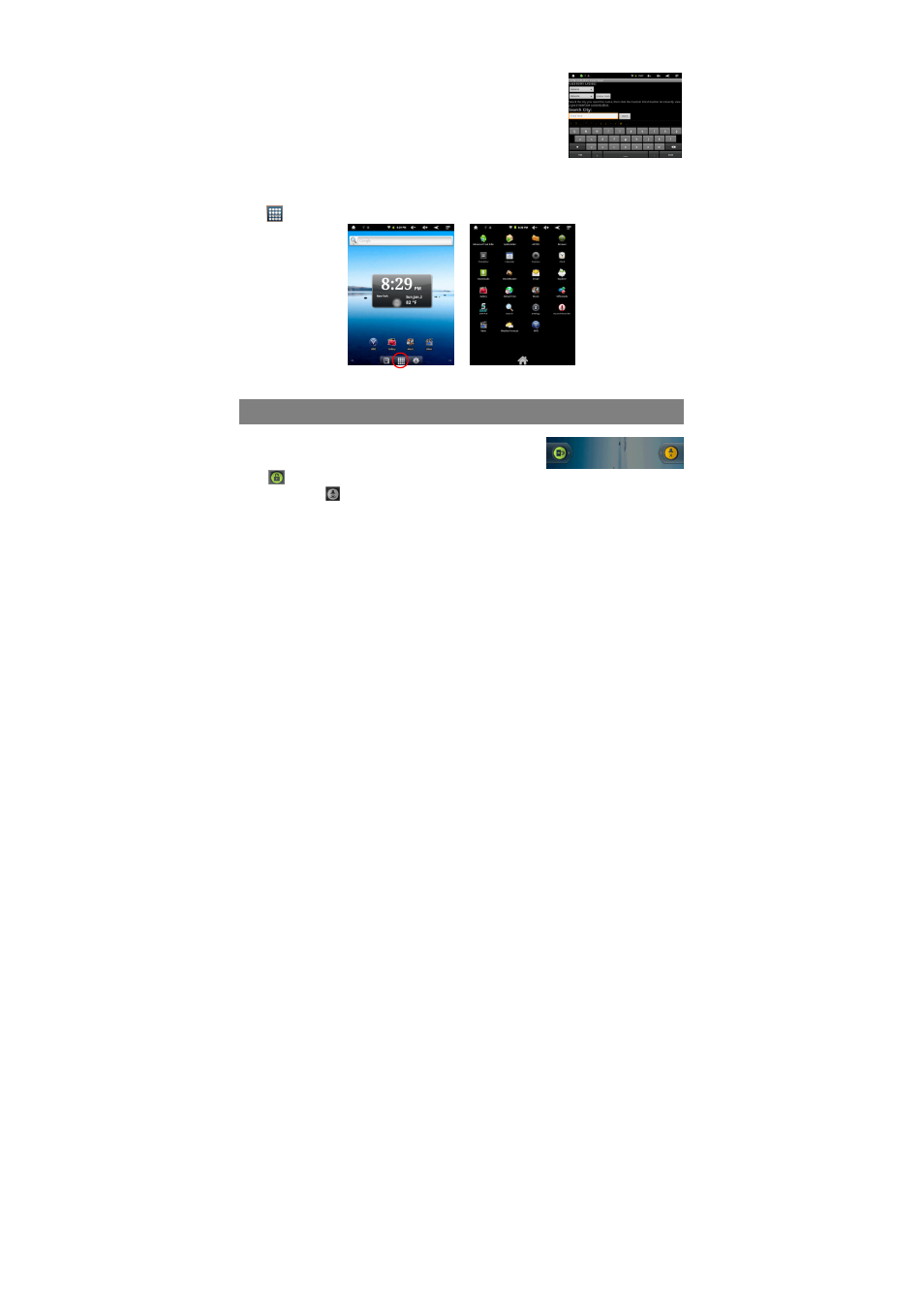
12
Weather Forecast Setting
You can choose a worldwide city by tapping the weather
indicator. Locate the city by selecting the state where the
city is and then selecting the city, or inputing the city name
directly in the “Search City” filed.
You can change the temperature inducator unit by
marking the “Use Celsius” option.
Display all Applications
The device has many useful applications pre-installed. You can tap the Application
Tab
to display them.
Tip
:
:
:
:Hold your finger on an item to add it to the desktop as a shortcut.
Unlocking the Screen
The screen will lock itself when no action performed on it
for short while. You will have to unlock the screen by
pressing POWER button once and dragging the lock
icon
to the arrow direction before you continue to use the device.
Note: Dragging the
icon to the arrow direction will mute the sound.