Exploring files – Lenco TAB-811 User Manual
Page 26
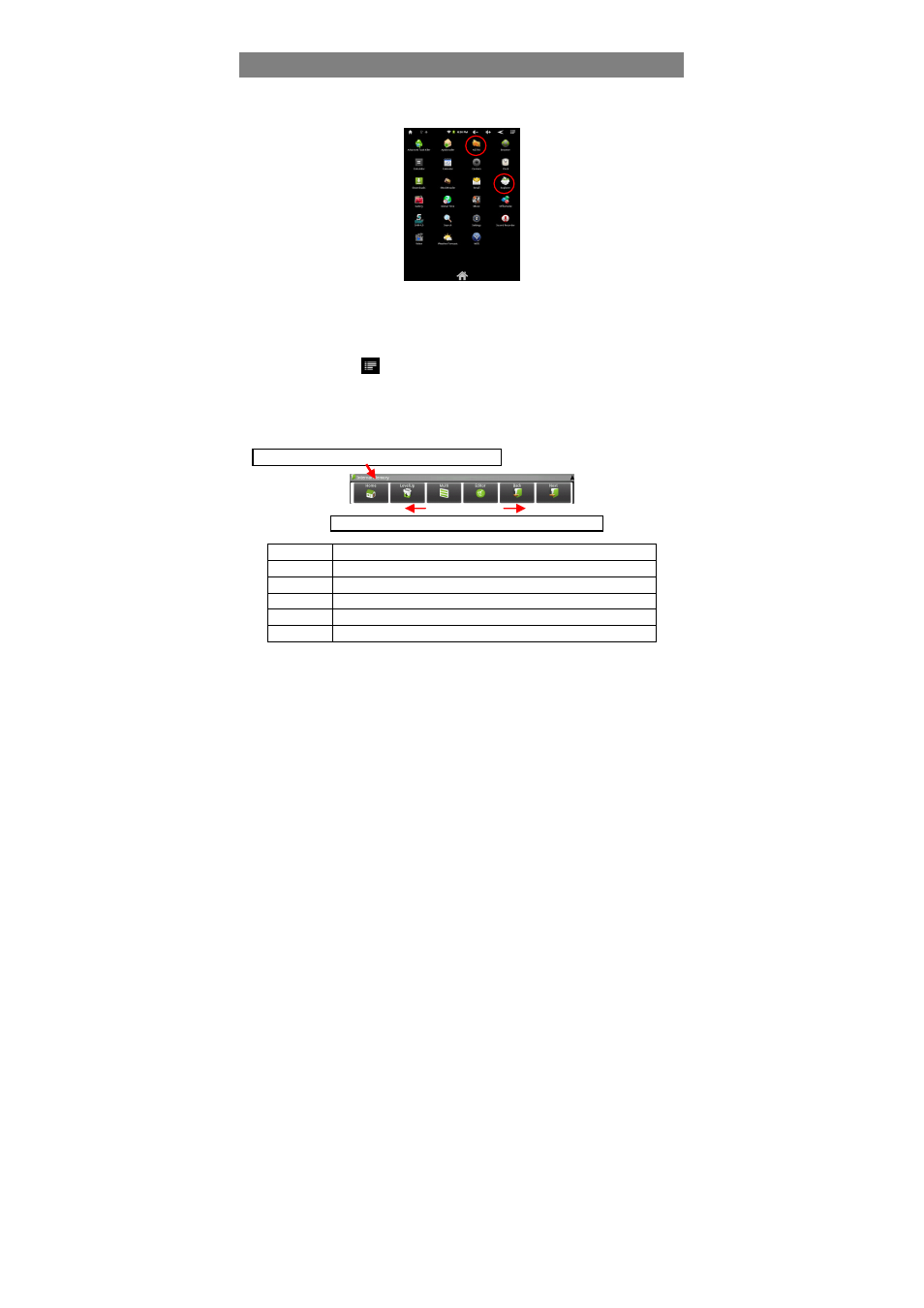
26
Exploring Files
You can explore files and folders with either the Explorer or ASTRO application. In the
Home Screen, tap the Applications shortcut to display all applications and then tap the
Explorer or ASTRO icon to enter the file explorer mode.
Using the Explorer
Navigate through Files and Folders
You can drag your finger up and down to scroll the file list up and down.
To open a file or folder, tap the file/folder.
Tap the menu icon
, you can manage the applications (see details in the
“Managing 3
rd
party Applications” section).
Using the Toolbar
You can use the toolbar to navigate through your device’s internal memory/ memory
card and delete or copy files.
Home
Go to the Home Screen.
LevelUp
Go back one level in the directory.
Multi
Select more than one file.
Editor
Copy, delete, move, paste or rename the file or folder.
Back
Go back one level in the interface.
Next
Go forward one level in the interface.
Tapping on the grey area can hide/display the toolbar.
Sliding your finger on the toolbar can scroll through all tools.