Altera SoC Embedded Design Suite User Manual
Page 23
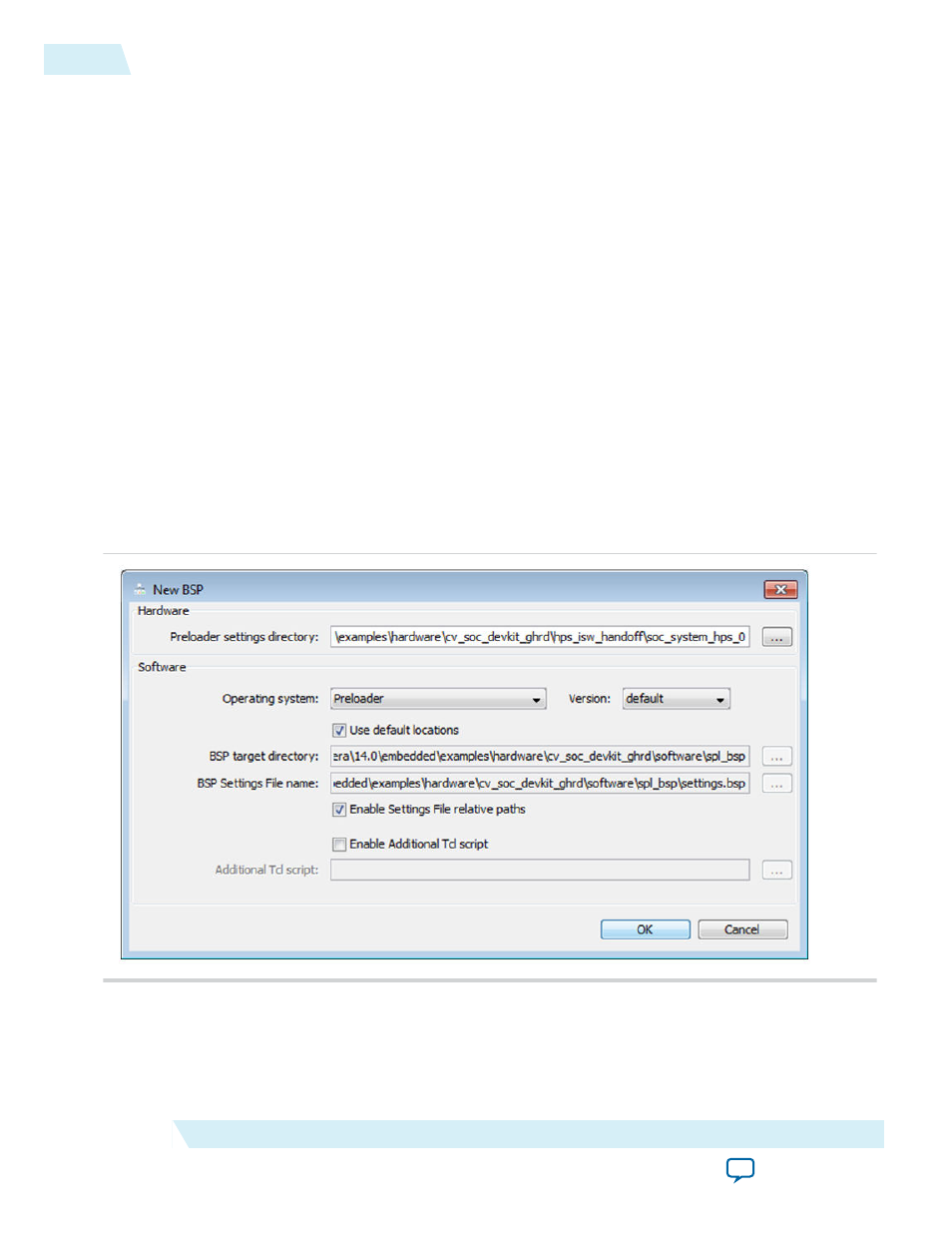
The Preloader is an essential tool for SoC software. It performs the low-level initialization, brings up
SDRAM memory, loads the next boot stage from flash to SDRAM and executes it.
The Preloader is already delivered as part of the GHRD in the
<SoC EDS installation directory>/examples/
hardware/cv_soc_devkit_ghrd/software/preloader
folder.
In this example, you will re-create the Preloader in the folder
<SoC EDS installation directory>/examples/
hardware/cv_soc_devkit_ghrd/software/spl_bsp
.
The screen snapshots presented in this section were created using the Windows version of SoC EDS, but
the example can be run in a very similar way on a Linux host PC.
The steps to create the Preloader are:
1. Start an Embedded Command Shell by executing
<SoC EDS installation directory>\Embedded_Command_
Shell.bat.
2. Run the command,
bsp-editor
. The BSP Editor dialog box appears.
Note: The tool that generates a preloader support package is the BSP Editor, also used to generate
BSPs for other Altera products.
3. Select
File > New BSP
.The New BSP dialog opens.
4. Click the
“…”
button to browse for the Preloader settings directory in the New BSP dialog box.
5. Browse
<SoCEDS folder>\examples\hardware\cv_soc_devkit_ghrd\hps_isw_handoff\soc_system_hps_0
for the
hardware handoff folder. The rest of the Preloader settings are populated automatically.
Figure 4-2: Populated Options in the New BSP Window
6. Click OK to close the New BSP dialog box. This will populate the BSP Editor dialog box with the
default settings.
4-4
Getting Started with Preloader
ug-1137
2014.12.15
Altera Corporation
Getting Started Guides