Stratix gx ddr sdram interface, Required hardware & software, Stratix gx ddr sdram interface –5 – Altera High-Speed Development Kit, Stratix GX Edition User Manual
Page 33
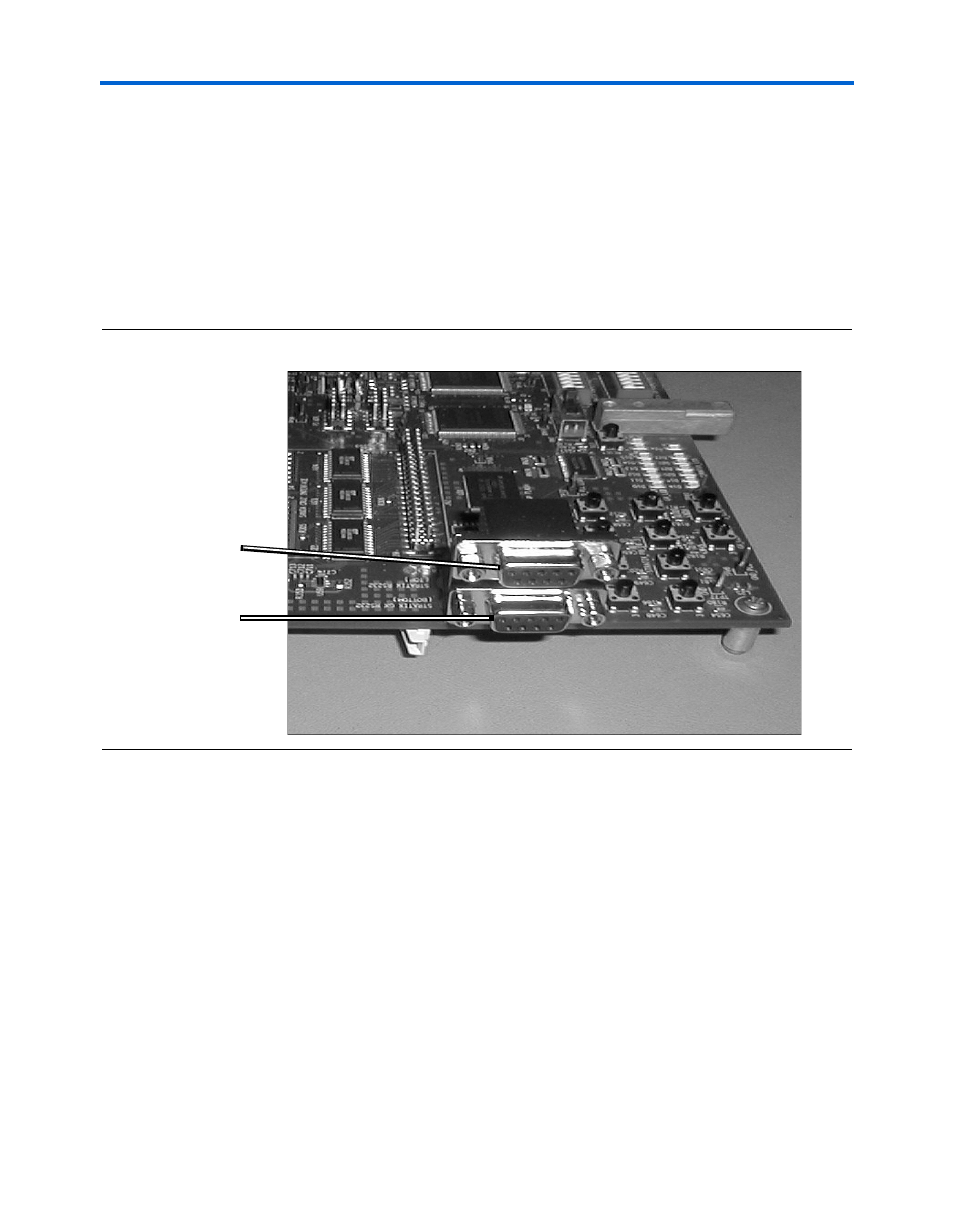
Altera Corporation
Quartus II Version 3.0
4–5
Run the Preloaded Diagnostic Tests
Stratix GX DDR SDRAM Interface
Stratix GX DDR
SDRAM
Interface
The Stratix GX DDR SDRAM interface connects to a 184-pin, 200-MHz
Micron DDR DIMM module. To test this interface, you use a Nios
embedded processor-based test that you run from the SOPC Builder SDK
Shell. You observe the test output in the shell. An RS-232 cable connected
to your PC’s COM 1 port allows communication between the board and
the software running on the PC. The RS-232 connector serves the Stratix
GX device when the serial cable is attached to the bottom connector and
the Stratix device when the serial cable is attached to the top connector as
shown in Figure 4–2.
Figure 4–2. RS-232 Connector
Required Hardware & Software
The Stratix GX DDR SDRAM test design uses the following equipment
and software:
■
DDR DIMM module
■
RS-232 cable
■
ATX power supply
■
Nios embedded processor version 2.0 or higher
Serial Port for
Stratix Device
Serial Port for
Stratix GX Device