Altera High-Speed Development Kit, Stratix GX Edition User Manual
Page 58
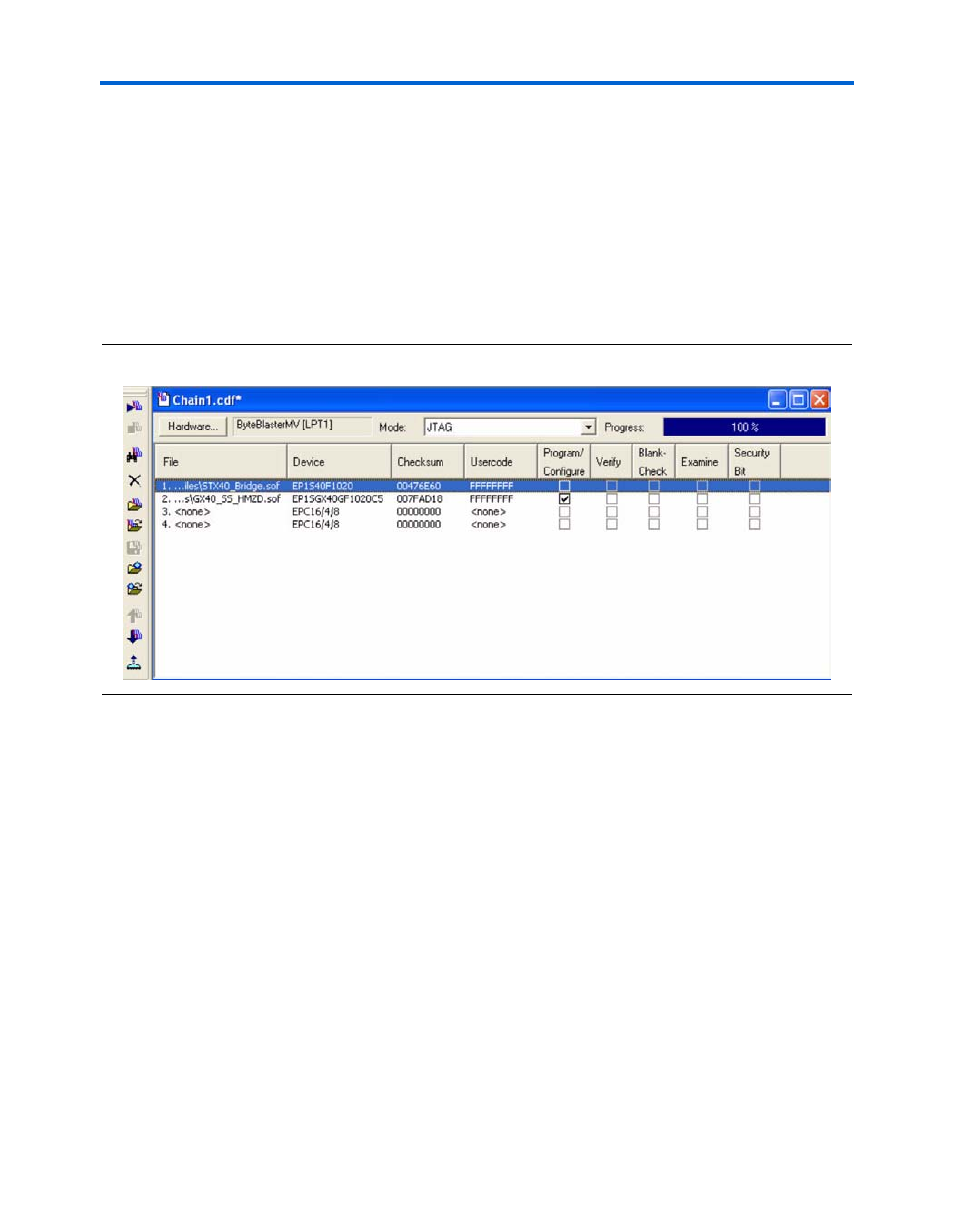
5–14
Quartus II Version 3.0
Altera Corporation
Perform the Standard Tests
High-Speed Development Kit, Stratix GX Edition User Guide
Source Synchronous HM-Zd Interface (Stratix GX HM-Zd SPI 4.2)
For this test, perform the following steps in the Programmer.
1.
Change the programming file for the Stratix GX device to
GX40_SS_HMZd.sof
. Wait until the checksum field is updated.
2.
Turn on the Program/Configure option for the Stratix GX device.
Figure 5–17 shows the Programmer after you have done these steps.
Figure 5–17. Quartus II Programmer for the Source-Synchronous HM-ZdTest
3.
Click Start. When configuration is complete, the GX_CONF_DONE
(D7) LED illuminates.
4.
Press the reset pushbutton switch (GX_CLR).
5.
Press the start pushbutton switch (Stratix_GX_PB_0). Several LEDs
illuminate.
●
LED0 is the high-speed data and control signal match LED. If it
illuminates, the test is successful.
●
LED1 indicates that the GX device has received the data.
●
LED2 indicates a per channel match. This LED is used for the per
channel feature.
●
LED3 indicates that the test has started.
●
LED4 is the match LED for the low-speed control signals.
●
LED5 is the error indicator.