TOYOTA 2010 Camry User Manual
Page 260
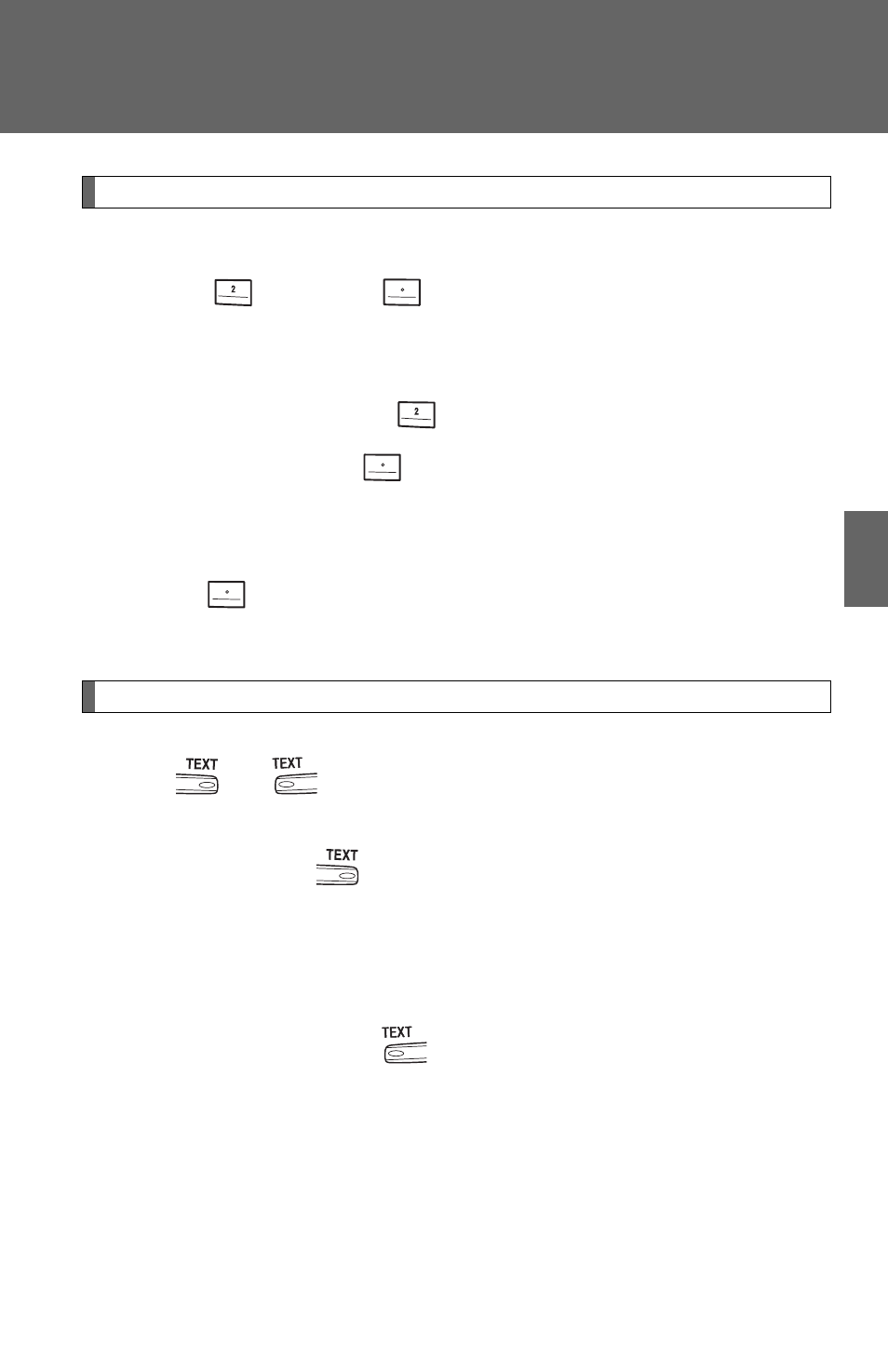
235
3-2. Using the audio system
3
Inte
rior fe
atures
Repeat play
■
Repeating a file
Press
(RPT) or
that corresponds to “RPT”.
To cancel, press the same button until “OFF” is displayed.
■
Repeating all of the files in a folder
Type A: Press and hold
(RPT) until you hear a beep.
Type B and C: Press
that corresponds to “RPT” twice.
To cancel, press the same button until “OFF” is displayed.
■
Repeating all of the files in a disc (type B only)
Press
that corresponds to “RPT” three times.
To cancel, press the same button again.
Switching the display
Press
or .
Type A: Each time
is pressed, the display changes in the following
order:
Folder no./File no./Elapsed time
→ Folder name → File name → Album
title (MP3 only)
→ Track title → Artist name.
Type B and C: Each time
is pressed, the display changes in the fol-
lowing order:
Track title
→ Track title/Artist name → Track title/Album name → Track
title/Elapsed time.