P. 246 – TOYOTA 2010 Camry User Manual
Page 271
Advertising
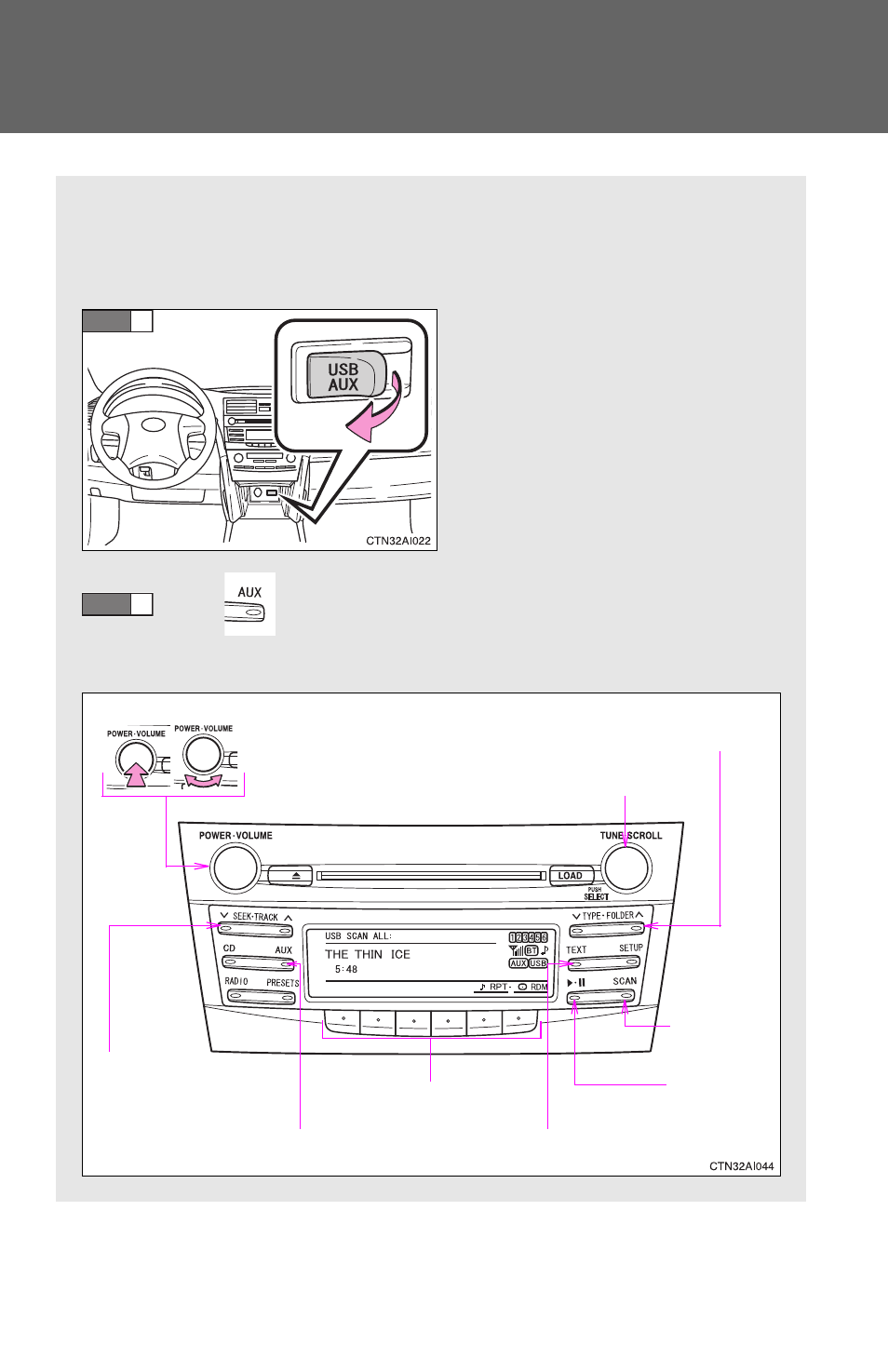
246
3-2. Using the audio system
Operating a USB memory player
∗
Connecting a USB memory player enables you to enjoy music from
the vehicle speakers.
■
Connecting a USB memory player
Open the cover and connect a
USB memory player.
Press .
■
Control panel
STEP
1
STEP
2
Fast-forwarding
and reversing
Selector knob
Volume
Power
Playback/
pause
Searching
playback
Displaying text messages
Selector buttons
Selecting a folder and files
Playback
∗
: If equipped
Advertising
This manual is related to the following products: