TOYOTA 2010 Camry User Manual
Page 274
Advertising
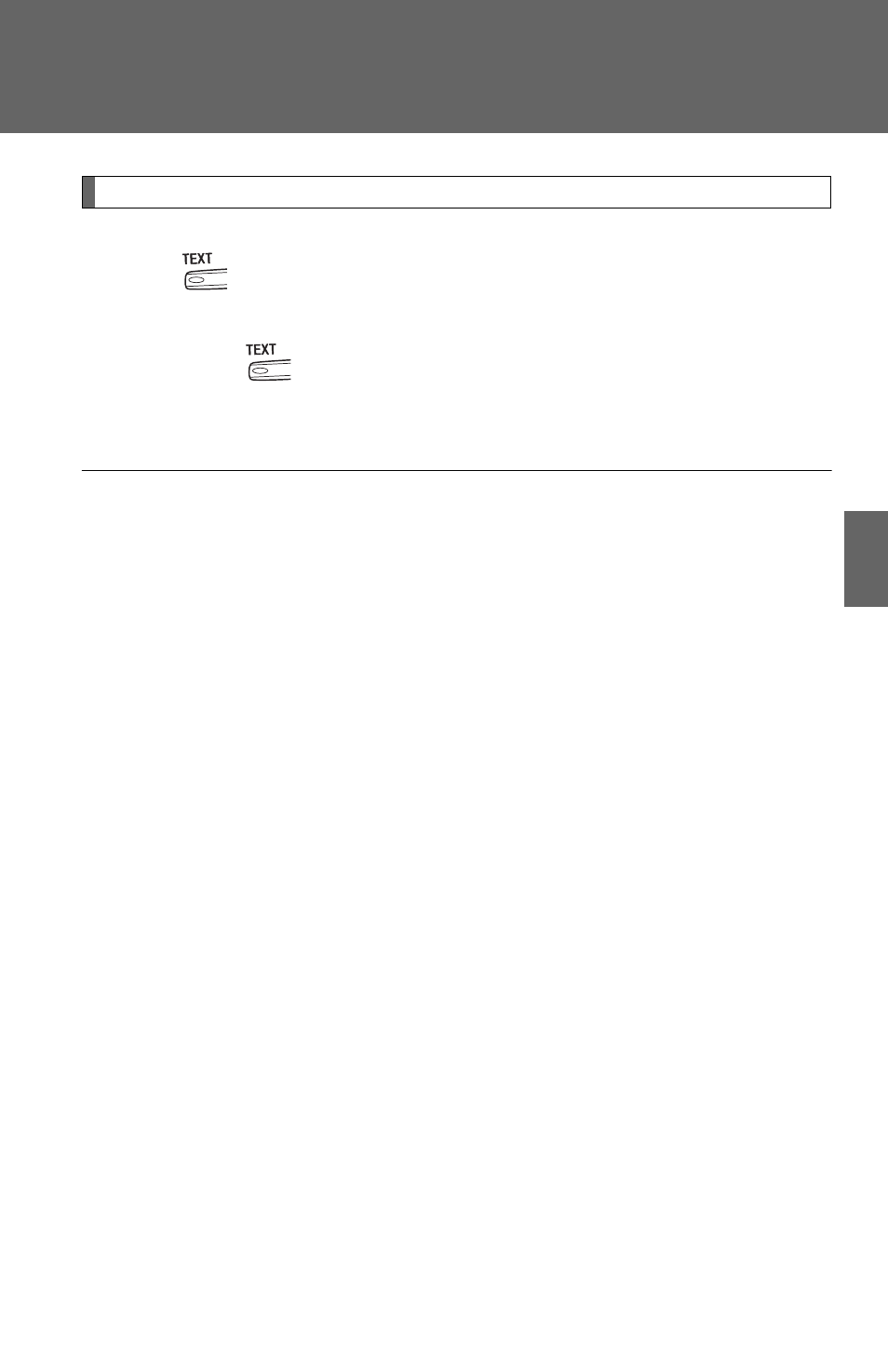
249
3-2. Using the audio system
3
Inte
rior fe
atures
Switching the display
Press .
Each time
is pressed, the display changes in the following order:
Track title
→ Track title/Artist name → Track title/Album name → Track
title/Elapsed time
■
USB memory player functions
Depending on the USB memory player that is connected to the system, cer-
tain functions may not be available. Disconnecting the device and recon-
necting it once again may resolve some malfunctions.
■
Cable pass-through
→P. 323
■
Error messages
“USB ERROR”: This indicates a problem either in the USB memory player or
inside the USB box or connection between them.
“NO MUSIC”:
This indicates that no MP3/WMA files are included in the
USB memory player.
Advertising
This manual is related to the following products: