Interior features – TOYOTA 2010 Camry User Manual
Page 29
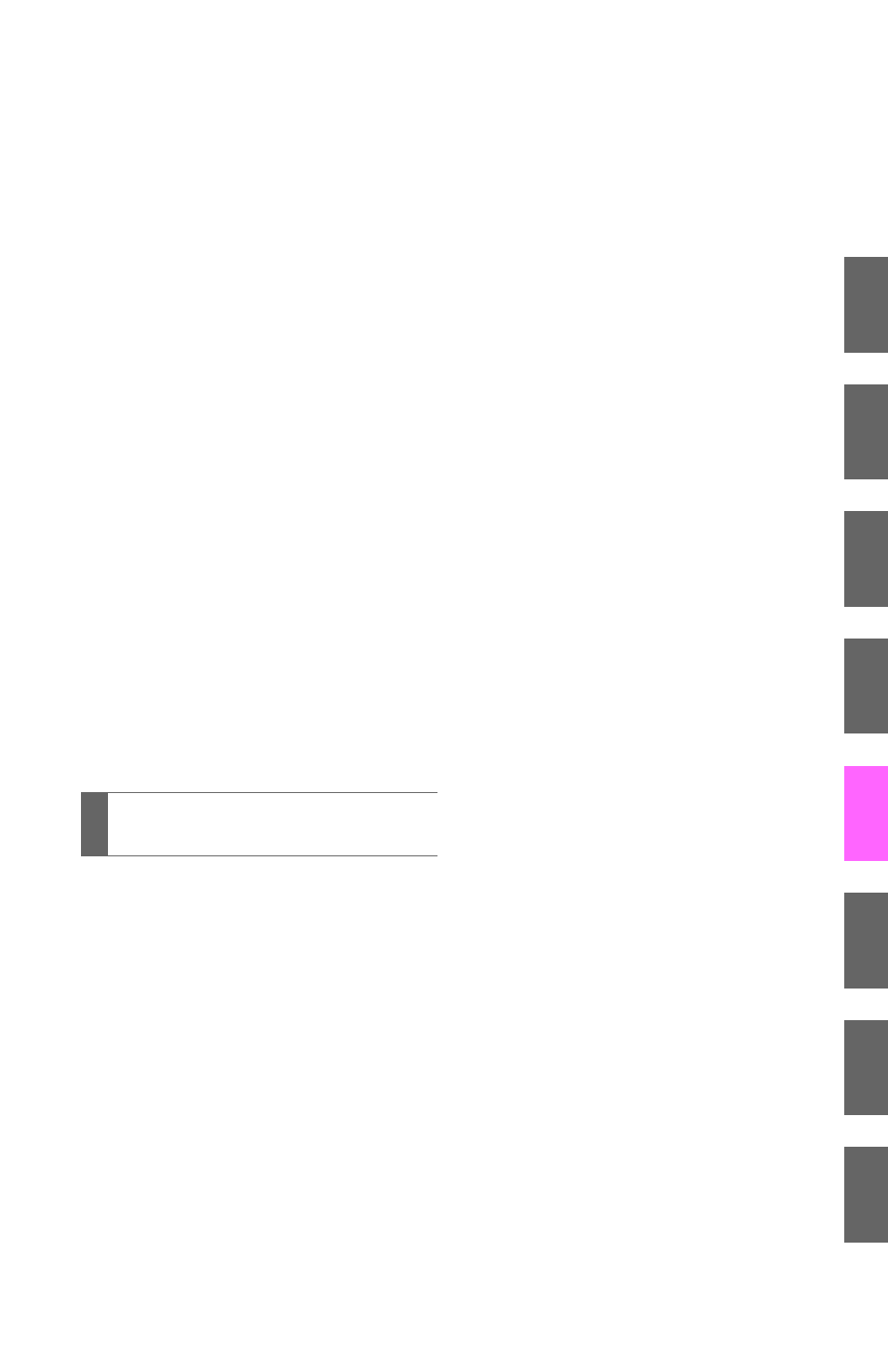
1
2
3
4
5
6
7
3
2-3. Operating the lights
and wipers
Headlight switch.................. 159
Fog light switch ................... 163
Windshield wipers and
washer .............................. 164
2-4. Using other driving systems
Cruise control...................... 166
Driving assist systems ........ 170
2-5. Driving information
Cargo and luggage ............. 175
Vehicle load limits ............... 178
Winter driving tips ............... 179
Trailer towing ...................... 183
Dinghy towing (automatic
transmission) .................... 191
Dinghy towing (manual
transmission) .................... 192
3-1. Using the air conditioning
system and defogger
Automatic air conditioning
system .............................. 196
Manual air conditioning
system .............................. 204
Rear window and outside
rear view mirror
defoggers.......................... 209
3-2. Using the audio system
Audio system types............. 211
Using the radio.................... 215
Using the CD player ........... 223
Playing MP3 and WMA
discs ................................. 232
Operating an iPod
®
player ............................... 240
Operating a USB memory
player ............................... 246
Optimal use of the audio
system.............................. 253
Using the AUX adapter....... 258
Using the steering wheel
audio switches.................. 260
3-3. Using the Bluetooth
®
audio system
Bluetooth
®
audio system.... 263
Using the Bluetooth
®
audio system .................... 266
Operating a Bluetooth
®
enabled portable player.... 271
Setting up a Bluetooth
®
enabled portable player.... 273
Bluetooth
®
audio system
setup ................................ 278
3-4. Using the hands-free
phone system
(for cellular phone)
Hands-free phone system
(for cellular phone)
features ............................ 279
Using the hands-free
phone system
(for cellular phone) ........... 283
Making a phone call ........... 292
Setting a cellular phone...... 296
Security and system
setup ................................ 301
Using the phone book ........ 305
3
Interior features