Clock -38, Models without color display -38 – NISSAN 2009 Murano User Manual
Page 108
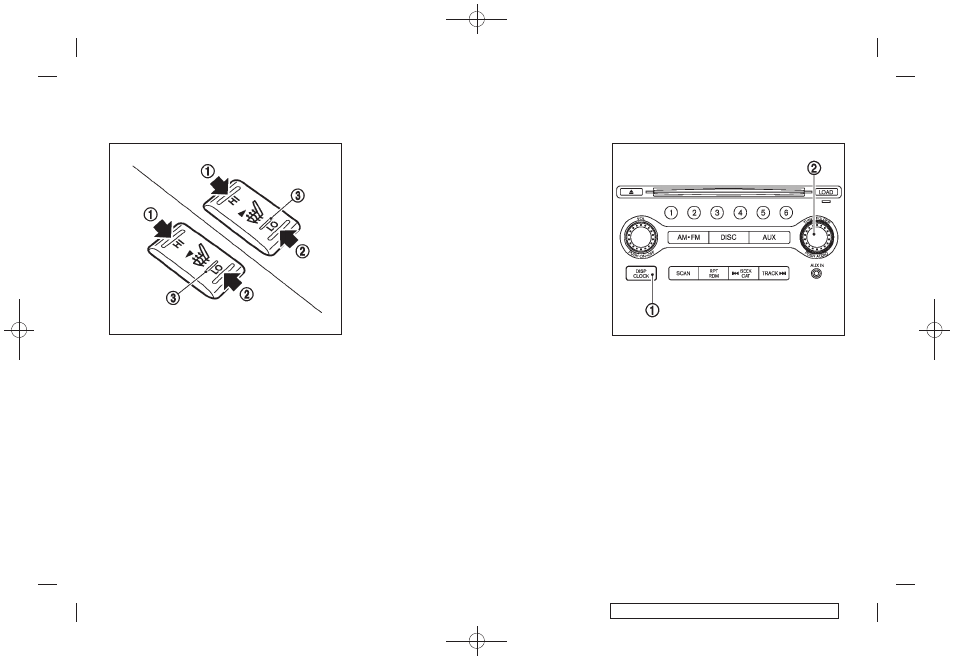
Black plate (106,1)
Model "Z51-D" EDITED: 2007/ 10/ 2
SIC3650
The seats are warmed by built-in heaters. The
switches located on the center console and rear
doors (if so equipped for rear seats) can be
operated independently of each other.
1. Start the engine.
2. Select heat range.
*
1
For high heat, push the HI (High) side of
the switch.
*
2
For low heat, push the LO (Low) side of
the switch.
The indicator light in the switch
*
3
will
illuminate when low is selected.
3. To turn off the heater, return the switch to
the level position. Make sure the indicator
light goes off.
The heater is controlled by a thermostat,
automatically turning the heater on and off.
The indicator light will remain on as long as
the switch is on.
When the vehicle’s interior is warmed, or
before you leave the vehicle, be sure to turn
off the switch.
SIC3649
MODELS WITHOUT COLOR DISPLAY
The digital clock (in the audio unit) displays the
time when the ignition switch is in the ACC or
ON position.
Adjusting the time
1. Push and hold the CLOCK button
*
1
for
more than 2 seconds until the display shows
“Hour Adjust”.
2. Turn the AUDIO knob
*
2
to adjust hours.
3. Push the CLOCK button
*
1
or AUDIO
knob
*
2
to enter. The display will show
“Minute Adjust”.
4. Turn the AUDIO knob
*
2
to adjust minutes.
CLOCK
2-38
Instruments and controls