NISSAN 2009 Murano User Manual
Page 306
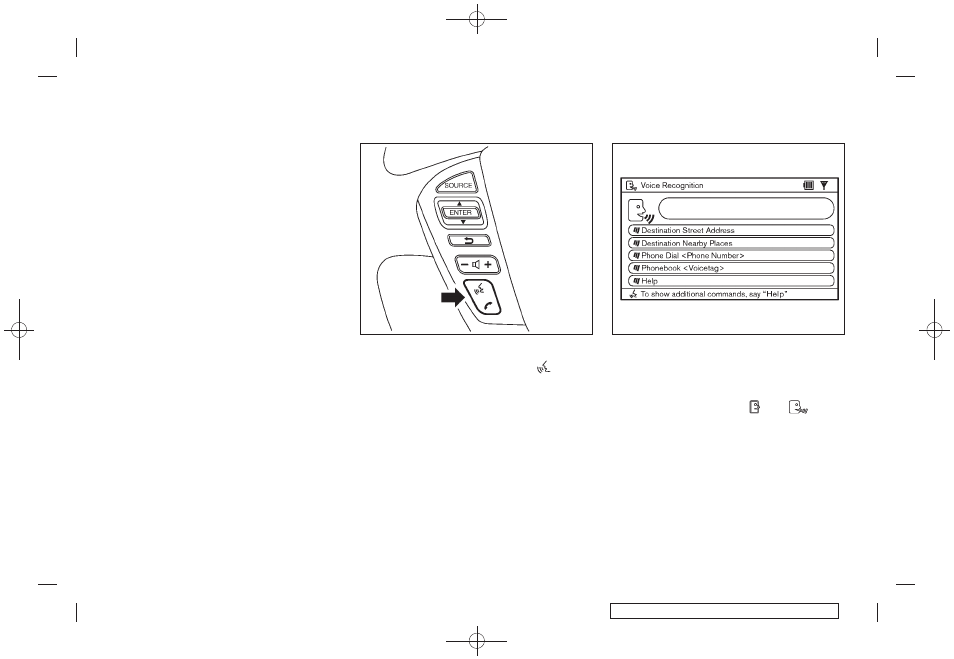
Black plate (304,1)
Model "Z51-D" EDITED: 2007/ 10/ 2
possible. Close the windows to eliminate the
surrounding noises (traffic noises, vibration
sounds, etc.), which may prevent the system
from recognizing the voice commands cor-
rectly.
. When the climate control is in the AUTO
mode, the fan speed decreases automati-
cally for easy recognition.
. Wait until a tone sounds before speaking a
command.
. Speak in a natural voice without pausing
between words.
SAA1859
Giving voice command
1. Push and release the TALK
switch
located on the steering wheel.
SAA1589
2. A list of commands appears on the screen,
and the system announces, “Please say a
command”.
3. After the tone sounds and the icon on the
screen changes from
to
, speak
“Help”, “Voice help” or “Command list”.
4-142
Monitor, heater, air conditioner, audio, phone and voice recognition systems