Using the system -111 – NISSAN 2009 Murano User Manual
Page 275
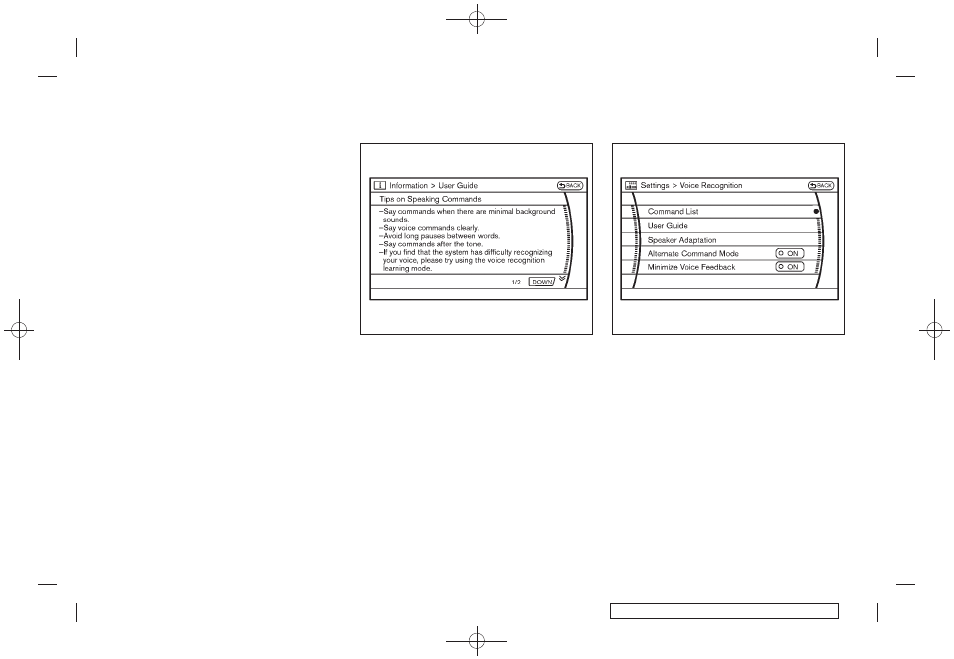
Black plate (273,1)
Model "Z51-D" EDITED: 2007/ 10/ 2
Recognition.
SAA1905
Useful tips for correct operation
You can display useful speaking tips to help the
system recognize your voice commands cor-
rectly.
1. Highlight “Help on Speaking” and push the
ENTER button.
2. You can confirm the page by scrolling the
screen using the multi-function controller.
SAA1906
Voice recognition settings
The available settings of the NISSAN Voice
Recognition system are described.
1. Highlight “Voice Recognition Settings” and
push the ENTER button.
2. You can confirm the page by scrolling the
screen using the multi-function controller.
USING THE SYSTEM
Initialization
When the ignition switch is pushed to the ON
position, NISSAN Voice Recognition is initia-
lized, which takes a few seconds. When
completed, the system is ready to accept voice
Monitor, heater, air conditioner, audio, phone and voice recognition systems
4-111