NISSAN 2009 Murano User Manual
Page 289
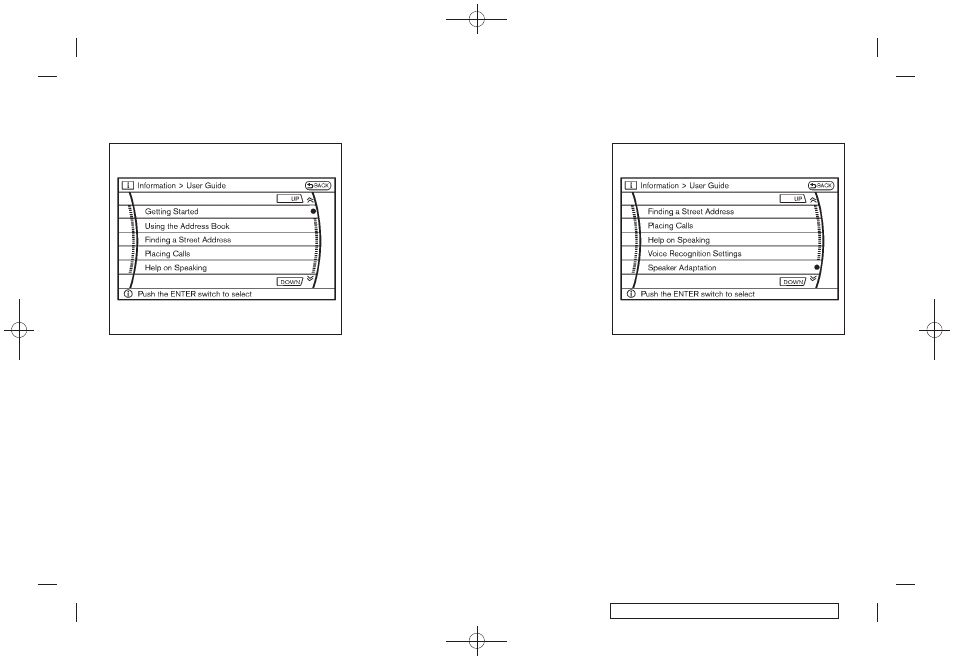
Black plate (287,1)
Model "Z51-D" EDITED: 2007/ 10/ 2
SAA1783
Displaying user guide
You can confirm how to use voice commands by
accessing a simplified User Guide, which
contains basic instructions and tutorials for
several voice commands.
1. Push the INFO button on the instrument
panel.
2. Highlight the “Others” key using the multi-
function controller and push the ENTER
button.
3. Highlight the “Voice Recognition” key using
the multi-function controller and push the
ENTER button.
You can skip steps 1 to 3 above if you say
“Help”.
4. Highlight the “User Guide” key using the
multi-function controller and push the EN-
TER button.
SAA1920
5. Highlight an item using the multi-function
controller and push the ENTER button.
Available items:
. Getting Started
Describe the basics of how to operate the
NISSAN Voice Recognition system.
. Using the Address Book
Refer to Navigation System Owner’s Man-
ual.
. Finding a Street Address
Refer to Navigation System Owner’s Man-
ual.
Monitor, heater, air conditioner, audio, phone and voice recognition systems
4-125