Command list -132 – NISSAN 2009 Murano User Manual
Page 296
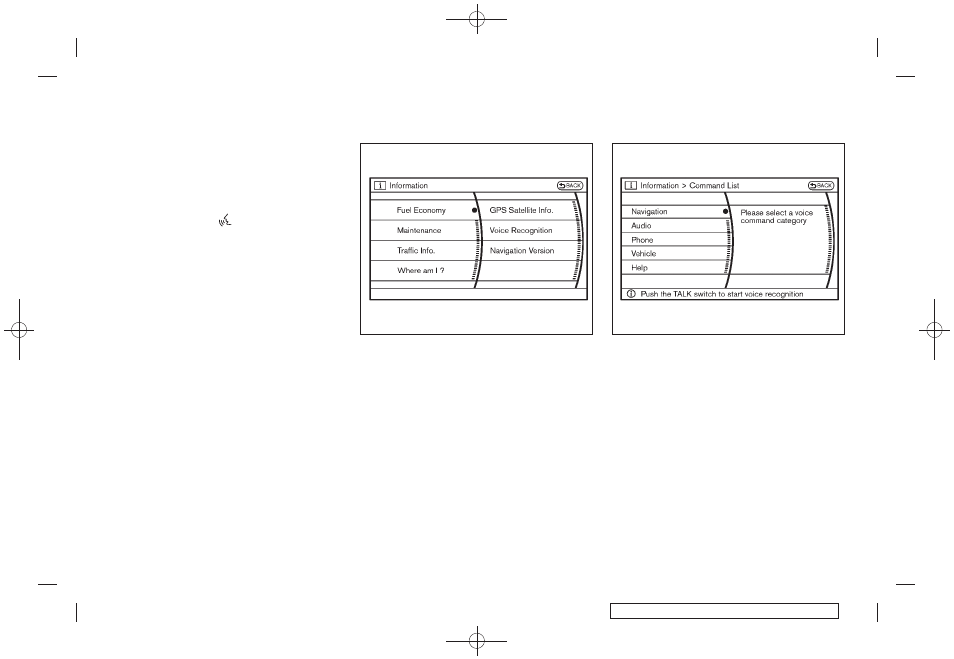
Black plate (294,1)
Model "Z51-D" EDITED: 2007/ 10/ 2
NISSAN Voice Recognition allows hands-free
operation of the systems equipped on this
vehicle, such as the display, audio, climate
control, phone and optional navigation systems.
To operate NISSAN Voice Recognition, push
and release the TALK
switch located on the
steering wheel. Then speak the command for the
system you wish to activate. The command given
is picked up by the microphone, and it is
performed when it is properly recognized. At
this time NISSAN Voice Recognition will provide
a voice and message (in the center display) to
inform you of the command results.
COMMAND LIST
Displaying command list
If you are controlling the system by voice
commands for the first time or do not know the
appropriate voice command, perform the follow-
ing procedure for displaying the voice command
list and help list.
SAA1545
1. Push the INFO button on the instrument
panel.
2. Highlight the “Voice Recognition” key
using the multi-function controller and push
the ENTER button.
3. Highlight the “Command List” key using
the multi-function controller and push the
ENTER button.
SAA1935
4. Highlight a category using the multi-function
controller and push the ENTER button.
NISSAN VOICE RECOGNITION
SYSTEM (models with navigation
system) (for Canada)
4-132
Monitor, heater, air conditioner, audio, phone and voice recognition systems