Remote control – Optoma FX5200 User Manual
Page 13
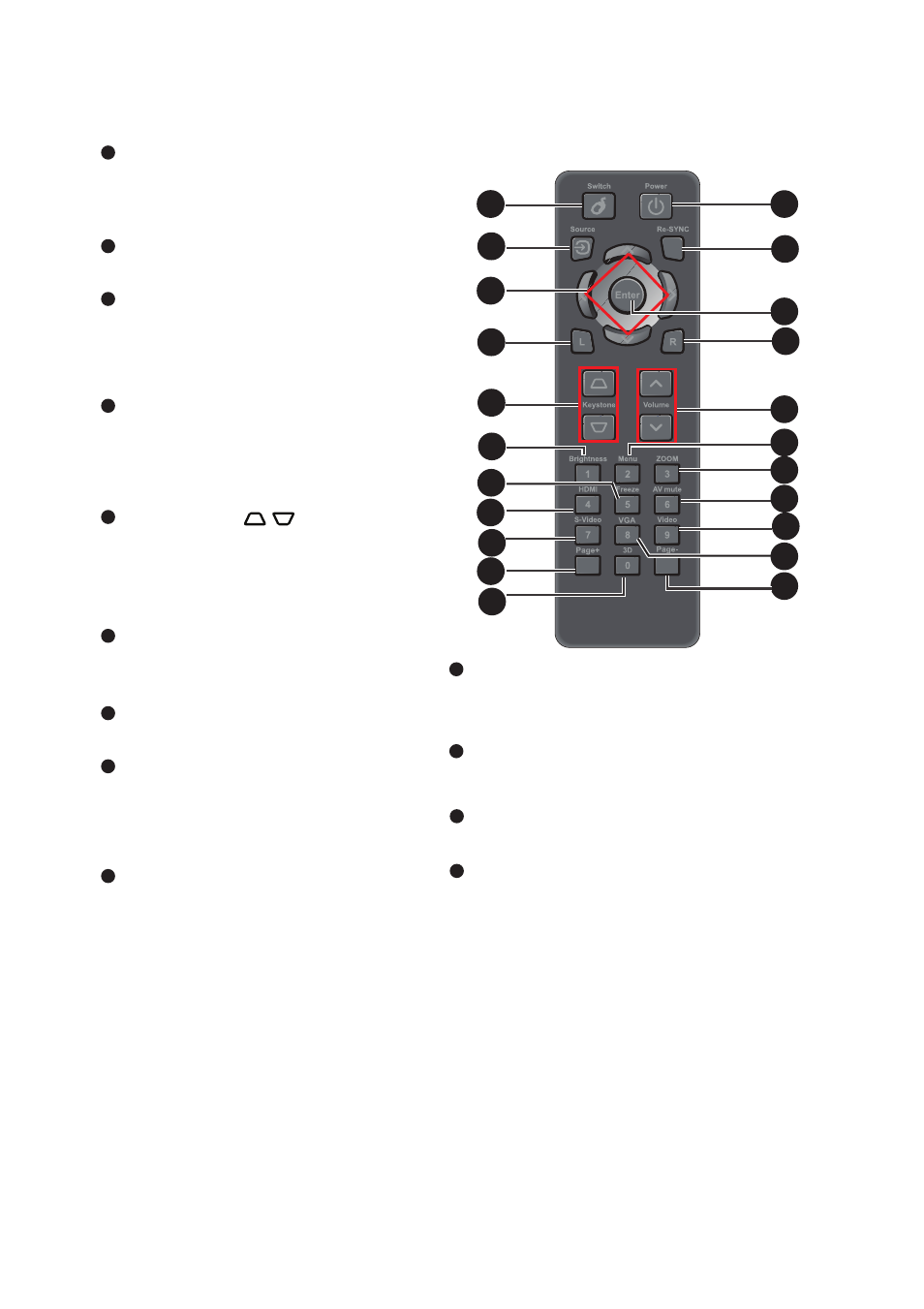
EN-13
Remote Control
Switch
Switch to mouse mode when
the on-screen menus are close.
Source
Switch between input signals.
Four directional buttons
Use four directional buttons to
select items or make adjust-
ments to your selection.
Left mouse
Perform the left button of the
mouse when mouse mode is
activated.
Keystone ( / )
Manually correct distorted
images resulting from an
angled projection.
Brightness
Display the setting bar for
adjustment of brightness.
Freeze
Freeze the projected image.
HDMI
Display HDMI signal.
(This function will not work if
product does not have HDMI)
S-Video
Display S-Video signal.
Page+
Perform page up function when
mouse mode is activated.
3D
Turn on or off 3D function.
Power
Turn the projector on or off.
Re-SYNC
Automatically synchronize the pro-
jector to the input source.
1
2
3
4
5
6
7
8
9
4
5
14
22
13
11
3
8
9
6
12
20
7
1
21
19
18
17
16
15
2
10
10
11
12
13