Product overview, Main unit, Introduction – Optoma X402 User Manual
Page 7
Advertising
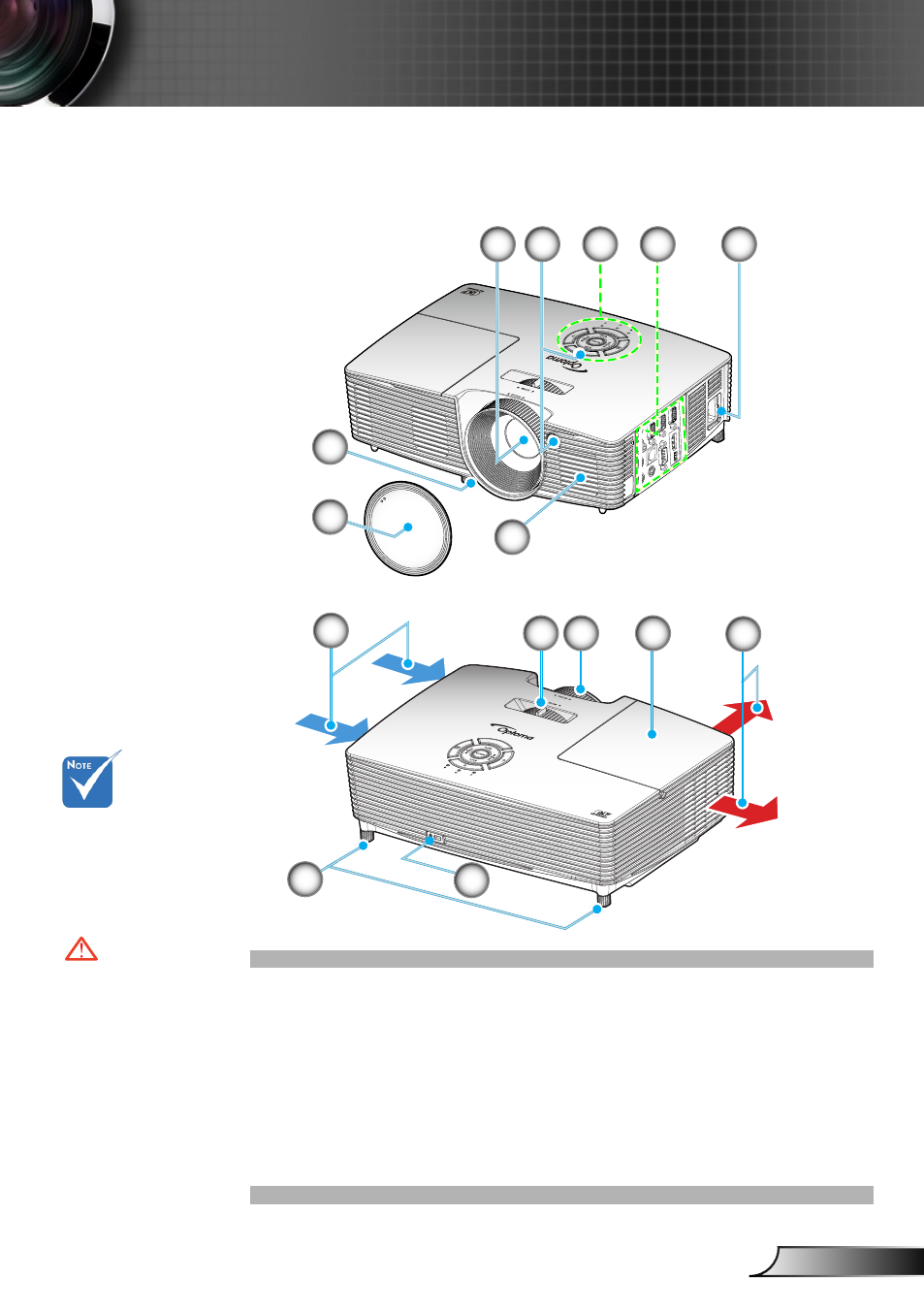
7
English
Introduction
Product Overview
Main Unit
Do not block
projector in/out air
vents.
(*)
Optional
accessory.
Warning:
Not all projec-
tors come with a
lens cap. For your
safety, if the pro-
jector is equipped
with a lens cap,
please ensure to
remove it before
you turn on the
projector.
Lens
1.
IR Receiver
2.
Keypad
3.
Input / Output
4.
Connections
Power Socket
5.
Tilt-Adjustment Feet
6.
Lens Cap
7.
(
*
)
Speaker
8.
Zoom Lever
9.
Focus Ring
10.
Lamp Cover
11.
Ventilation (inlet)
12.
Ventilation (outlet)
13.
Kensington
14.
TM
Lock Port
8
6
7
1
3
2
5
4
10
9
11
13
12
6
14
Advertising
This manual is related to the following products: