Operation, 8 - battery installation, Fig.2) – MIPRO ma101 User Manual
Page 11
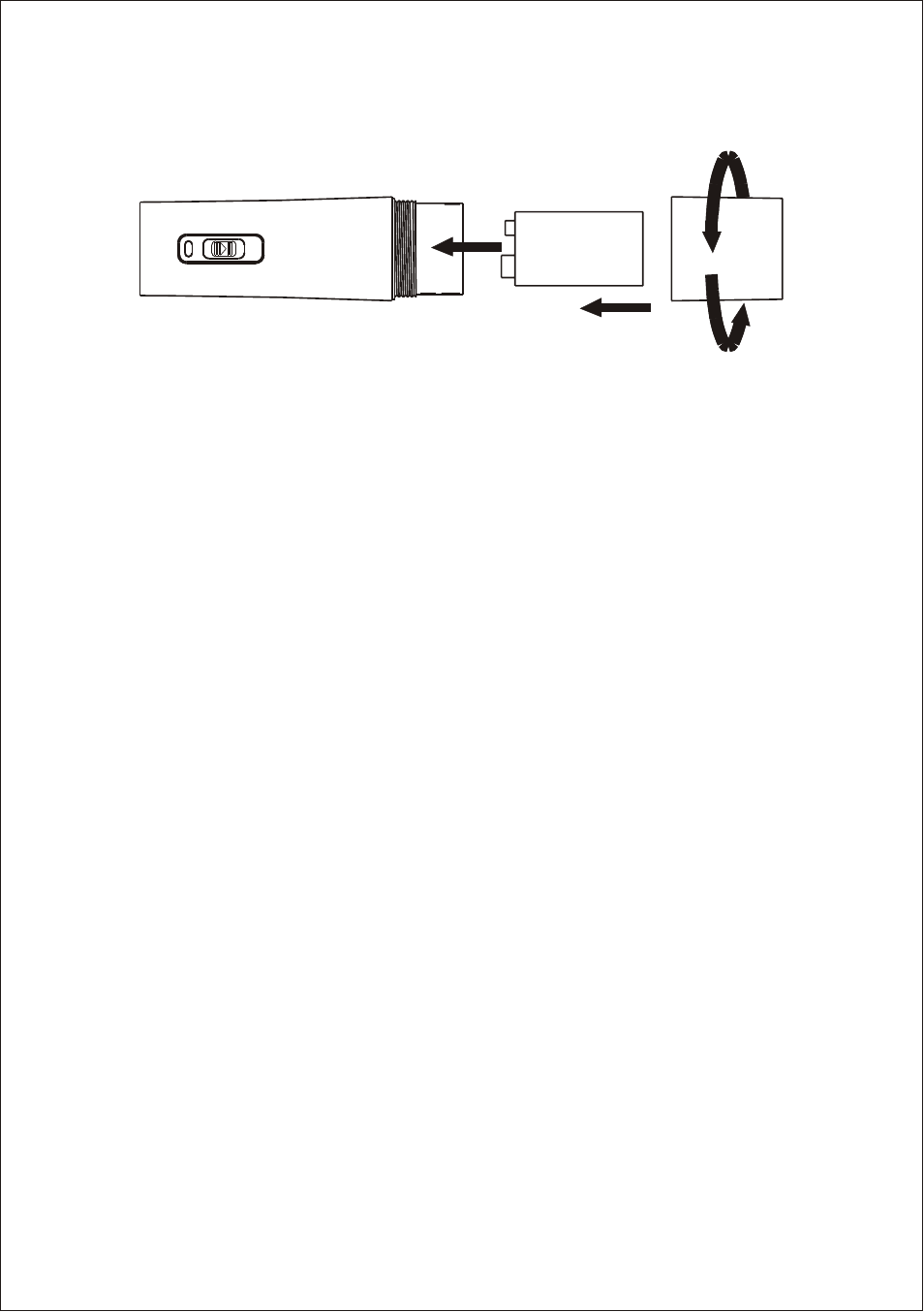
OPERATION
1.Battery Status Indicator: will flash briefly when the microphone is
turned on to denote normal status.
2.The Power Indicator on the PA system will turn from red to green
after the microphone is turned on to denote normal status.
3. Power off the microphone when not in used to extend the life span
of the battery. Take out the 9-volt battery when certain it will not
be use for an extended period of time to avoid leaking of conducive
battery liquid and damage the battery spring and its internal PCB.
1. Carefully unscrew, in a counter-clockwise motion, the Battery Cap
(9) from the Housing to export the Battery Compartment.
2. Insert a 9-volt battery, taking care to observe the correct polarity.
3. Screw the Battery Cap back into place turning clockwise, taking
care not to force the turns or cross-tread.
4. If polarity is inserted correctly, the battery status indicator lamp(6)
will flash briefly when the mic is turned on. If no flash is observed,
then it is likely the polarity is incorrect or the battery is dead.
- 8 -
BATTERY INSTALLATION
(Fig.2)
O
N
O
N
O
F
F
O
F
F
--
+
+