MIPRO ma101 User Manual
Page 5
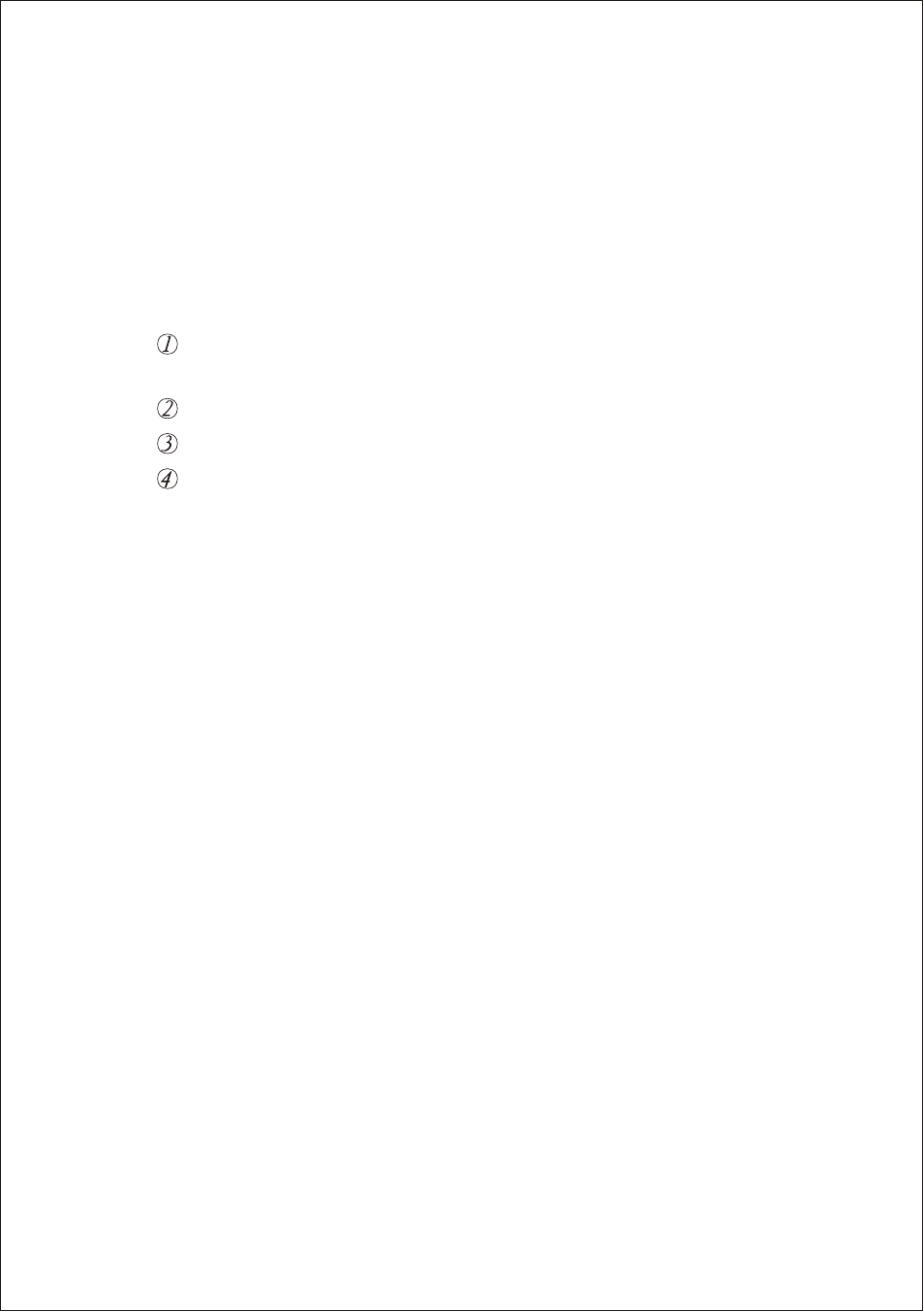
- 2 -
(5)
Power Indicator: Red light illuminates when power is
turned on to denote normal power status. Green light
indicates a RF link (it is receiving signal).
(6)
Microphone Volume Control: Volume control for the
wired microphone.
(7)
Charging Indicator:
(8)
Line Out: Allows you to send audio signal (AF) to an
external amplifier.
(9)
Auxiliary Input Jack: Uses 3.5mm "minijack" plug.
Accepts external audio inputs, such as portable cassette
and CD players.
(10)
DC Power Input Jack: Plug into DC charger (supplied) for
battery charging. The inner conductor is positive and
should be connected to 18VDC 10%, +2.5A.
(11)
Body: Houses all electronic components.
(12)
Shoulder Carry Belt: May be stored inside the Battery
Compartment.
(13)
Battery Compartment: The rechargeable battery is located
behind the battery compartment door.
(14)
Microphone Stand Mount: For convenient mounting on a
standard 35mm threaded microphone stand.
Red light indicates the battery is weak and needs
charging. Charging takes minimum 4 hours.
Green blinking light indicates charging is in progress.
Solid green light indicates the battery is fully charged.
This system is equipped with auto cut-off charger.
When battery is weak (red light), power will cut-off
automatically to avoid any damages that could cause by
power over-drain.