Iii. replacing the ma-101 battery – MIPRO ma101 User Manual
Page 8
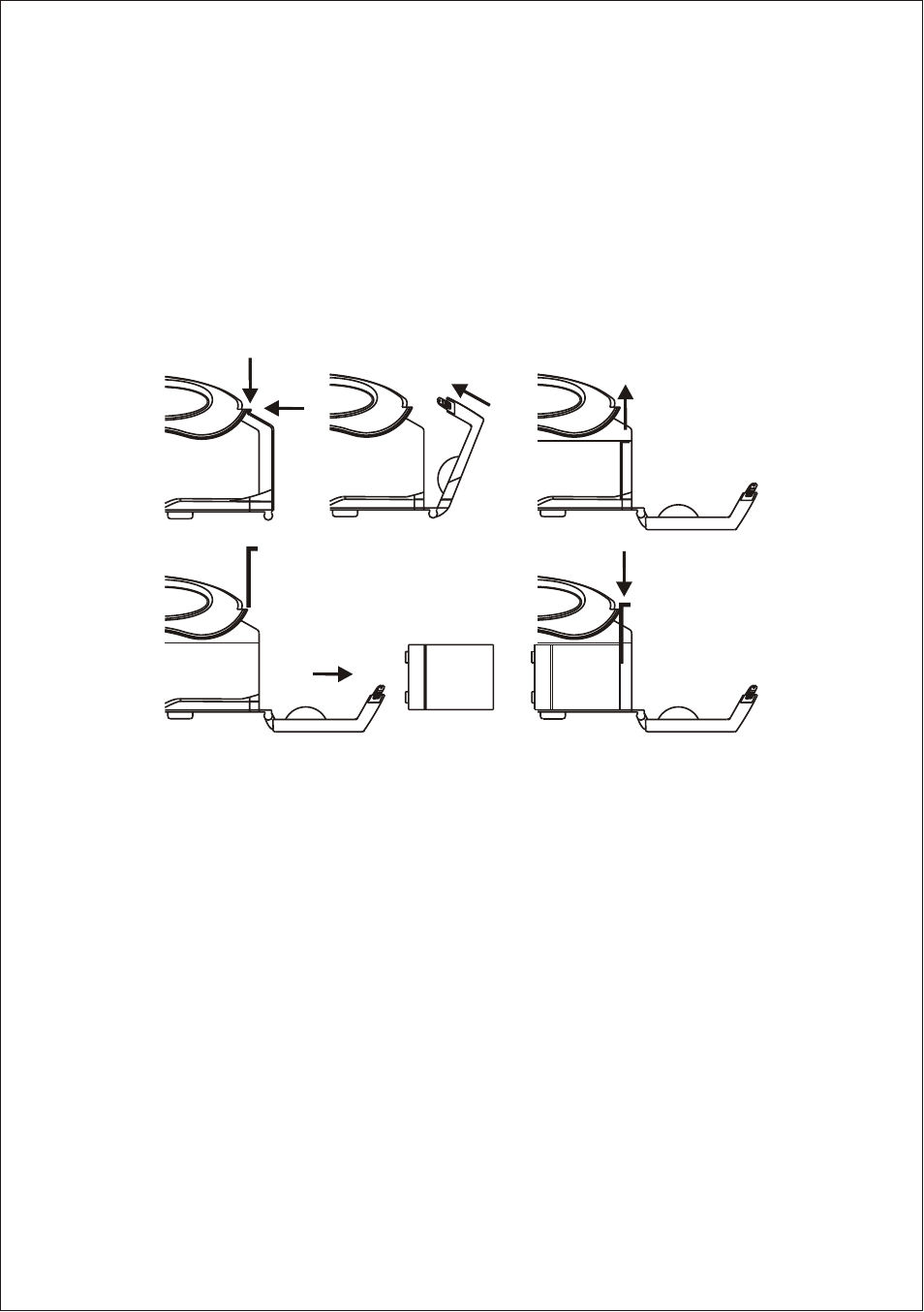
- 5 -
1. Lay the PA system on a flat surface.
2. Press down on the two fasteners at the top of battery compartment. The
compartment door will now swing down on its hinge.
3. Remove the interior rear panel of the battery compartment by sliding it up.
Use caution, as the battery may "spring" forward when you release this
panel. Carefully remove the battery.
4. Insert a fully charged battery, observed the correct polarity. The two
terminals on the battery should be near the top of the battery with the
printed side up. This alignment corresponds with the springs and
terminals inside the unit.
5. Press the battery into the unit, holding it firmly against the springs, while
sliding the rear panel back into space. This may require two hands.
6. Close the battery compartment door. Lift up on the two fasteners until
they "click" into place.
With proper care and charging, it is unlikely that it will be necessary to
replace the MA-101 battery. However, there is an access panel provided for
this purpose. If extended periods of use are required without time to
recharge the battery, you may wish to have a second battery fully charged
and ready to install and use once the existing on is drained. The battery is a
standard 12V/2.7A gel cell and is available from MIPRO.
III. REPLACING THE MA-101 BATTERY