1) personal wireless pa system, 3) auxiliary in – MIPRO ma101 User Manual
Page 6
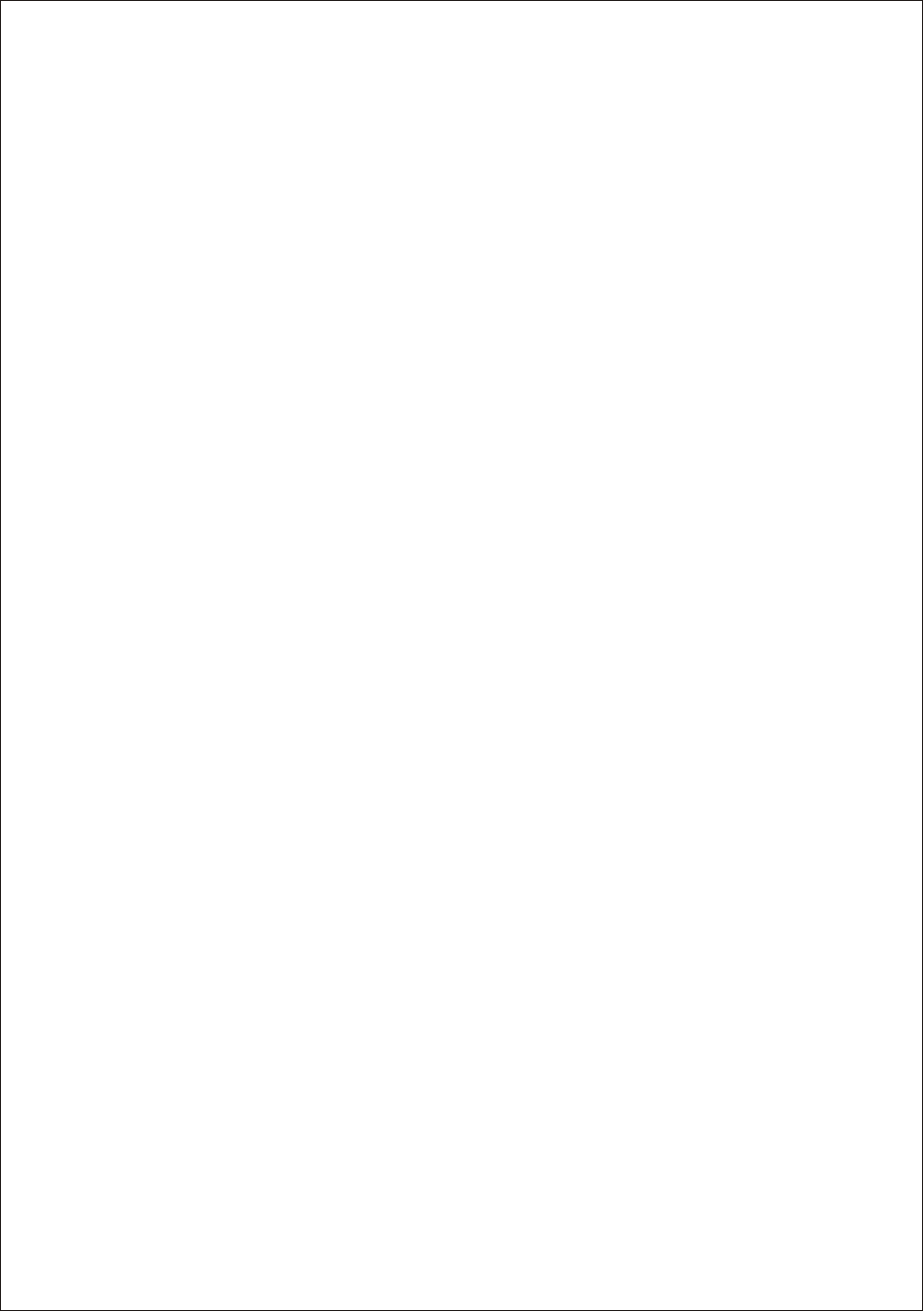
(1)
Personal Wireless PA System
a) Power on Power Switch / Volume Control (4). Red light (5) should
illuminate.
b) Power on wireless transmitter. Greed light (5) should illuminate.
c) Adjust volume level (4) clockwise to desired loudness.
d) One wireless microphone can simultaneously transmit to multiple MA-
101s receiving on the same frequency. However, multiple wireless
microphones of the same frequency cannot transmit to an MA-101
Receiver on that same frequency. For example, if you have both a
hand-held wireless microphone and a body pack transmitter on the same
frequency, be sure to switch off the unused transmitter to avoid severe
interference between the two!
II. OPERATING INSTRUCTIONS
- 3 -
(2)
Battery Charging Procedures:
a) Please make sure the inbuilt rechargeable batteries are fully charged
before and after use. Battery itself has such a special characteristic of
self-discharging gradually over a long period of time. Therefore, if the
system will not be used for a long period of time, please make sure the
batteries are fully charged before storing them properly. Company
Warranty DOES NOT apply to over-discharged batteries, hence, please
ensure the batteries are recharged every 3 months.
e) Battery is an expendable item. Under normal operation, MIPRO offers
one year limited warranty.
f) When experiencing short operating time after batteries are fully charged,
it is often a sign with aging batteries. Both rechargeable batteries must
be replaced at your earliest convenience.
b) Simply plug the connector of the supplied DC adapter to the DC 18V
Power Input Jack (10) and plug the other end into an available AC
socket.
c) Charging begins immediately, and will be indicated by a flashing green
LED. If the green LED is not flashing, it may due to excessive power
over-drain and it takes longer for the greed LED to flash. This is
normal and not faulty. If after a while and still no flashing green LED,
the battery may be faulty.
d) If a battery replacement is needed, open the battery compartment and
exchange with a new battery. Insert the battery with the right polarity.
(3)
Auxiliary In
a) Connect a line-level source, such as portable cassette or CD player into
the Aux input jack(9).
b) Power on PA system (4) and adjust for volume loudness.