Operating instructions – MIPRO ma101 User Manual
Page 13
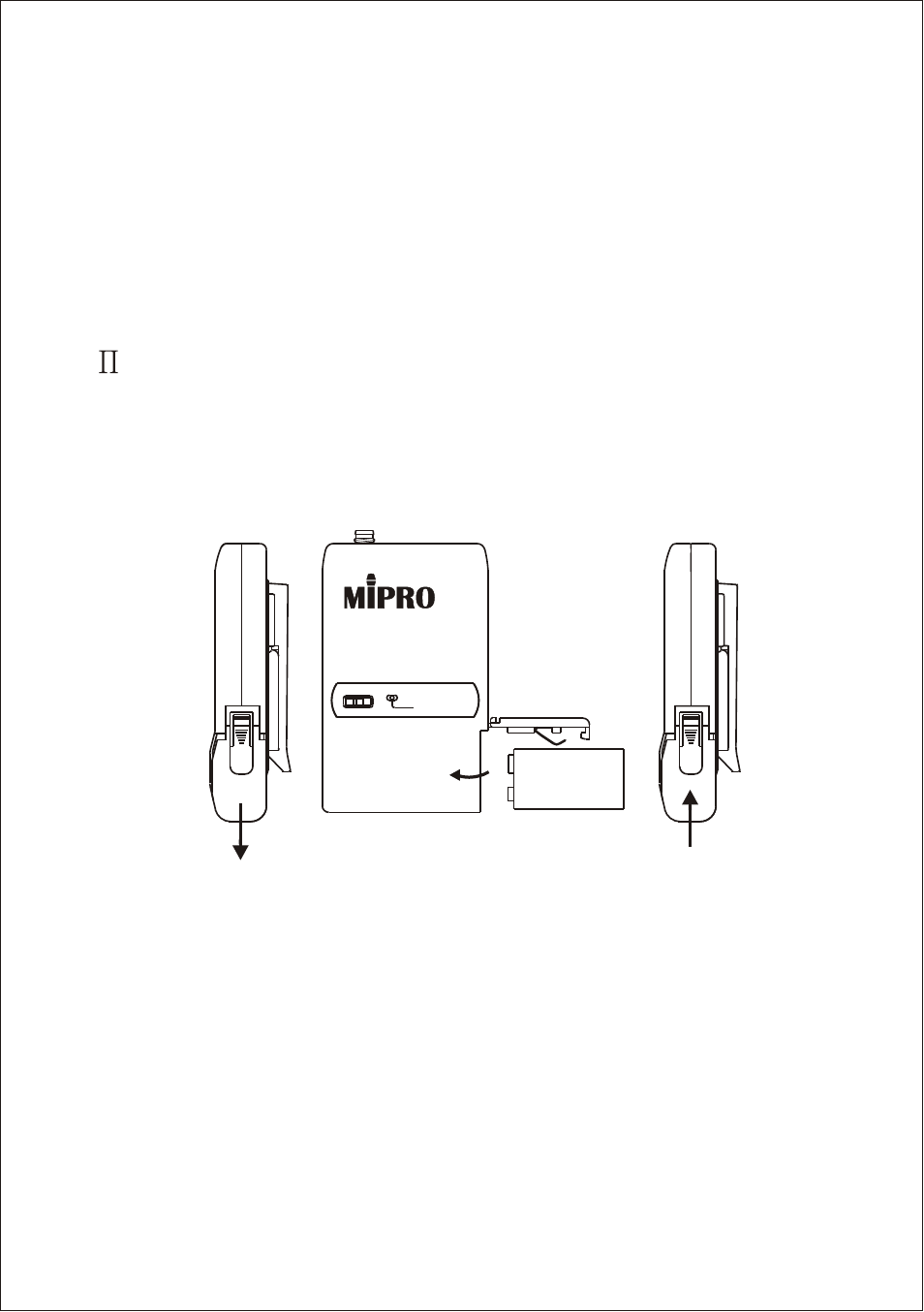
10. Power Switch:
Turns power to the Transmitter "on" and "off".
11. Battery Compartment and Cover: Accept a 9-volt alkaline battery.
12. Detachable Belt Clip: To detach for pocket use, push in the
direction of the arrow while lifting up on the tab. To install:
Align the flanges on the clip with the tracks on the Transmitter.
Slide the clip upward the connector until it snaps into place.
3.
Glows briefly at turn-on to indicate that the battery is OK. No flash at
turn-on indicates that the battery is either drained or not installed
properly. A constant glow indicates a weak battery that should be
replaced.
4.
If with "Phone-jack" connector adjust Volume Control (5) for desired
loudness.
5.
If with "4-pin" connector adjusts the Input Gain Control(7) for desired
loudness. Switch to GT for guitar connection. Use MT for all other
inputs.
6.
Connect an input cable (4-pin), ensuring the connection matches up as
in figure 4 and tighten it with a clockwise turn until secure.
Operating Instructions
- 10 -
(Fig.1)
(Fig.2)
(Fig.3)
1.
Push down and in the direction of the arrow on the battery cover
to open the compartment, as shown in Fig. 1.
2.
Insert one piece 9-volt alkaline battery according to its correct
polarity. (Fig 2). Then close the battery compartment cover. (Fig
3).
BATT.LOW
BATT.LOW
OFF
OFF
ON
ON
+
+
--