Applied Motion 1240i-485 User Manual
Page 10
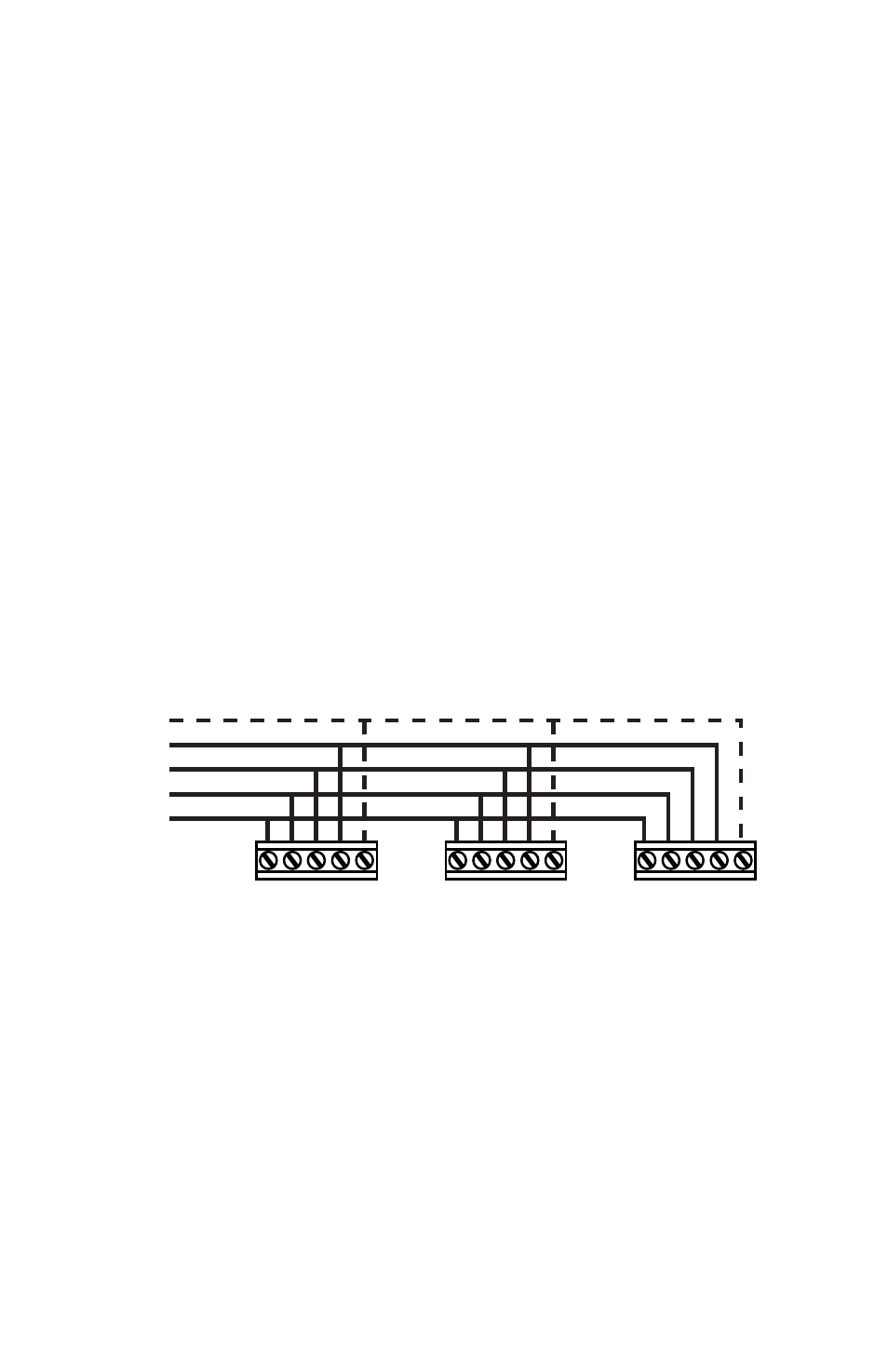
-10-
-11-
Configure the Jameco adapter as follows:
• Set the switches for “DCE” and “TxON,RxON”
• Connect adapter pin 1 to drive terminal RX+
• Connect adapter pin 2 to drive terminal RX-
• Connect adapter pin 3 to drive terminal TX-
• Connect adapter pin 4 to drive terminal TX+
Another source of RS-485 adapters is B&B Electronics (815-433-5100 or www.bb-
elec.com). If your PC does not have an RS-232 serial port, B&B can supply you with
a USB to RS-485 converter.
If you plan to use more than one drive in your system, then connect the drives to each
other as follows:
• RX+ to RX+
• RX- to RX-
• TX+ to TX+
• TX- to TX-
• GND to GND
We recommend Category 5 wire, commonly used for ethernet networks. Maximum
distance from the host to any drive is 4000 feet. Because our drives transmit data at a
modest 9600 bits per second, no termination resistors are required.
The 1240i-485 will not work with the Si Programmer™ software. You need a standard
1240i for that. The only software on the Si™ CD that works with this drive is the SCL
Setup Utility.
+TX- +RX- GND
+TX- +RX- GND
+TX- +RX- GND
to PC RX+
to PC RX-
to PC TX+
to PC TX-
to PC GND
Drive #1
Drive #2
Drive #3