Mounting the drive – Applied Motion Si2035 User Manual
Page 15
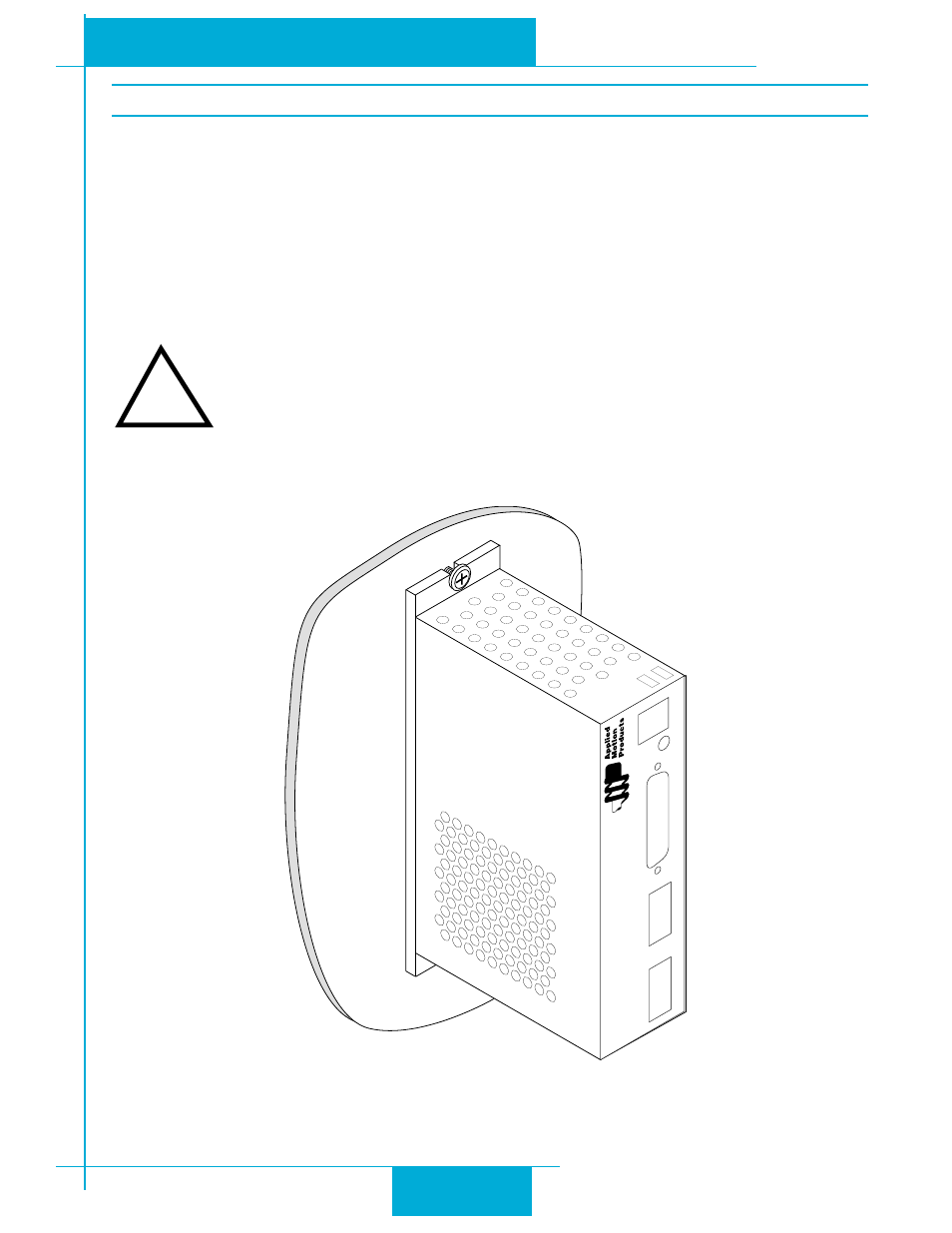
15
15
15
15
15
Si2035 Hardware Manual
Si2035 Hardware Manual
Si2035 Hardware Manual
Si2035 Hardware Manual
Si2035 Hardware Manual
Mounting the Drive
Mounting the Drive
Mounting the Drive
Mounting the Drive
Mounting the Drive
You should mount the Si2035 on the heat transfer plate as shown below. Use #8 or #10
screws.
The amplifiers in the drive generate heat. Unless you are running at 1 amp or below, you
may need a heat sink. To operate the Si 2035 continuously at maximum power you must
properly mount it on a heat sinking surface with a thermal constant of no more than 4°C/
watt. Often, the metal chassis or enclosure of your system will work as an effective heat
sink.
Never use your drive in a space where there is no air flow or where the ambient
temperature exceeds 50°C (120°F).
Never block the vent holes.
Never put the drive where it can get wet.
Never allow metal particles near the drive.
Si2035
Programmable Step Motor Driver
PC/MMI
IN/OUT
B–
B+
A–
A+
MOTOR
GND
N
L
AC POWER
!