Connecting to the pc using rs-232, Me or xp with a 9 pin serial port (or, Usb serial adapter – Applied Motion Si2035 User Manual
Page 6
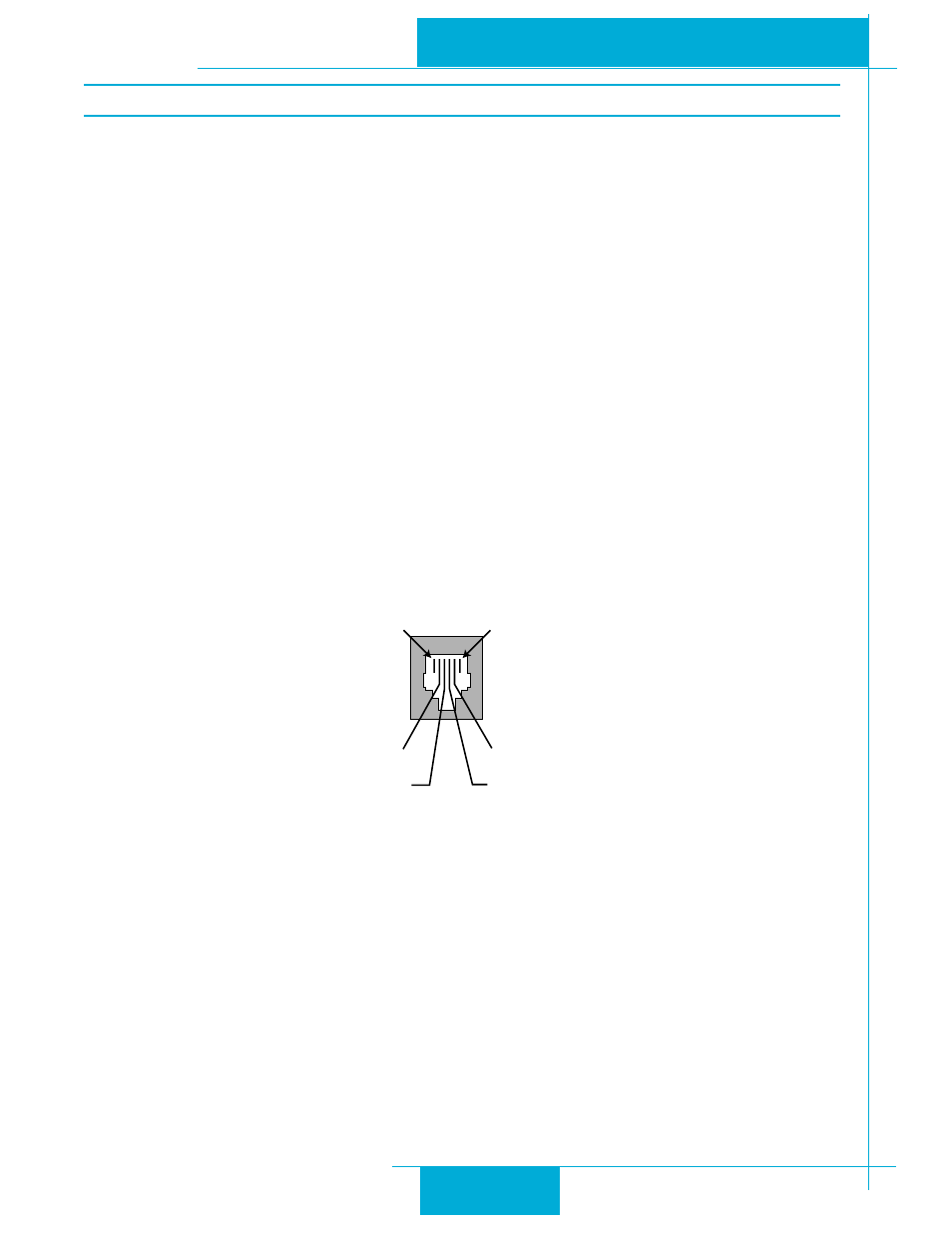
6
6
6
6
6
Si2035 Hardware Manual
Si2035 Hardware Manual
Si2035 Hardware Manual
Si2035 Hardware Manual
Si2035 Hardware Manual
Connecting to the PC using RS-232
Connecting to the PC using RS-232
Connecting to the PC using RS-232
Connecting to the PC using RS-232
Connecting to the PC using RS-232
• Locate your computer within 6 feet of the drive.
• Your drive was shipped with a communication cable. Plug the large end into the serial
port of your PC and the small end into the PC/MMI jack on your drive. Secure the cable to
the PC with the screws on the sides.
If your PC does not have a serial port, you should purchase a “USB Serial Converter”. We
have had good results with the Port Authority “USB Serial DB9” Adapter from
For laptops, a PCMCIA converter card is a good choice. Our applications engineers use
well Direct.
Never connect an Si2035 to a telephone circuit. It uses the same connector as telephones and
modems, but the voltages are not compatible.
(5) GND
(4) Drive TX
(3) +5 Volt output for MMI & HUB
(2) Drive RX
6
RJ11
Connector
on Si2035
1
Front View