Connecting the ac power input, 110 volts 220 volts installing an ac line cord – Applied Motion Si2035 User Manual
Page 7
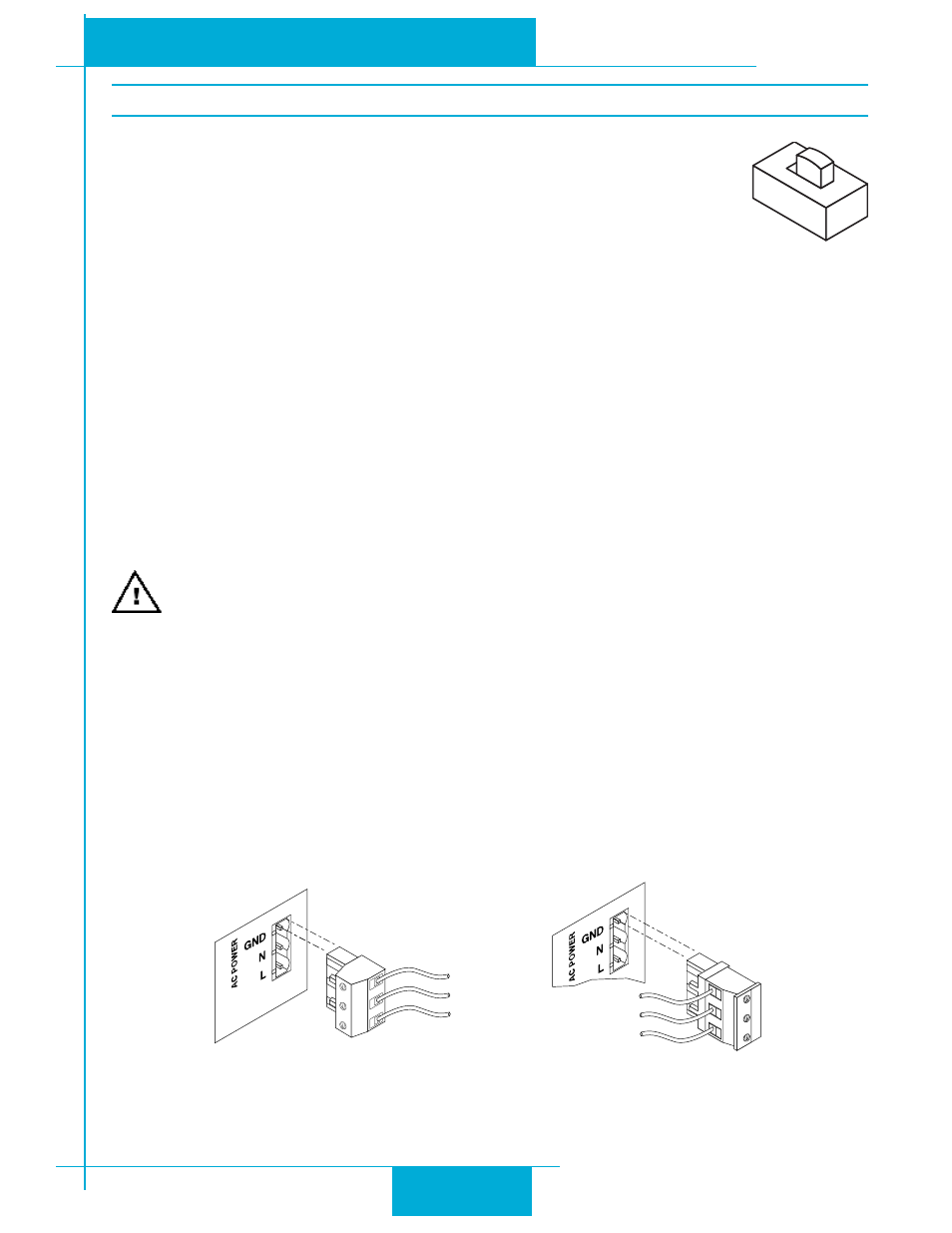
7
7
7
7
7
Si2035 Hardware Manual
Si2035 Hardware Manual
Si2035 Hardware Manual
Si2035 Hardware Manual
Si2035 Hardware Manual
Connecting the AC Power Input
Connecting the AC Power Input
Connecting the AC Power Input
Connecting the AC Power Input
Connecting the AC Power Input
110 Volts
The Si2035 is set for 110 volt operation at the factory. All you need to do is
install a power cord and plug it in. If you want to direct wire the Si2035 to
AC power, you must consult a qualified electrician and observe all building
and electrical codes.
You can install the AC cord yourself, but be careful: AC power can be dangerous.
220 Volts
The Si2035 is set for 110 volt operation at the factory. In order to use 220 volts, you'll need
to remove the cover and slide the switch to the "220V" setting.
First, disconnect all power from the system. Next, remove all four of the green connector
plugs from the front panel. Then, using your small Phillips screwdriver, remove the five
screws that hold the cover on plus the two “jack screws” that secure the “IN/OUT” connec-
tor. The cover will slide off easily once all of the screws are removed. You should see a
black switch near the "AC POWER" connector, right next to the big transformer. Push the
switch to the "220V" side. Now put the cover back on and replace all screws, tightening
them carefully.
Installing an AC Line Cord
Remove about 5 mm (3/16 inches) of insulation from each of the three wires of your line
cord. (That's right, three wires. For safety, always use a three wire power cord on anything
with a metal case.) Depending on where you got your power cord, it may have black, white
and green wires or brown/blue/green.
The AC power plug that was shipped with your Si2035 might be one of two types. The "old
style" is shown below, on the left. The "new style" (shown on the right) comes with an
insulating rubber boot. Make sure you follow the proper sketch for your connector style.
k
c
a
l
b
e
ti
h
w
n
e
e
r
g
To Earth Ground
To Neutral
To Line (Hot)
To Earth Ground
To Neutral
To Line (Hot)
green
blac
k or brown
whit
e or blue
"Old Style" AC Power Plug
"New Style" AC Power Plug
Never operate the drive with the cover off