2 getting started, 1 installing software, 2 mounting the hardware – Applied Motion TXM24IP-1EG User Manual
Page 6
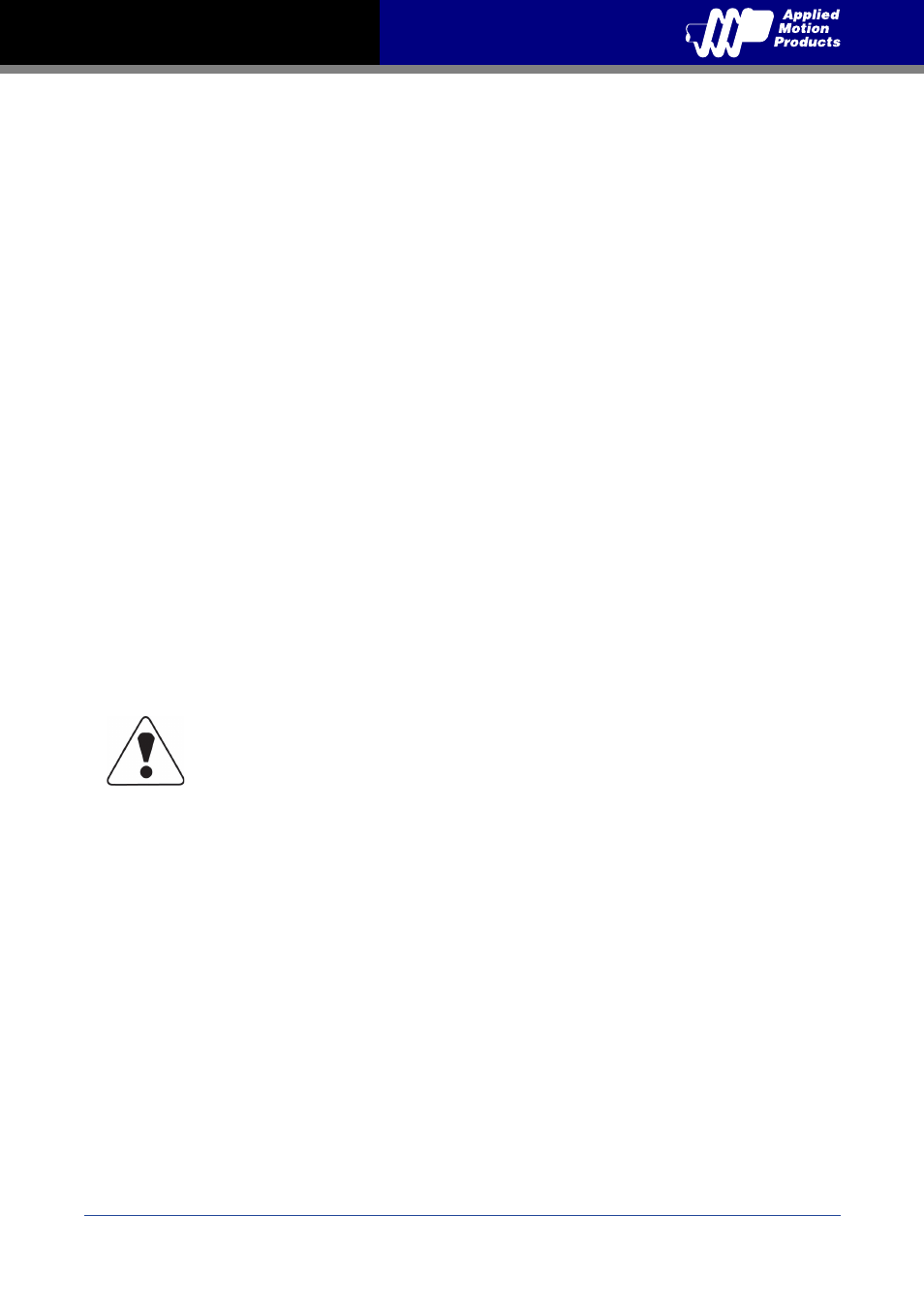
6
Rev. C
920-0089
TXM24 Ethernet Hardware Manual
2 Getting Started
The following items are needed:
• a 12 - 70 volt DC power supply, see the section below entitled “Choosing a Power Supply” for
help in choosing the right one
• a PC running Microsoft Windows XP, Vista, or Windows 7 or 8
2.1 Installing Software
Before utilizing the TXM24 Integrated Step-Servo Motor and Step-Servo Quick Tuner Software in
an application, the following steps are necessary:
• Download and install the Step-Servo Quick Tuner software from Applied Motion Products
website.
• Connect the drive to the PC using the Ethernet communication cable.
• Connect the drive to the power supply. See instructions below.
• Launch the software by clicking Start...Programs...Applied Motion Products...Step-Servo Quick
Tuner
• Apply power to the drive.
2.2 Mounting the Hardware
As with any step motor, the TXM24 must be mounted so as to provide maximum heat sinking and
airflow. Keep enough space around the Integrated Motor to allow for airflow.
• Never use the drive where there is no airflow or where other devices cause
the surrounding air to be more than 40°C (104°F).
• Never put the drive where it can get wet.
• Never use the drive where metal or other electrically conductive particles can
infiltrate the drive.
• Always provide airflow around the drive.