BINDER KB 23 User Manual
Page 64
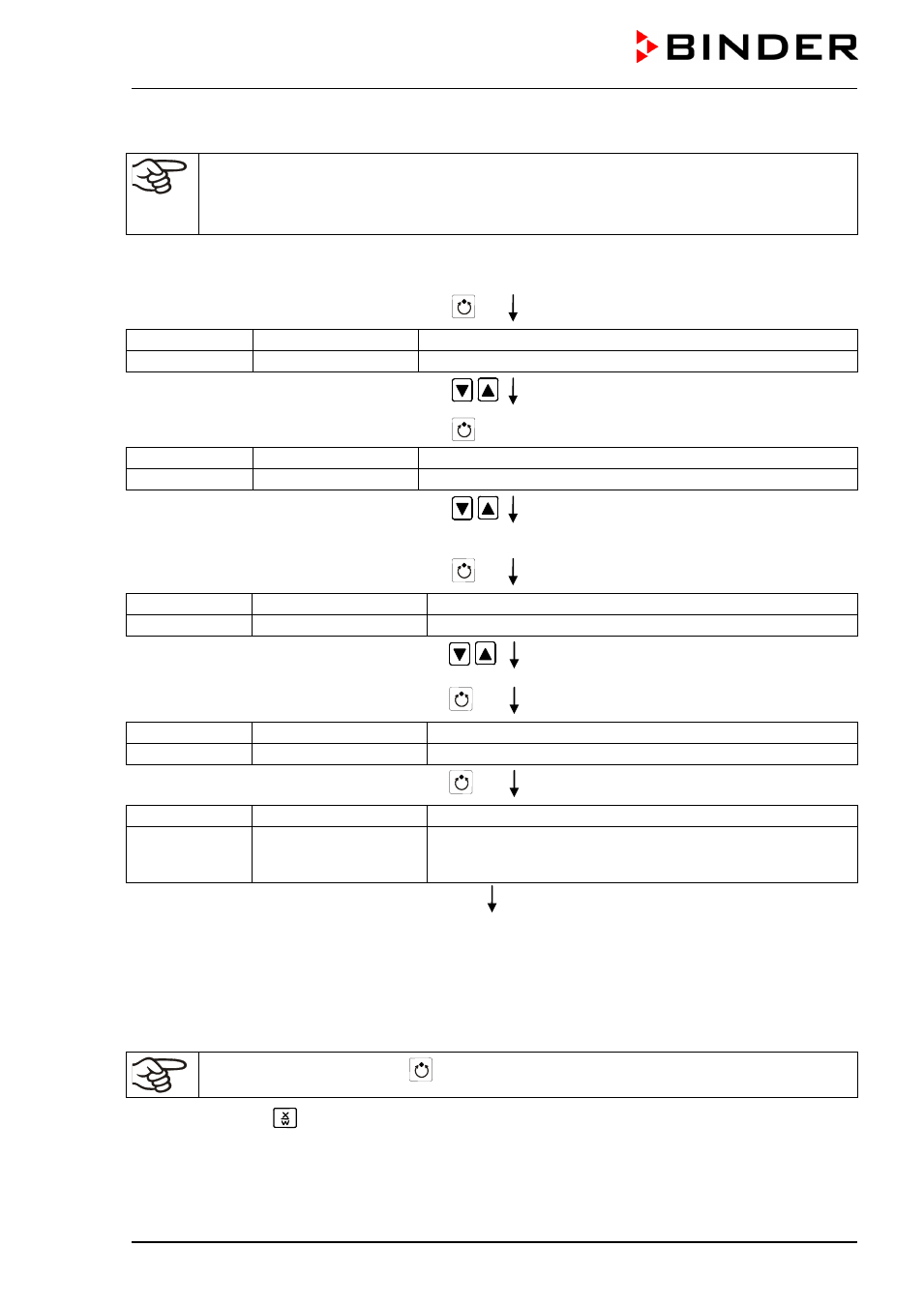
KB (E3.1 + E5.1) 11/2014
page 64/100
3. Setting the number of cycles to infinite in the program start level and starting the program
The described example program must be started once at the precise moment of temperature
change (on Monday e.g., at 0.01 or at 7.00). If the program cannot be manually started at the
desired moment, you can program a suitable program delay-time (max. 99 hs. 59 min.). After
rundown of this delay time the program starts automatically (see chap. 9).
Normal Display
Press program key
Display 1 shows
1
actual selection of the program
Display 2 shows
SEL.PRG.
select program 1 or 2
Enter program number 1 using arrow keys
Value is shown in display 1.
Press program key
Display 1 shows
e.g. 00.00
(entered delay time hh.mm)
Display 2 shows
RUN TIME
(enter delay time of program start)
Set delay time, if desired, in hh.mm using
arrow keys
Setting 00.00 means no delay time (immediate
program start)
Value is shown in display 1.
Press program key
Display 1 shows
-1
actual selection of the number of program cycles: infinite
Display 2 shows
REPEAT
(enter number of program cycles)
Select number of cycles “
–1”, i.e. infinite
repeats, using arrow keys
Value is shown in display 1.
Press program key
Display 1 shows
1
selected program
Display 2 shows
RUN PRG.
Question: start selected program?
Press program key
Display 1 shows
20.0
C
actual temperature value
Display 2 shows
P01:S01 119:49
(time running
backwards)
actual program P01, actual section S01, and remaining time
of program section S01
Program is running. The green LED (3d) lights up.
Additionally to the green LED (3d) indicating a running program LED (3a) is lit if the heating is active, or
LED (3b) if the refrigeration is active, or none of both if the actual temperature equals the set-point.
During program course the arrow keys and the EXIT button are not functional.
By pressing the program key
for 3 seconds, you can terminate the program course.
If you press button
during program course, the entered set-points of the actually running program
section are shown one after the other for 5 sec. each: