CIRCUTOR PowerStudio Series User Manual
Page 23
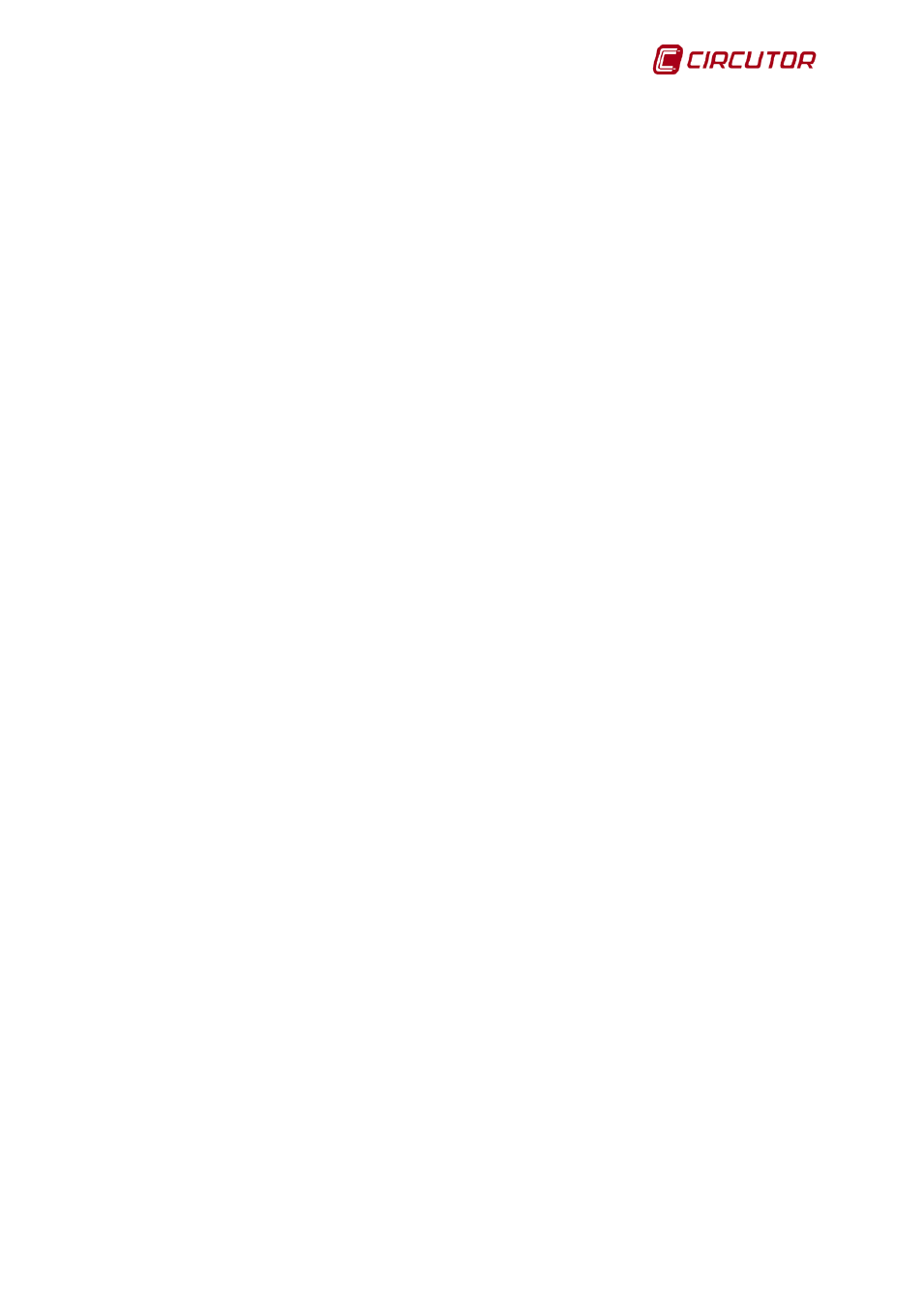
PowerStudio
User Manual 23
type: Type of device (for example CVM144)
typeDescription: A description of the type of device (for example: CVM-144)
var: Name of each of the variables of the device. The name will be expressed
as device.variable (Refer to the variable appendix in the ‘Devices Manual’).
3.1.3 /services/user/varInfo.xml?var=device.variable?...?id=device?...
Returns variable information when carrying out the XML request. Each of the variables from
which a value is desired should be included in the request as:
?var=device.variable
And if you want to get information from all the variables of a device this must be indicated as
?id=device
With it being possible to request information from one or more variables and one or more
devices in the same request.
<varInfo>
<var>
<id> … </id>
<title>… </ title>
<hasValue> T </ hasValue>
<hasLogger> T </ hasLogger>
<sampleMode>… </ sampleMode>
<measureUnits>… </ measureUnits>
<unitsFactor>… </ unitsFactor>
<decimals>… </ decimals>
</ var>
…
<varInfo>
Where:
• varInfo: Main field which identifies the XML as a response to the request for
information about variables
• var: Information from each of the variables requested:
id: Name of the variable in device.variable format (Refer to the variable
appendix in the ‘Devices Manual’).
title: Brief description of the variable.
hasValue: Indicates if it is possible to ask the instantaneous value of the
variable (T) or not (F).
hasLogger: Indicates whether it is possible to ask the log value of the variable
(T) or not (F).
sampleMode: Variable type, mode used to group together the values of a
variable:
♦ none: Without type
♦ average: Average value:
♦ max: Maximum value.
♦ min: Maximum value.
♦ pfAverage: Power factor, average value
♦ pfMax: Power factor, maximum value
♦ pfMin: Power factor, minimum value
♦ last: Last value:
♦ differential current: Differential current value between the current
value and the previous one.
♦ samples. samples: The value cannot be grouped
♦ discrete: Discreet values. The value cannot be grouped
measureUnits: Variable units:
♦ #NONE Without units