Powerstudio, Installation, Powerstudio installation – CIRCUTOR PowerStudio Series User Manual
Page 9
Advertising
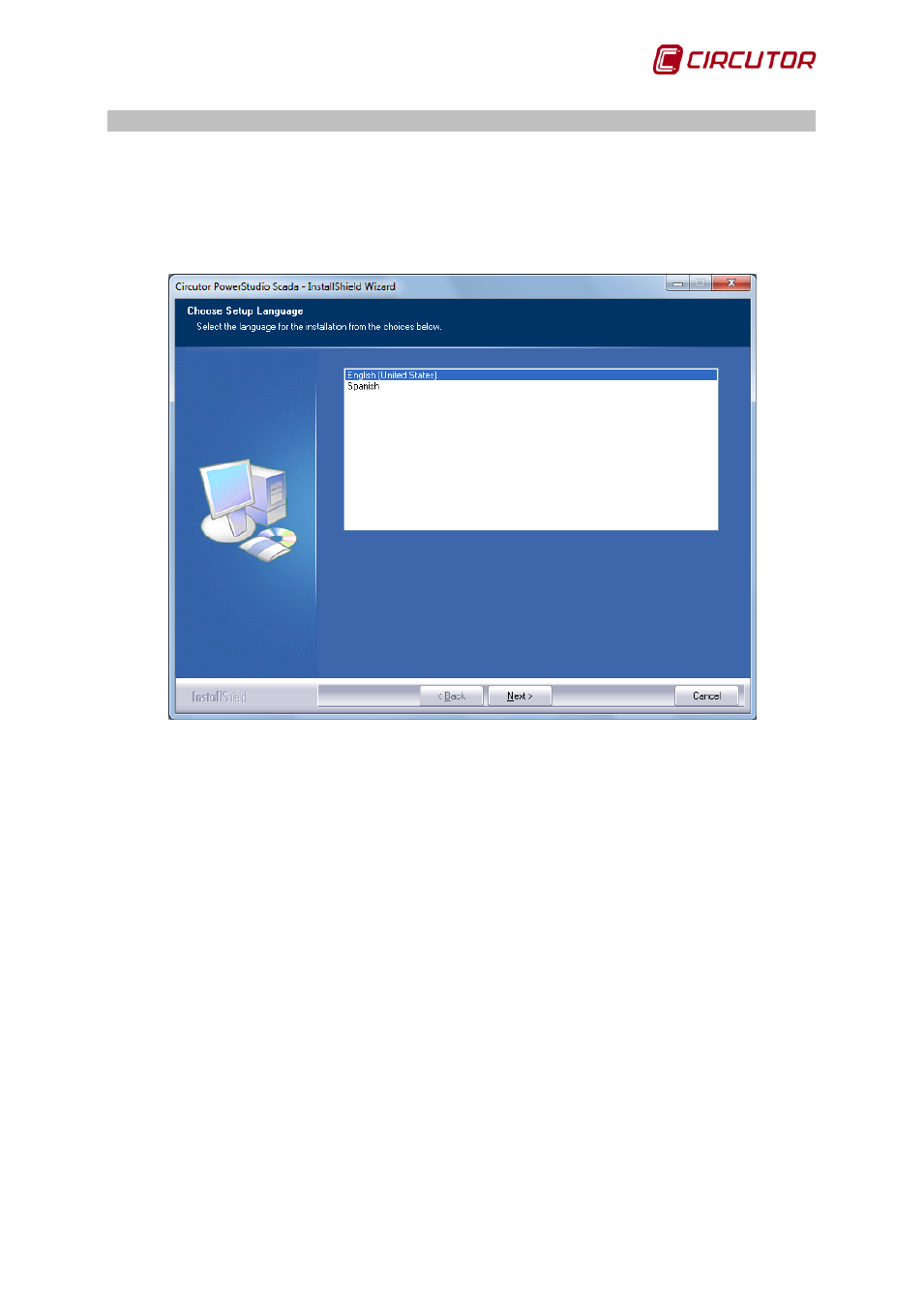
PowerStudio
User Manual 9
1.2.- POWERSTUDIO INSTALLATION
Once it has been ascertained that your machine meets the minimum requirements for the
software insert the PowerStudio CD and select the install software option that will appear on the main
screen. If the main screen does not appear automatically when the CD is inserted in the unit, you must
manually run (from Windows explorer or with the “Run” option on the START menu) the
“AUTORUN.EXE” program which is in the CD's root directory.
Installation language
After selecting the installation language and pressing the “Next” button we will access the
license screen where we must accept the terms to be able to continue.
Advertising