CIRCUTOR AR5L Series User Manual
Page 30
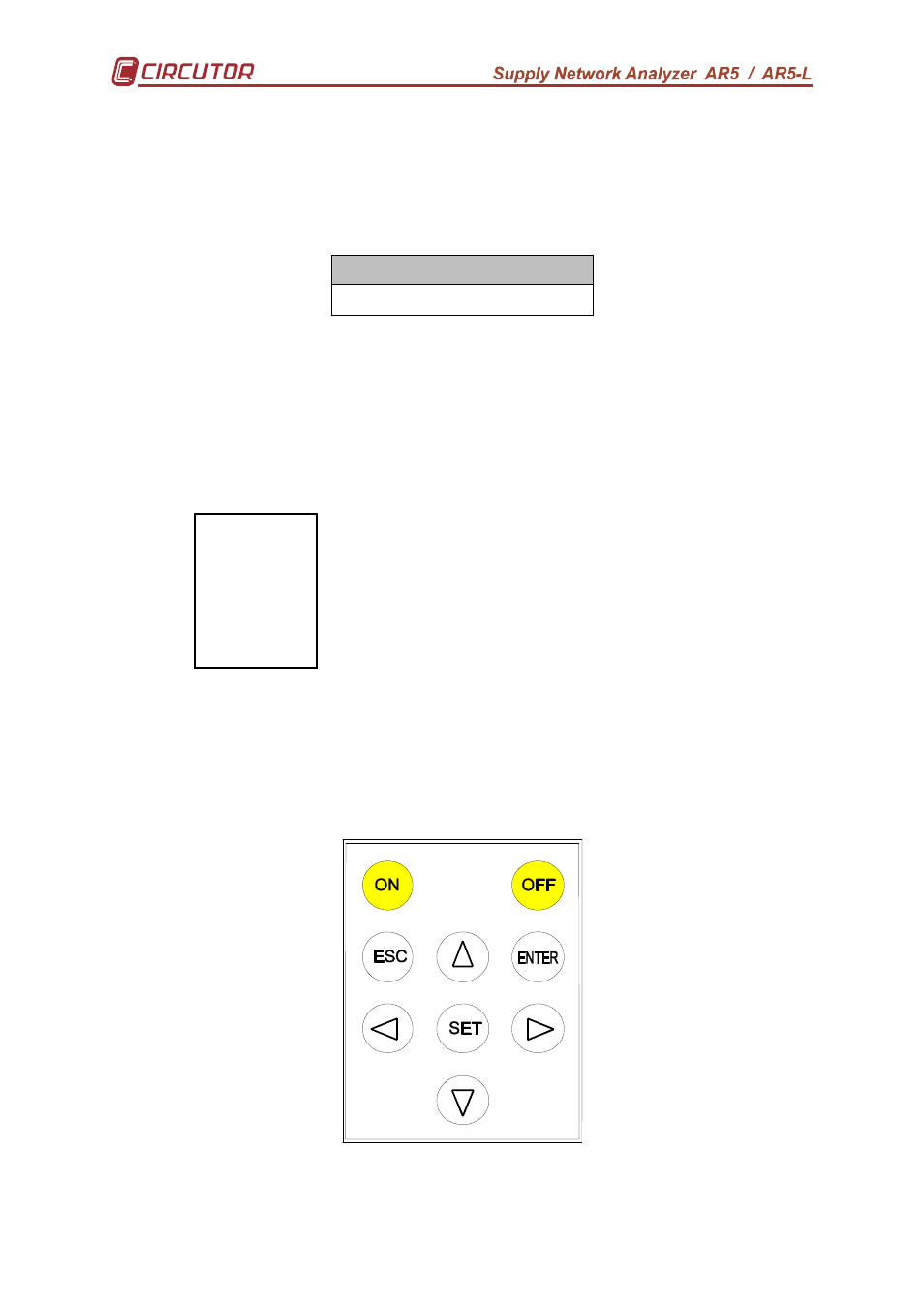
30
6.- PROGRAMMING THE ANALYZER
To accessing ANALYZER setup options press the key [SET]. The analyzer
will then inquiry for a password that consists of a key sequence to be pressed (the
user has 15 seconds to press this sequence). If the default password has not been
modified, then the following key sequence must be followed:
PASSWORD
[
3
3
3
3] [SET] [5
5
5
5] [SET]
Standard Password
Once this password is entered, the analyzer will permit the user to modify any
Setup parameters.
All programs have an independent setup, therefore, the setup must be always
check to ensure a proper operation, since any modification will only affect the active
operation program.
Diverse setting MENUS are available:
SETUP
DISPLAY
RUN
FILES
CLEAR
OFF
LANGUAGE
INITIAL MENU
• Select one option with keys [6
6
6
6] & [5
5
5
5].
• To access any menu option use [8
8
8
8] or [ENTER].
• To close the menu press [3
3
3
3] or [ESC]. If this key is used when only the
main menu is open, this is closed. If any modification over any setup
parameter was done, before closing a confirmation of setup change is
requested on display.