CONTA-CLIP CONTA-Sign 4.3 User Manual
Page 20
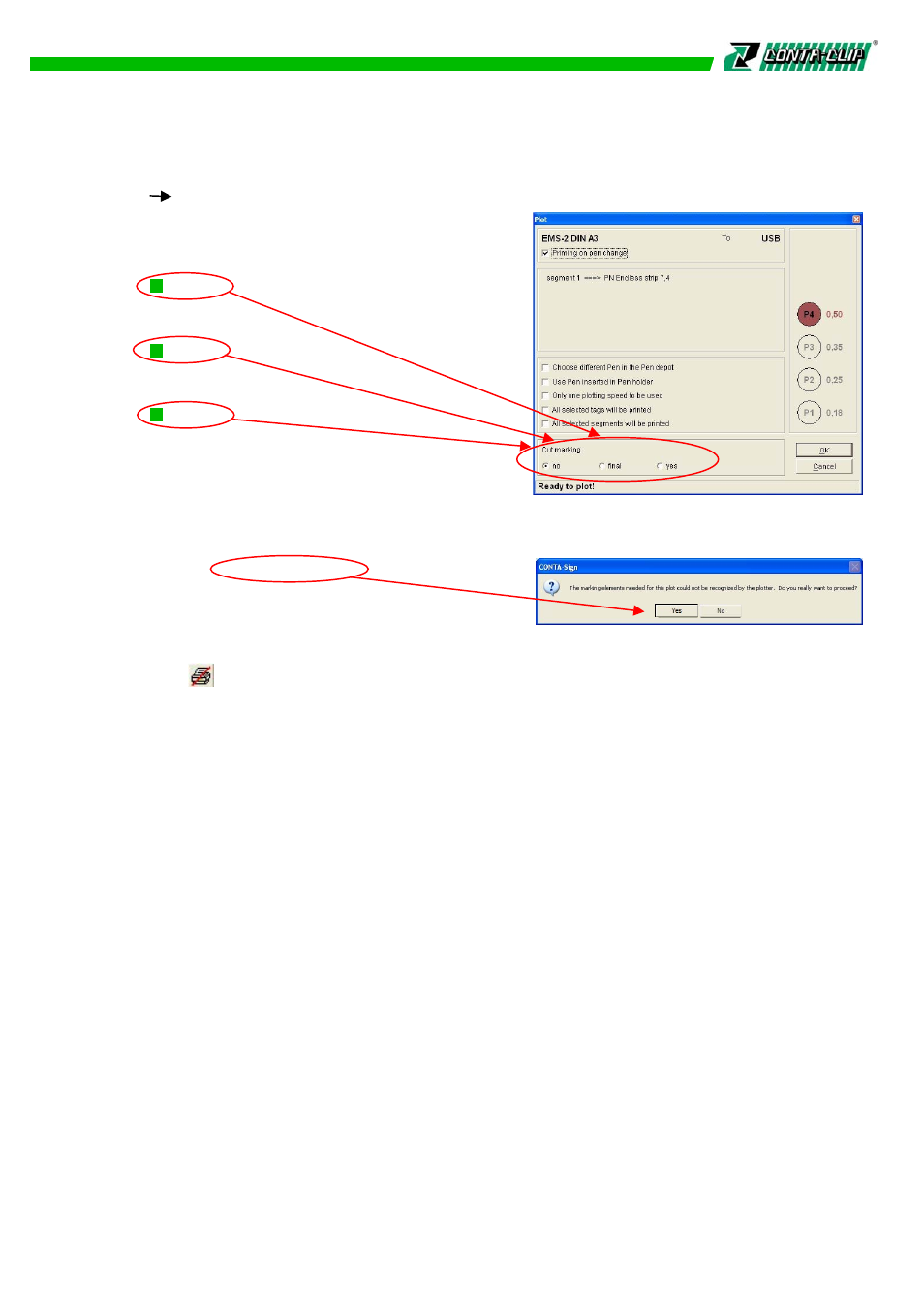
If you print on endless strips, additional adjustments are subject to be
checked.
Insert a cutting line
No
no cutting line is printed
Yes
cutting lines are printed after each tag length
Final
cutting line is printed after the last tag of the
whole strip length
The print job starts with a click on the OK Button.
The software checks again if the selected support plates are placed on the plotter.
If not, a warning message comes up to be
confirmed, either continue or cancel.
In case the already started job should be stopped, please click on the
icon Stop Plot in the menu bar. The printout will be interrupted, the data
(if any left) in the print spooler of the PC and the EMS-2 will be deleted.
The EMS-2 will re-align and move back to the origin, waiting for the new job.
Alternative the power of the EMS-2 can be re-cycled by pressing the OFF and ON
button. All existing data will be deleted and the zero position re-aligned.
Other plotter connected might be different in the operation, please refer to the
instruction manual.
19