Front panel, Pwr indicator, Link indicator – CUE ipCUE User Manual
Page 14: Act indicator, Cpu indicator, Ir sensor, Ir level and ir capture sensor
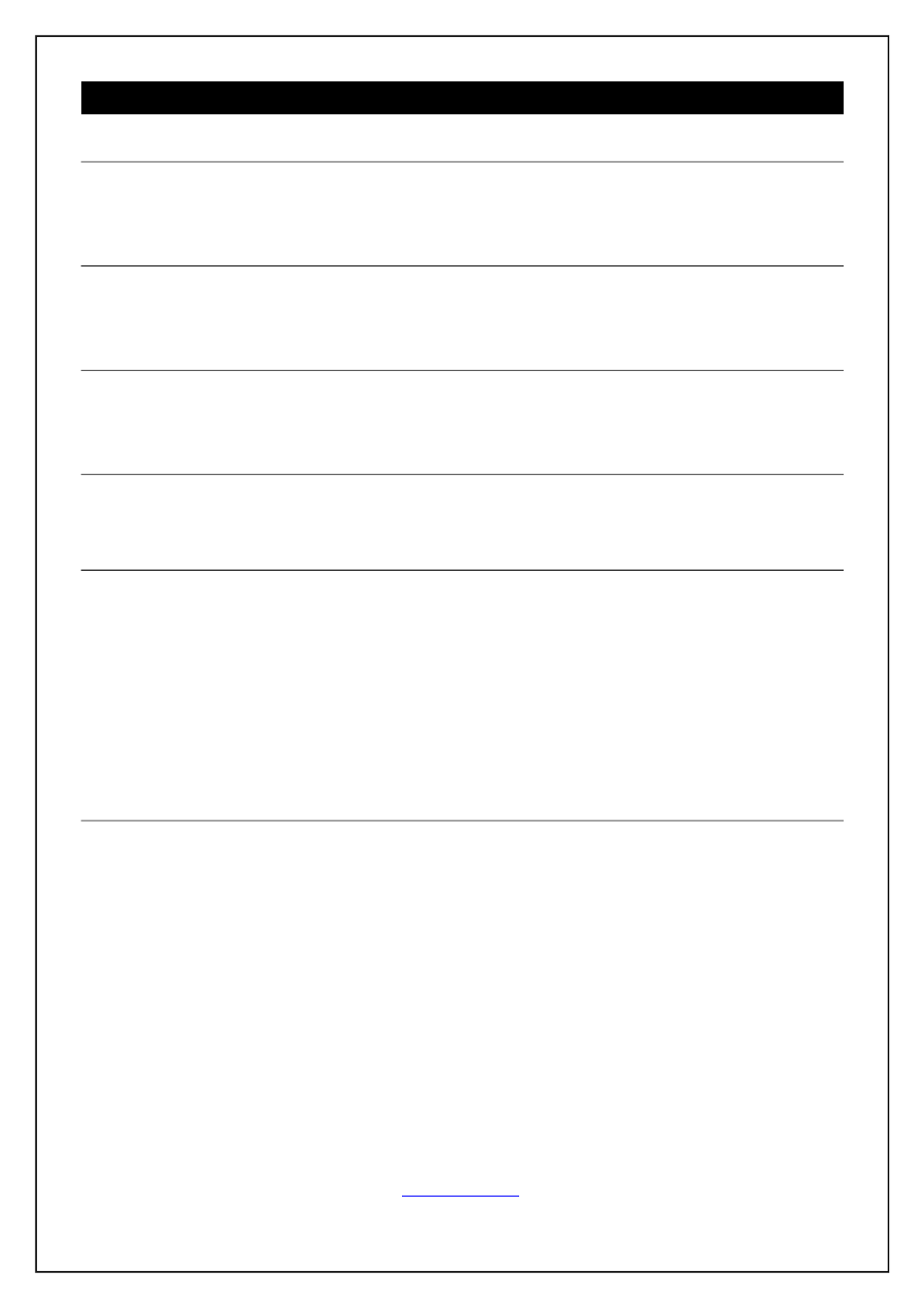
6. Front Panel
6.1.
PWR Indicator
Off.............................................No power presented.
Blue On.....................................Power 24 V is presented. The unit is ready.
6.2.
LINK Indicator
Off.............................................Network is not detected.
Green On..................................Network detected.
6.3.
ACT Indicator
Off.............................................No data transmitted or received through the CUEnet (LAN) port.
Yellow On or Flashing..............Data is being transmitted or received through the CUEnet (LAN) port.
6.4.
CPU Indicator
This Green LED indicates the end of the operating system boot up by flashing OK in Morse code. Operating
system is booted after the unit has either been reset or switched on. The booting time is approx. 15 seconds.
6.5.
IR SENSOR
The window marked by IR SENSOR (not applied in ipCUE-gamma and ipCUE-sigma), covers two IR sensors
and one LED indication.
1. The built-in IR sensor carries the same functionality as irCUE Receiver or irCUE Receiver 485. This
means that ipCUE can receive IR signal from CUE wireless IR control panels without the need to use
any external IR receiver.
2. The second built-in IR sensor allows IR codes capture directly by ipCUE unit. The flashing Yellow LED
indicates the received infra-red signal and serves for optimum distance setup between the receiver and
captured IR remoter. The flashing Red LED indicates that received infra-red signal is too strong and
capturing sensor is overloaded. In this case increase the distance between controller and transmitter.
6.6.
IR LEVEL and IR CAPTURE SENSOR
IR CAPTURE SENSOR (applied in ipCUE-sigma only) allows IR codes capture directly by ipCUE-sigma. The
flashing Yellow LED labeled IR LEVEL indicates the received infra-red signal and serves for optimum distance
setup between the receiver and captured IR remoter. The flashing Red LED indicates that received infra-red
signal is too strong and capturing sensor is overloaded. In this case increase the distance between controller
and transmitter.
User Manual ipCUE Controllers
Page 14 of 52