Restore – CUE ipCUE User Manual
Page 49
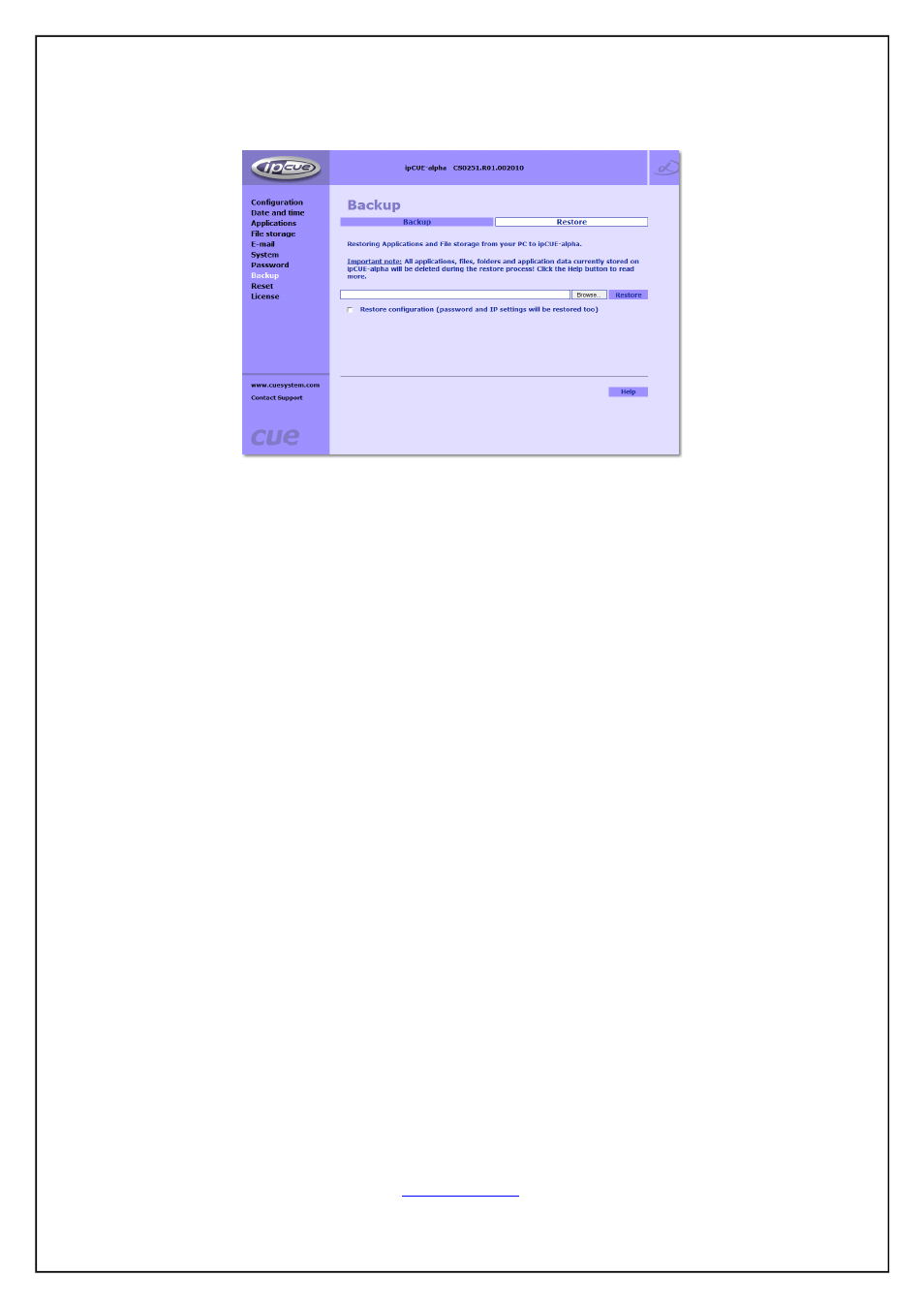
Restore
READ ALL IMPORTANT NOTES THAT FOLLOW BEFORE USING THIS OPERATION!
The page is used for the restoring of all applications, files and folders. Restore copies of all applications, files,
and folders from a backup archive on the PC to their corresponding locations on the ipCUE. To start the
restore process, select the desired backup archive, then click the Restore button. The restore process can take
up to 10 minutes, depending on the size of the files being restored.
If you want ipCUE’s settings will be restored too, check the “Restore configuration” box. The ipCUE’s settings
are accessible via the Configuration, Date and time and Password menus. Important note: actual password
and IP settings will be restored too.
The restore process takes from 1 to 10 minutes. It depends on the sizes of the restored files.
Important note: When restoring files, the running application will be stopped and all applications, files, and
folders currently stored in the ipCUE will be deleted! If you want to retain them, use the Backup command
before the Restore command.
Note: To see the backed-up/restored applications, click the Applications menu. To see backed-up/restored files
and folders, click the File Storage menu.
User Manual ipCUE Controllers
Page 49 of 52