Applications – CUE ipCUE User Manual
Page 42
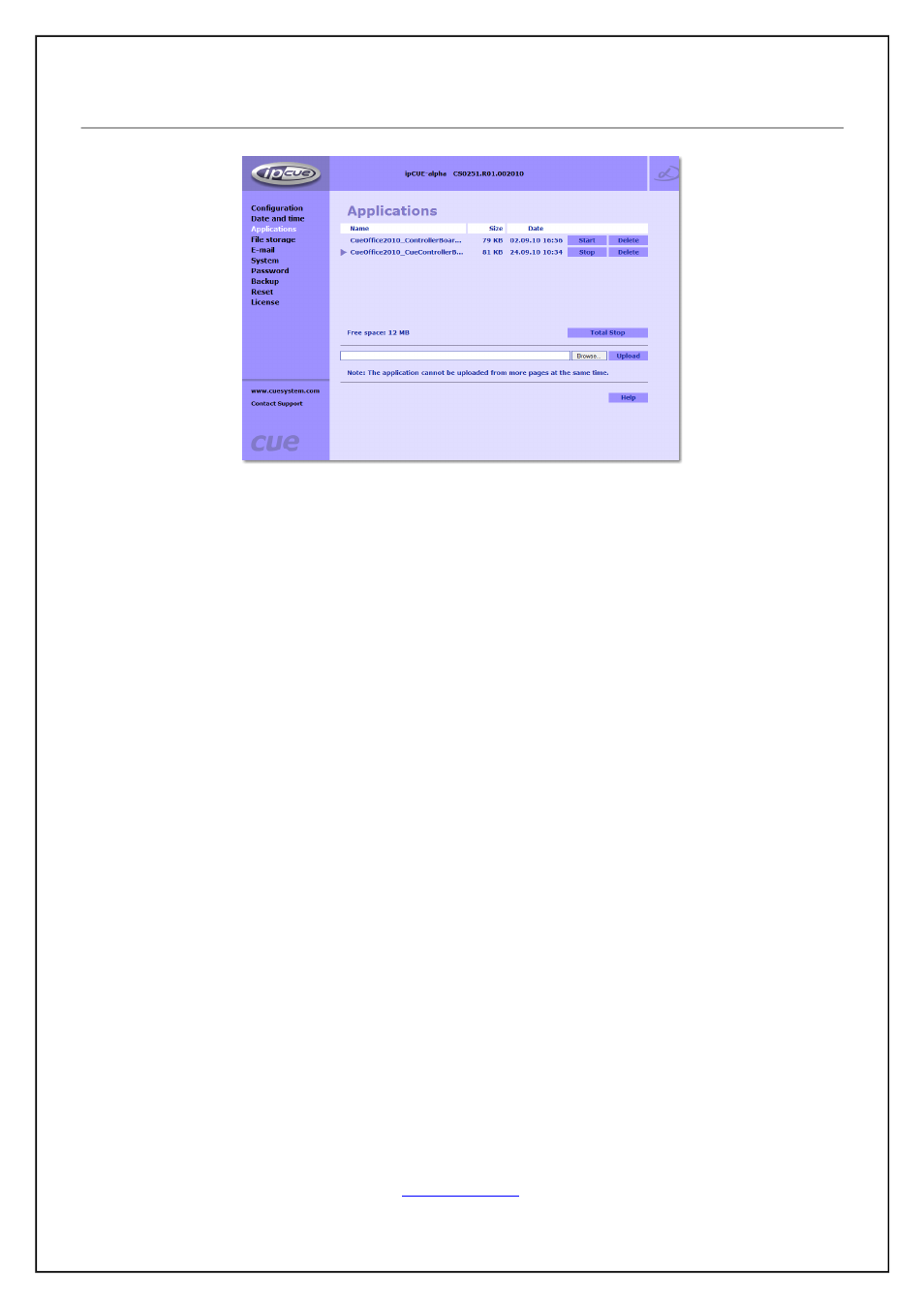
11.4. Applications
This page is used for uploading compiled CUE System Director® programs to your controller. All uploaded
applications are listed on this page, along with their file properties: file name/file size/date. The controller has a
generous memory; unused free space is shown at the bottom of this page.
Controller also permits other service functions like deleting files, downloading programs back to a personal
computer, and starting/stopping specific applications.
A “running flag” denotes the active application. The running application can be stopped via the Start/Stop
button. Likewise, a stopped application can be restarted with the Start/Stop button.
Files are uploaded from a personal computer to the controller by selecting the desired application program,
and clicking the Upload button.
Files are downloaded from the controller to a personal computer by clicking the File name.
Files are easily deleted with the Delete button.
The button Total stop stops a running application. This application will not be automatically started after reset.
User Manual ipCUE Controllers
Page 42 of 52