2 dust removal – Doremi DCP-2000 User Manual
Page 13
Advertising
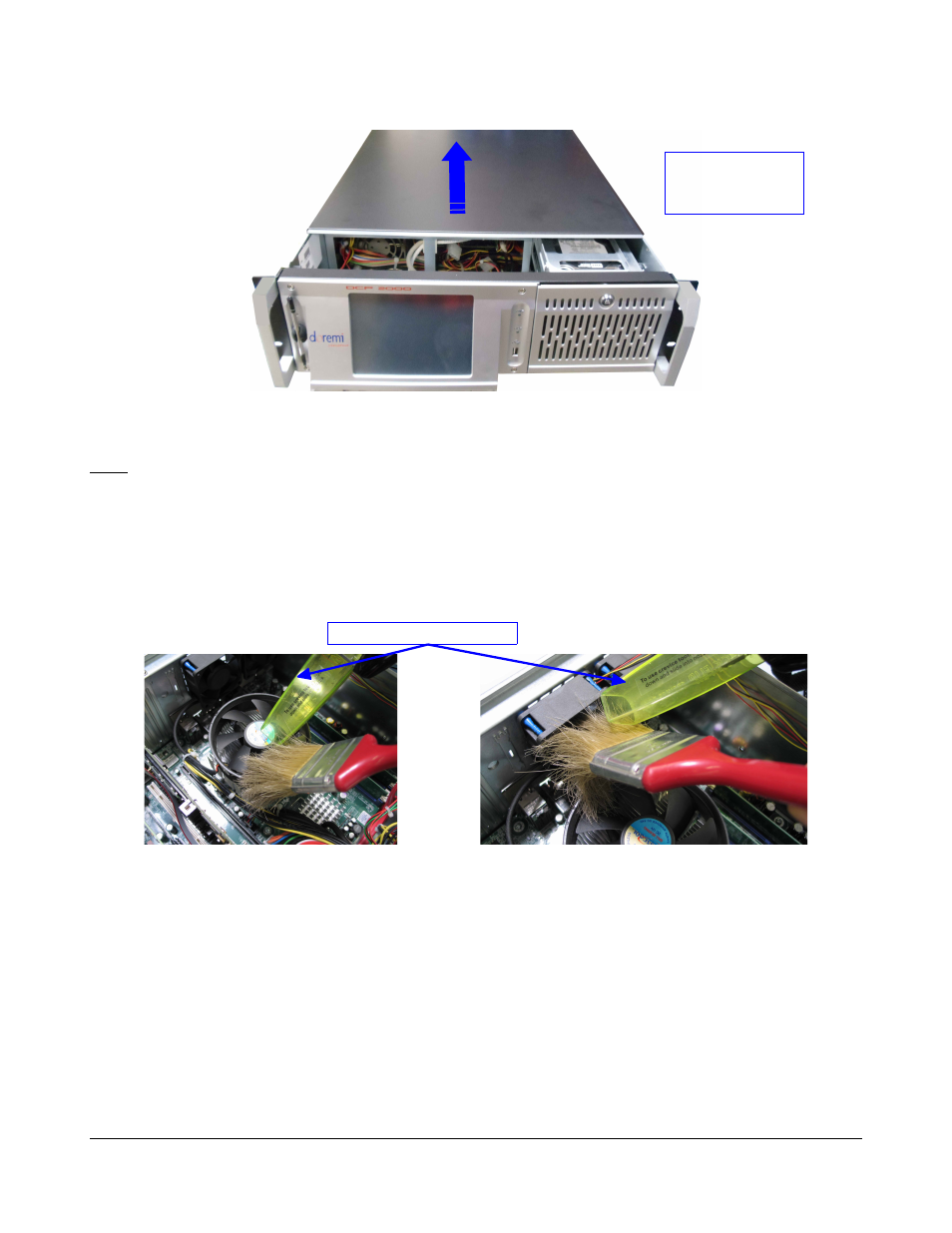
Figure 6: Lid Removal
Note: Make sure to keep the six black screws in a secure location as they are needed to re-attach the
lid at the end of this procedure.
5.1.2 Dust Removal
Follow the procedure below and use the soft brush and small vacuum cleaner to remove the dust from
the unit.
1. Remove the dust from the CPU fan and from the 2U rear panel fans as illustrated below:
Figure 7: CPU Fan Dust Removal
Figure 8: 2U Rear Panel Fans Dust Removal
D2K.DP.000255.DRM
Page 13 of 24
Version 1.8
Doremi Labs
Vacuum Cleaner Nose
Slide the cover to
the rear side of
the chassis
Advertising