Doremi DCP-2000 User Manual
Page 15
Advertising
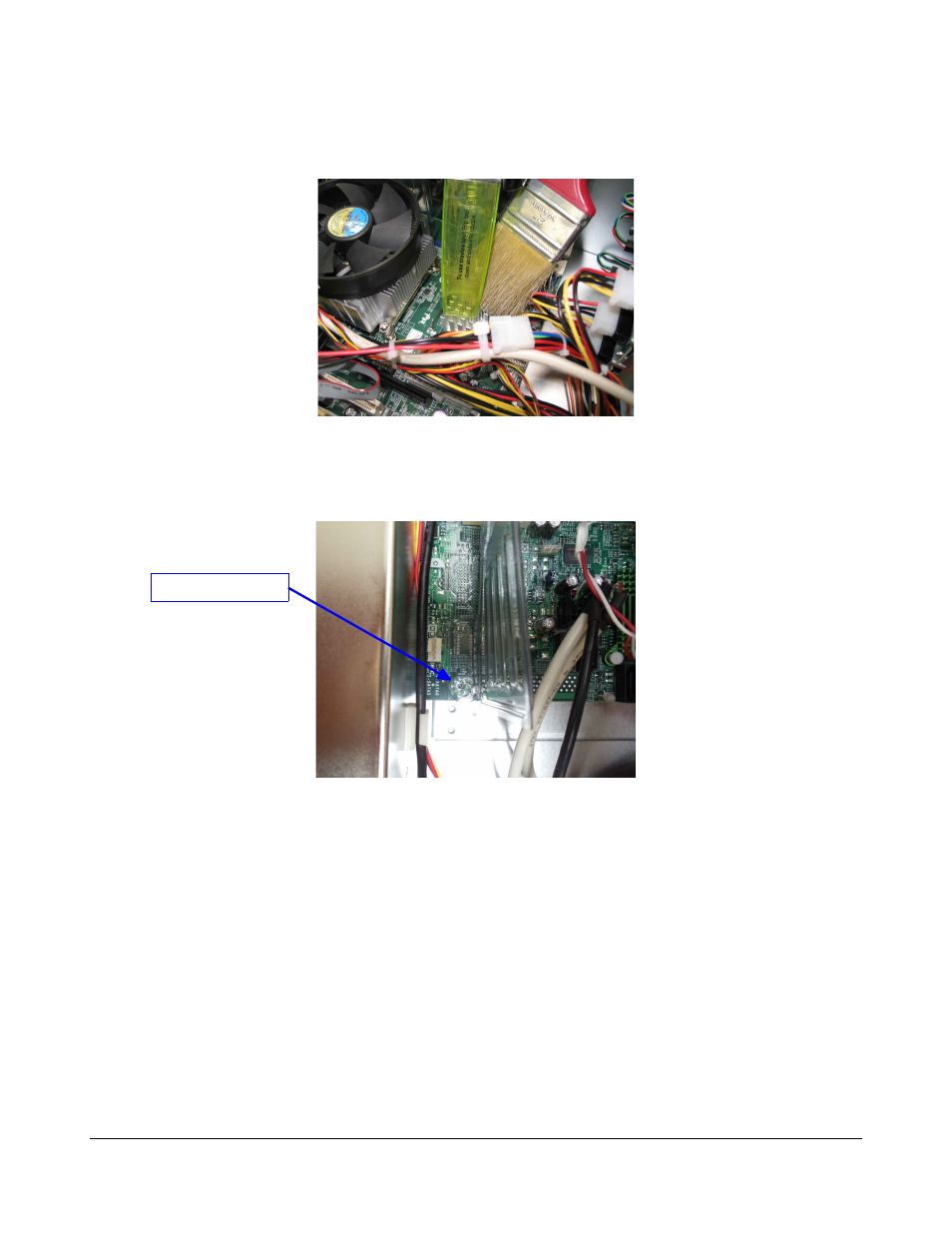
4. Remove the dust from the motherboard Northbridge heatsink (silver heatsink) as seen in
Figure 11: Motherboard Northbridge Heatsink Cleaning
5. Clean the Dolphin fan that is mounted using a plastic tunnel. To do this, unscrew one leg of
the plastic tunnel as presented in Figure 12 below.
Figure 12: Dolphin Tunnel Opening
6. Remove the dust from the motherboard Southbridge heatsink (black heatsink).
7. After the Dolphin fan and motherboard Southbridge have been cleaned, re-attach the plastic
tunnel by putting back the screw that was previously removed (Figure 13).
D2K.DP.000255.DRM
Page 15 of 24
Version 1.8
Doremi Labs
Screw Removed
Advertising