3 motherboard battery replacement – Doremi DCP-2000 User Manual
Page 21
Advertising
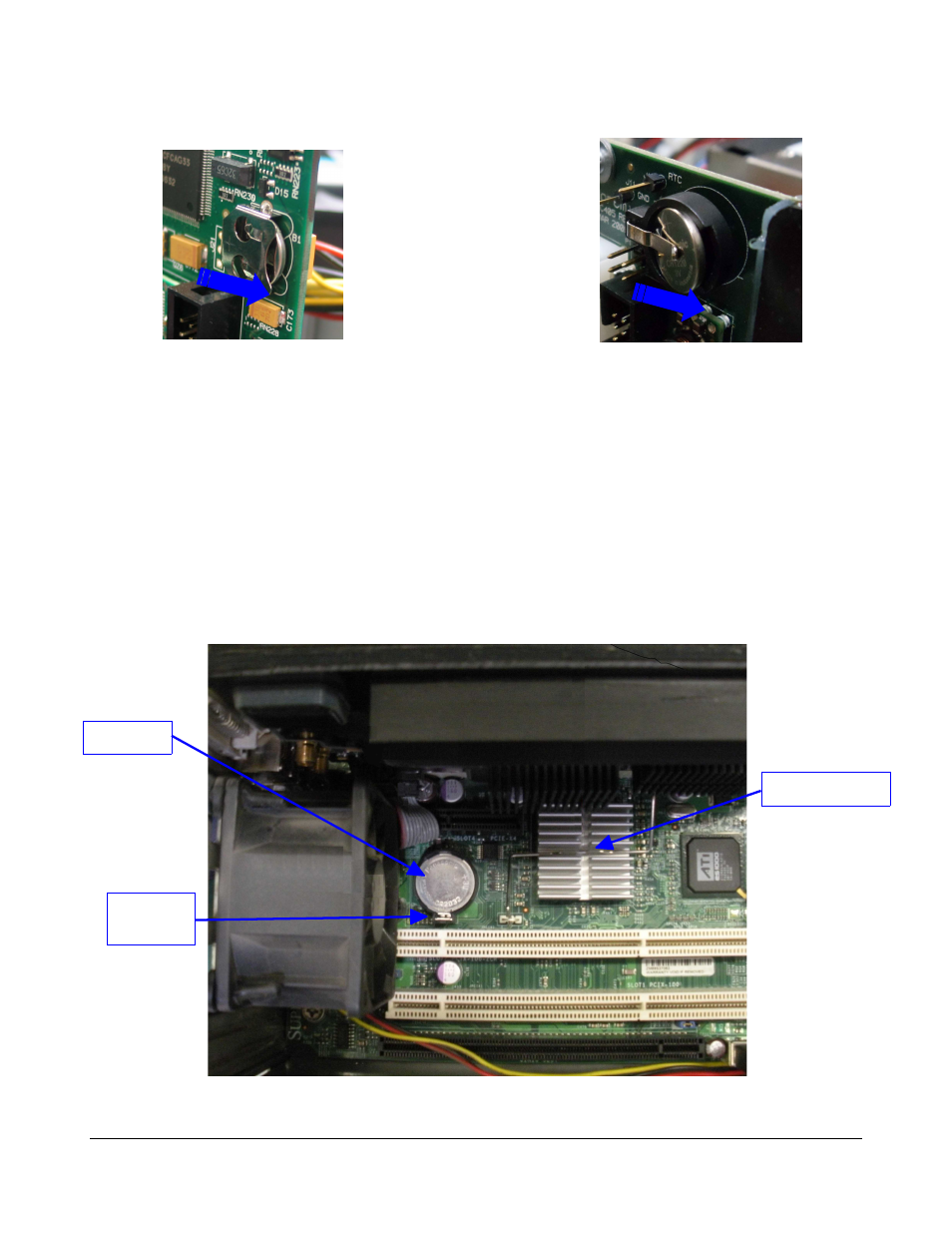
Figure 24: 1.0 Dolphin Battery Removal
Figure 25: 1.2 Dolphin Battery Removal
◦
Insert the new battery inside the Dolphin board battery holder with the positive side up.
5.2.3 Motherboard Battery Replacement
To replace an X7SBE motherboard battery (that is defective/depleted or as a preventive
maintenance), do the following:
•
Unplug the unit from the AC power.
•
Place the unit on a EDS safe table where you can perform this operation.
•
Open the unit lid by removing the six screws that hold it in place.
•
Locate the battery on the motherboard. It is close to the South Bridge (Figure 26).
Figure 26: Battery Location
D2K.DP.000255.DRM
Page 21 of 24
Version 1.8
Doremi Labs
Battery
Battery
Tab
Southbridge
Advertising