Sheet20, Drawing view112, Drawing view113 – Future Automation PLH User Manual
Page 13: Drawing view115, Drawing view116, Drawing view117, Drawing view134, Future automation, Controlling the mechanism, Instruction sheet
Advertising
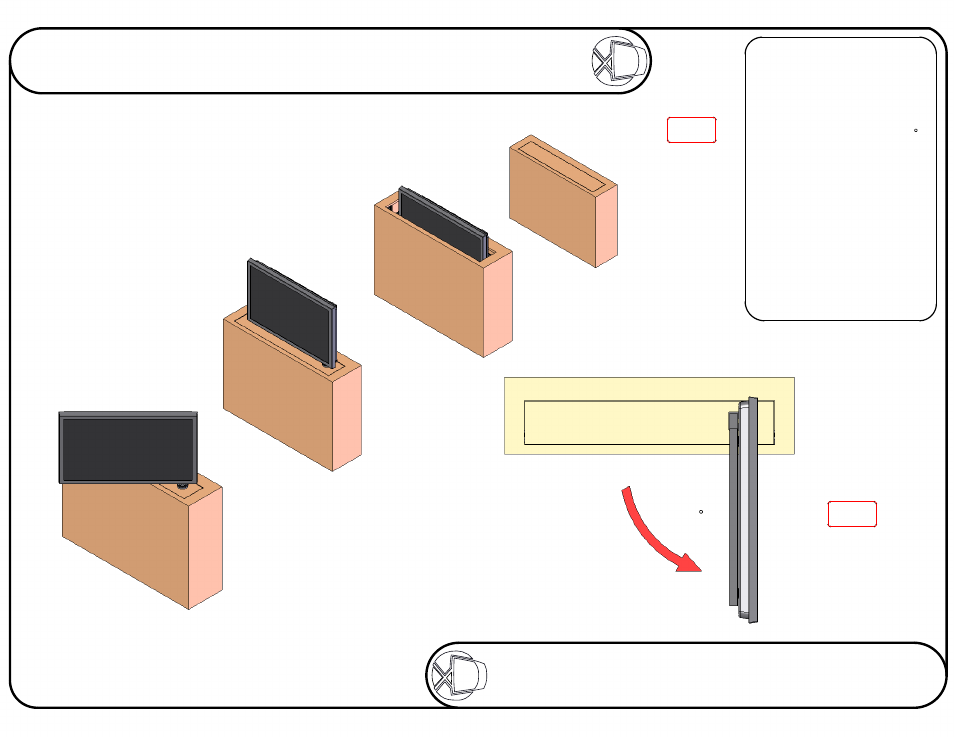
Rotates
90
To store a position
in the memory
Mechanism can be controlled
through the IR or Contact closure
( see sheet 14)
Instruction Sheet
PLH
Plasma Lift Hinge Mechanism
OUT
PRESS
STORE
PRESS
Controlling The Mechanism
Position Options
When the OUT button is
pressed on the remote the
screen will appear from
the cabinet and
automatically rotate 90
when it reaches the top.
The rotation of the screen
can be stopped and a
position can be stored in
the memory so when the
PRESET button is pushed
the screen will go to that
position.
Sheet 12 of 17
ISSUE: 006
www.futureautomation.co.uk
FUTUREAUTOMATION
Advertising