Holland Electronics DST-5000 User Manual
Page 13
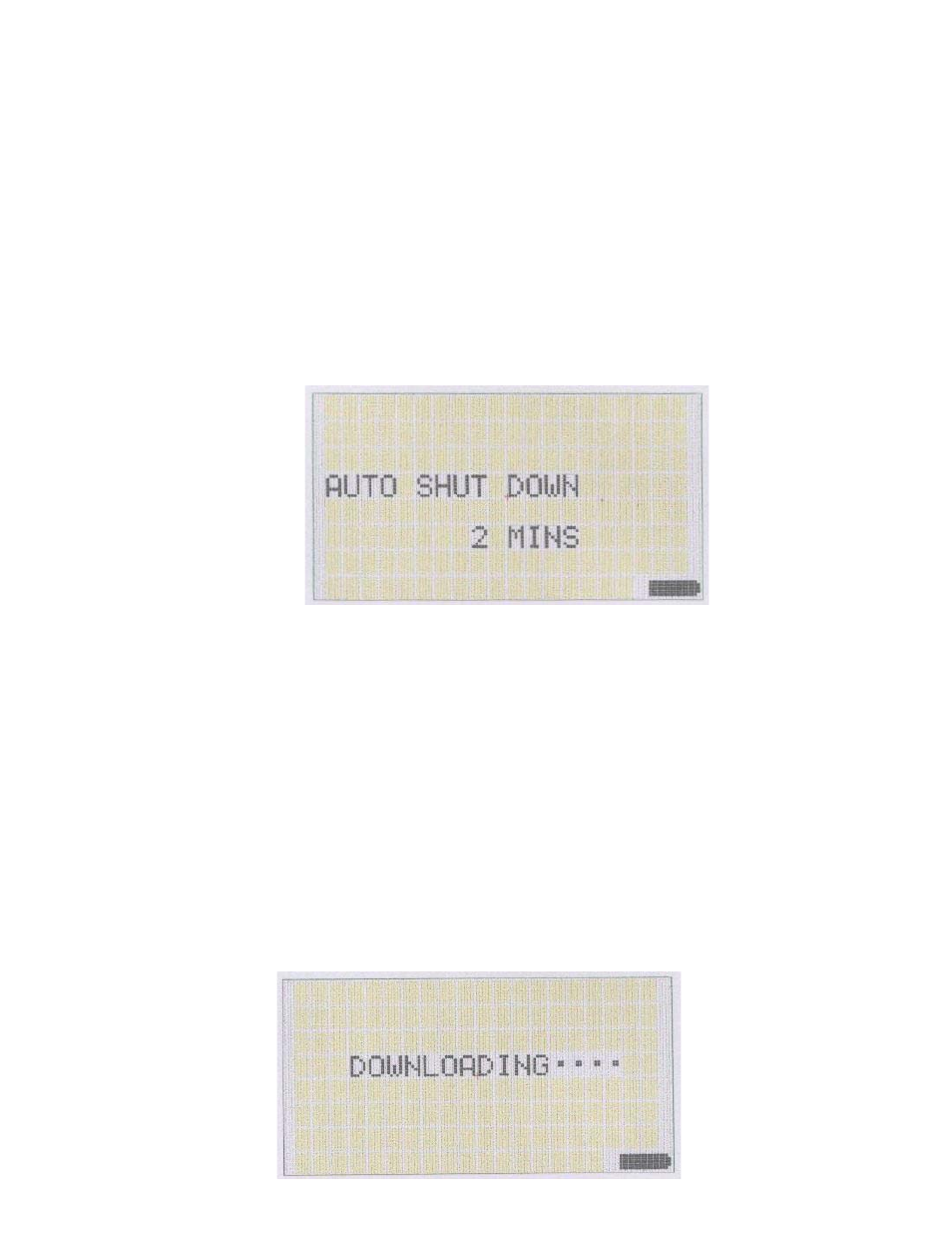
11
4.2.8 To perform testing on other sections of cable with the same VOP value,
simply disconnect the CUT, reconnect the meter to another piece of
cable and press the TEST key again.
4.2.9 Press the MODE Key to select another mode.
5. AUTO SHUT DOWN :
Allows the user the ability to set the amount of time before the meter will shut
off if no keypad activity is sensed.
5.1 Use the MODE key to select the Auto Shut Down Menu.
5.2 Use the / keys to select the duration of time before shut down occurs. The
choices are 2,10, 30 minutes or OFF(the meter will not automatically shut off).
The LCD display will look similar to the following :
5.3 After making the desired selection, press the MR Key to store the shutdown
time setting.
5.4 Press the MODE Key to select another mode.
6. DOWNLOADING STORED DATA:
All stored station memory data can be transferred from the receiver to a PC
via the built-in RS232 port.
6.1 In order to transfer the data, the users PC must be configured to operate as a
smart terminal through a RS-232 port. See Appendix A for the necessary steps
to be taken in Windows to enable communications.
6.2 Connect the PC to the receiver using the supplied RS-232 cable (see
Appendix B for the proper cable pin-out) to the Receiver and then press the
PC Key to begin the download operation. The LCD will look similar to the
following: