Operating modes – Holland Electronics DST-5000 User Manual
Page 8
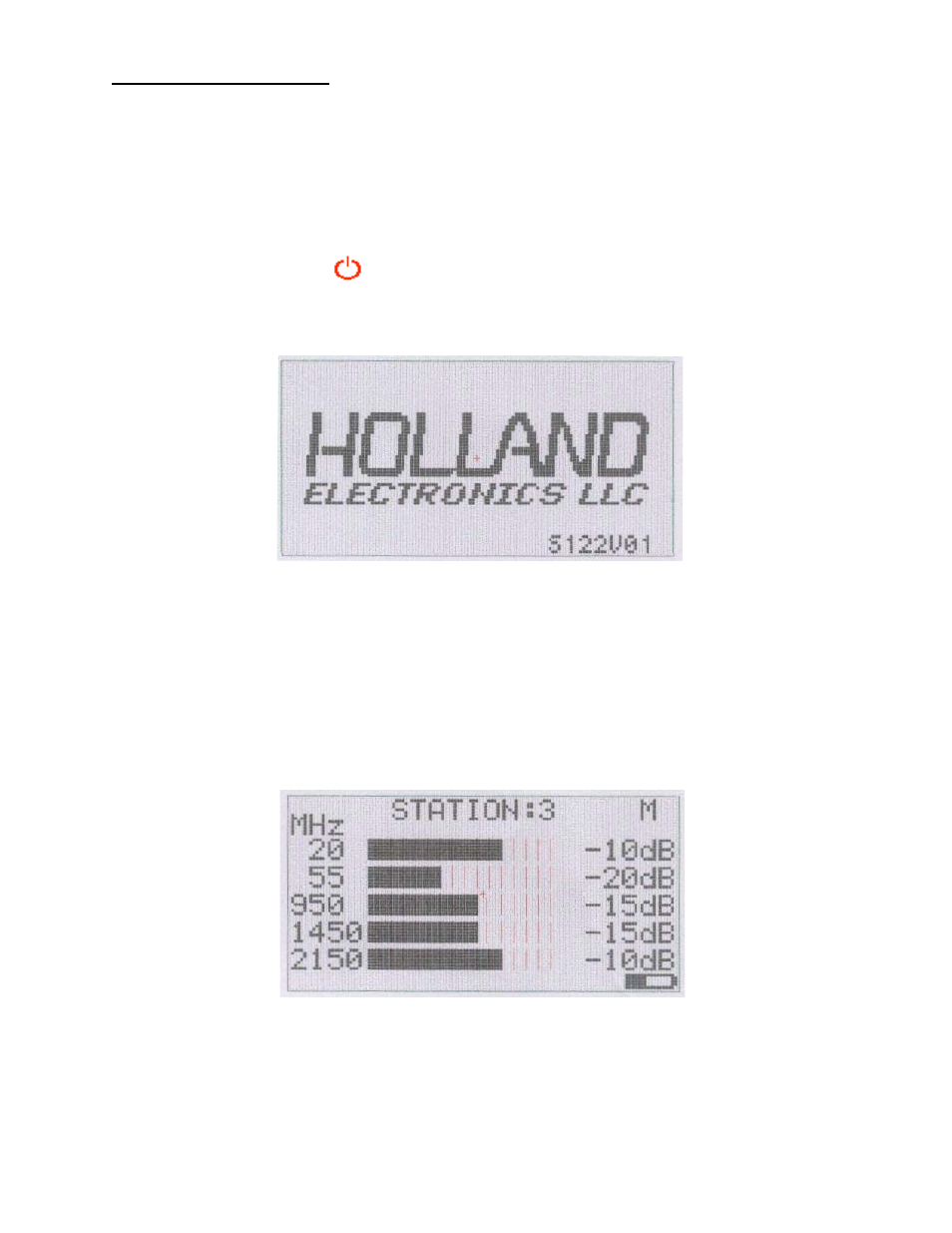
6
Operating Modes:
Once the meter power is turned on there are three different operating modes
and one set-up mode that can be selected. Pressing the MODE Key repeatedly
will sequence the receiver through the different modes as described below in
sections 2 - 5.
1. POWER ON
Press the Power Key
to turn on the receiver. The LCD display will look
similar to the following:
2. REC MODE
In this mode, the amount of insertion loss between the transmitter and
receiver connected to a cable under test is measured and displayed for five
different frequencies. These insertion loss values can also be stored in
memory and then recalled at a later time for review or downloaded to
another device via the RS-232 port.
• The measurement level is displayed over a range of 20 bars, at 2 dB per
bar. When all bars are illuminated for a given frequency then there is less
than 2db of measured signal level insertion loss between the transmitter
and receiver.