KBC Networks Mesh2HT User Manual
Page 54
Advertising
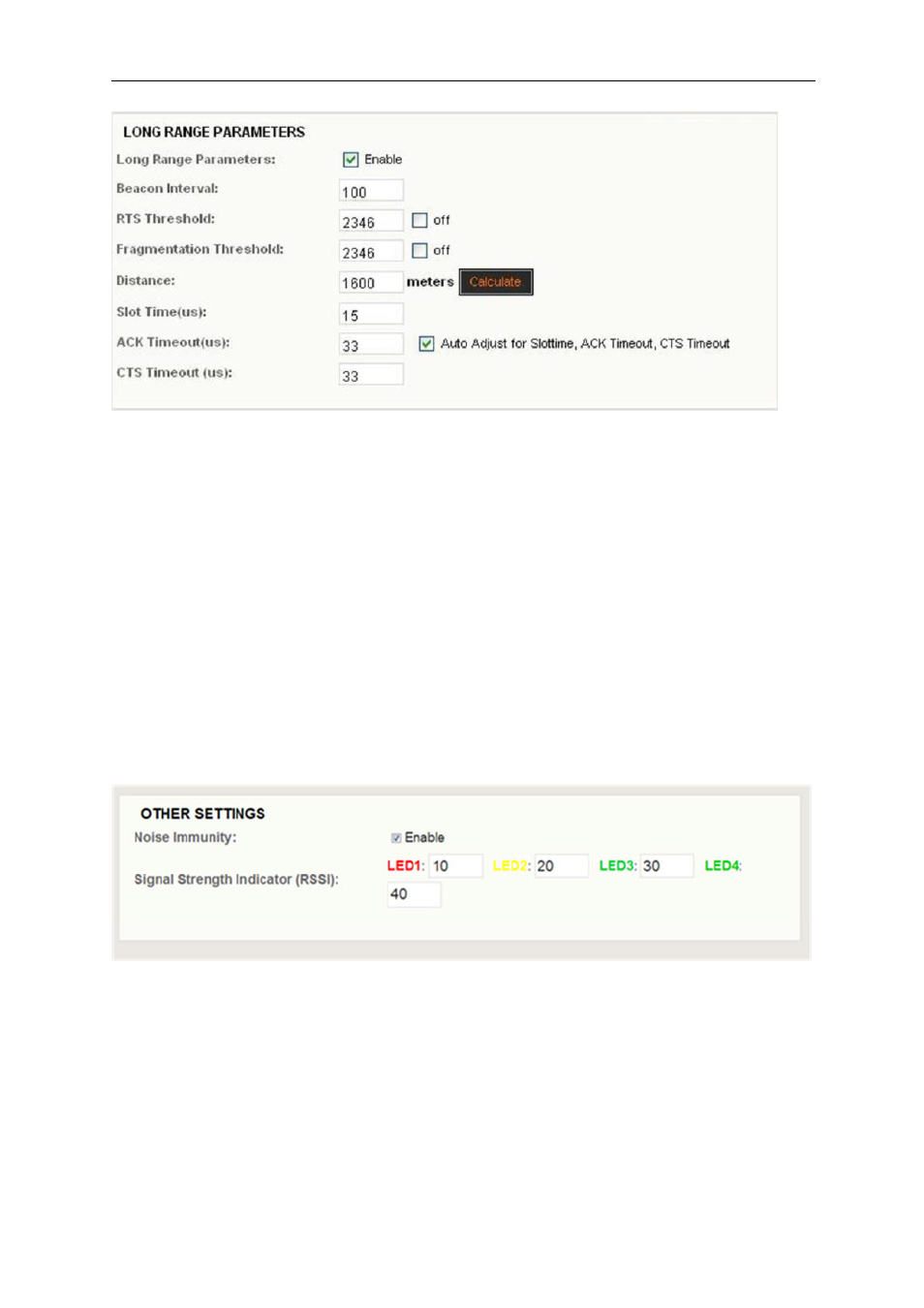
Mesh2HT User Manual
Manual-MESH2HT-Rev1311
Copyright © KBC Networks 2012
Page 54 of 59
www.kbcnetworks.com
When setting the long range parameters, first set the distance in metres, and then press
<Calculate>. This will refresh the slot time, ACK and CTS timeout values. Once these
fields have been updated, press <Apply Settings> then <Save>.
3.2.7.2
Advanced Wireless: OTHER SETTINGS
Noise Immunity:
Signal Strength Indicator (RSSI):
The following are the default RSSI LED configurations. These parameters can be changed
to any desired RSSI (0 through 100).
Note:
the RSSI LED indicators are only associated to Radio 1.
Advertising
This manual is related to the following products: