7 led status – KBC Networks ESUL5P User Manual
Page 9
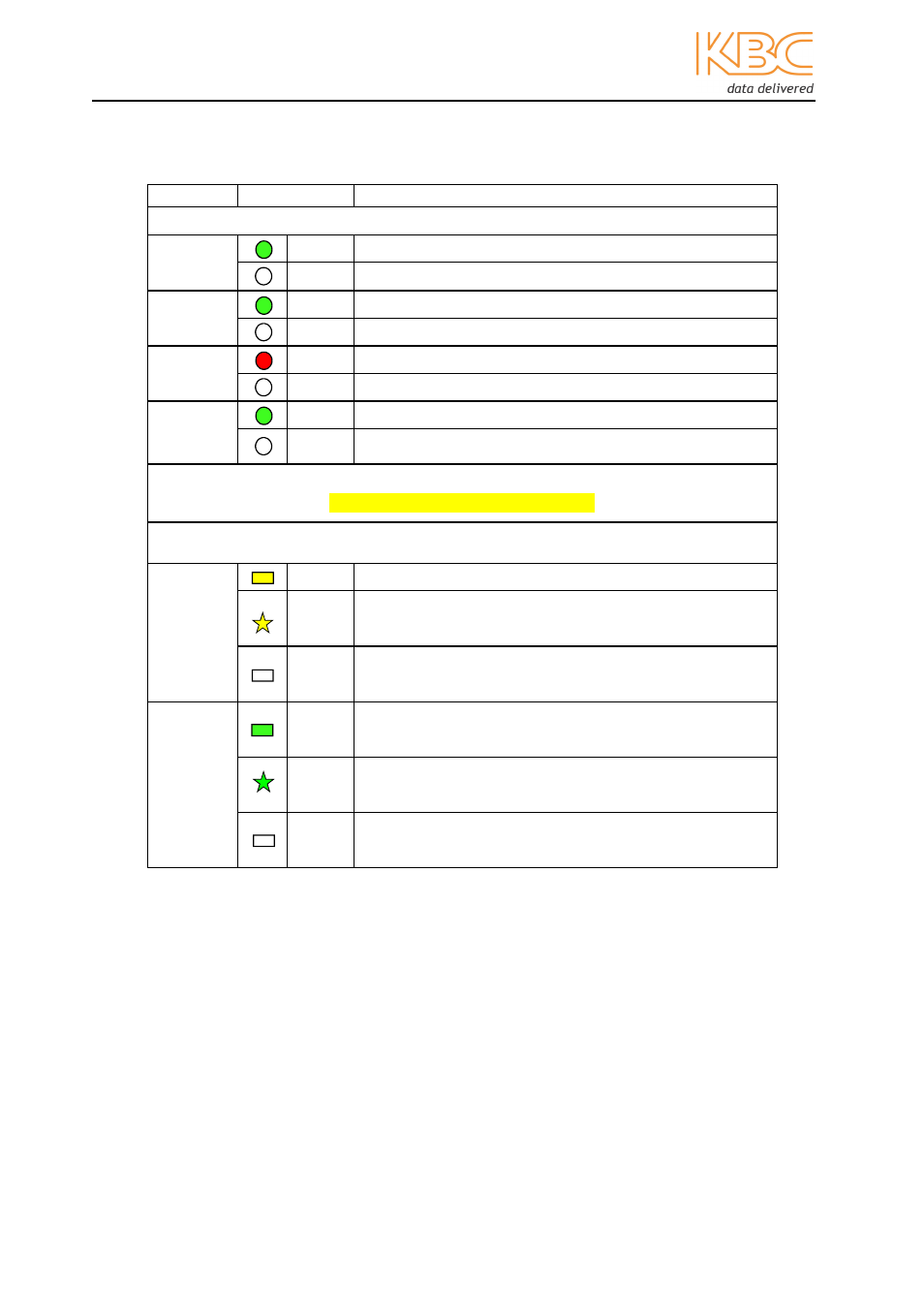
Ethernet Switch User Manual
Manual-ESUL5P_Series_HW-Rev1112
Copyright © KBC Networks Ltd.
Page 9 of 14
www.kbcnetworks.com
2.7 LED Status
LED
Status
Description
P1
ON
Power is supplied to the unit
OFF
No power to the unit
P2
ON
Power is supplied to the unit
OFF
No power to the unit
P-Fail
ON
Power to P1 or P2 has failed
OFF
Power is functioning to both or none of the
PoE 1-4
ON
The port is supplying power to the powered device
OFF
There is no powered device attached or the power to the
device has failed
Ethernet RJ45 Port Status LED
Each RJ45 Ethernet port has two indicators, a yellow lamp and a green lamp. The
yellow lamp indicates port speed, and the green lamp indicates port link state.
10/100
(Yellow)
ON
Full duplex link
FLASH
Collisions are occurring
OFF
Half duplex link or no connection
LINK/ACT
(Green)
ON
Effective network connection has been established for
the port
FLASH
Data traffic is passing through the port
OFF
No effective network connection has been established for
the port