8 led status – KBC Networks EE1CL User Manual
Page 11
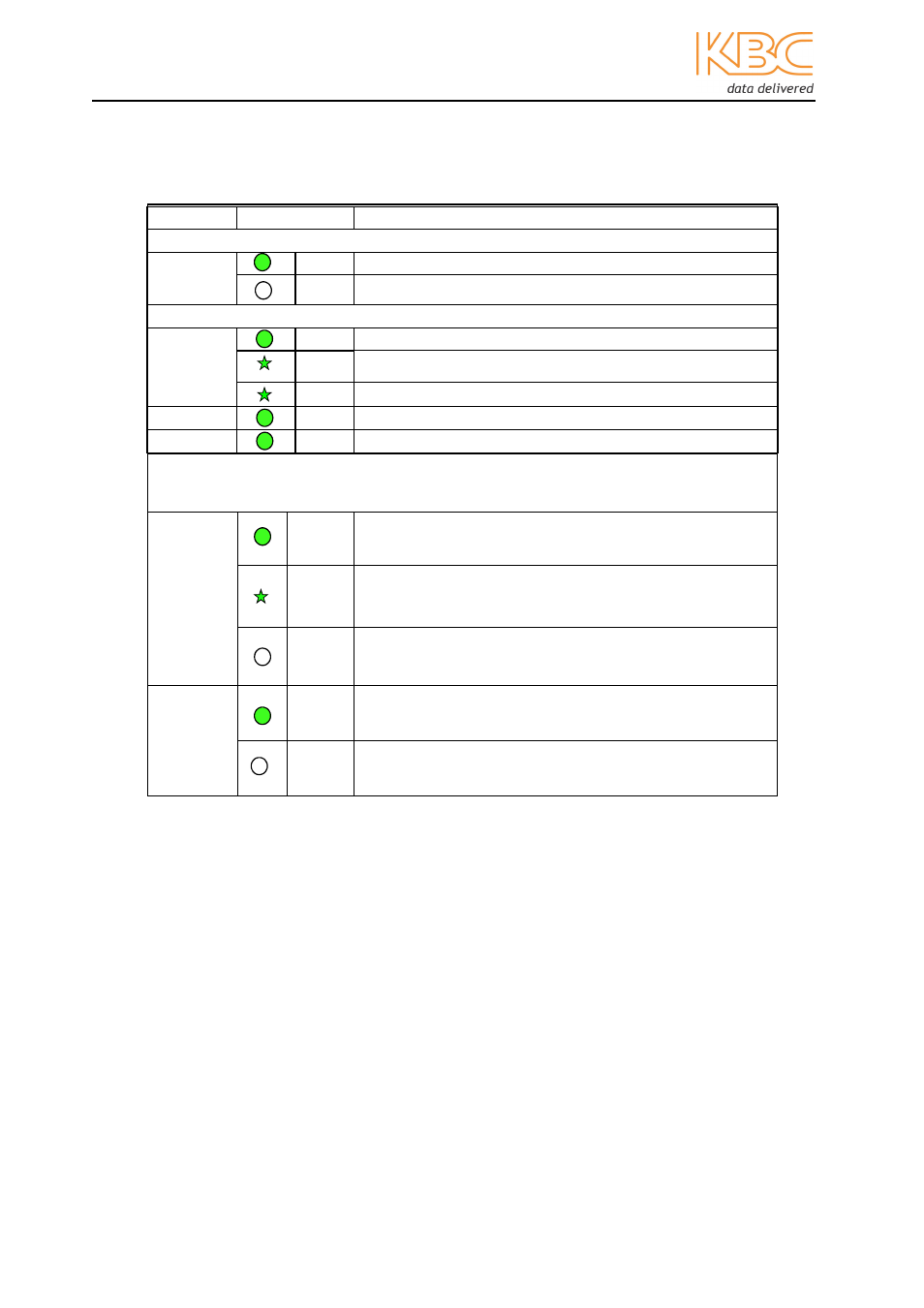
Extended Ethernet User Manual
Manual-EE1CL_Series-Rev1208
Copyright © KBC Networks Ltd. 2012
Page 11 of 17
www.kbcnetworks.com
2.8 LED Status
LED
Status
Description
Power
PWR
ON
Power is supplied to the unit
OFF
No power to the unit
VDSL
VDSL
ON
The VDSL link is established
FAST
The VDSL link is being established – approx. 10 secs
SLOW
No VDSL connection
CO
ON
Unit in Central Office (CO) mode
CPE
ON
Unit in Customer Premises Equipment (CPE)
Ethernet RJ45 Port Status LEDs - TP
LNK/ACT
ON
Effective network connection has been established for
the port
FLASH
Data traffic is passing through the port
OFF
No effective network connection has been established for
the port
100
ON
Port operating at 100Mbps
OFF
Port operating at 10Mbps or a link is not established