Knox Video Chameleon64i User Manual
Page 13
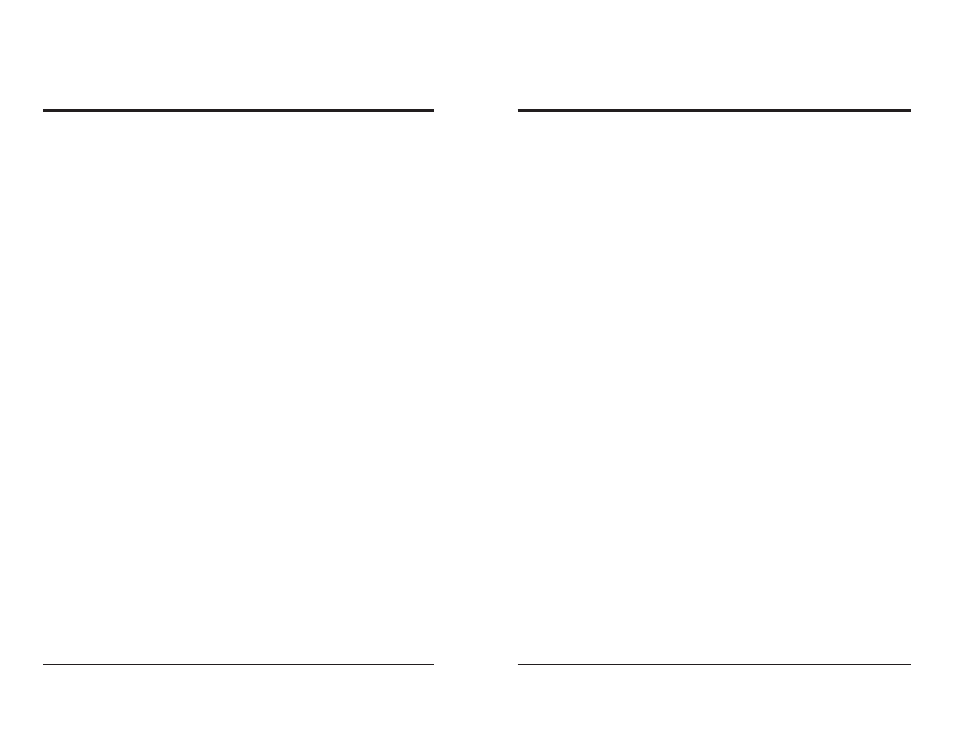
KNOX VIDEO
Chameleon64i Routing Switchers
KNOX VIDEO
Chameleon64i Routing Switchers
Page 23
Page 24
3.5 OPERATING FROM AN UPSTREAM DEVICE
VIA THE CONTROLLER
Generally, commands from an upstream controller or terminal device can be
passed through the Front Panel Keypad Controller or the Remote Keypad Control-
ler to the router, and generally, all responses from the routing switcher to the con-
troller will be echoed upstream to the terminal device.
However, all commands to the controller which are preceded by a $ are blocked.
The S-key functions listed below can be activated from a terminal by adding the $ in
front of the command. The command arguments must be a part of the string from the
terminal (e.g., $S8012 stores the current pattern into local pattern 12).
Command
Function
Argument
$S80
Store local pattern
01-20
$S81
Recall local pattern
01-20
$S82
Output number for single station mode
01-64
$S83
Set Mode
1=Full Function
2=Single Station
3=Strings
4=Recall
5=Sound Control
$S84
Select Audio Output
01-64
$S90
Timed mode on
$S91
Timed mode off
$S92
Timed mode time
1-999
$S93
Select router
1=4x4
2=8x8
3=16x16
4=Chameleon128
or other router
5=Chameleon64i
$S94
Clear patterns
No=0 Yes=1
$S95
Salvo Mode on/off
$S96
Display current pattern
Enter to continue
$S97
Interrogates for cards
$S98
Lock/unlock output
01-64
$S99
Queue mode on/off
SECTION 4. MAINTENANCE
4.1 INTRODUCTION
The Chameleon64i uses a combination of passive air flow (convection) and a
low-velocity fan to keep its dual front panel-mounted power supplies within a
comfortable operating temperature range. It is important to check for and correct
against an accumulation of dust at least annually, or more often in a dusty environ-
ment.
The CPU card and the optional front panel controller both have battery backed-
up memory for their crosspoint pattern storage and other non-volatile functions. It
is important to check the batteries annually and replace them when necessary. For
each board, the battery is a DL1220 type (one-half inch in diameter, 1/10 inch thick)
with a 3.2 volt rating. To avoid memory loss, replace the battery when the measured
voltage falls below 2.8 volts. Be sure the replacement battery is installed with the +
side visible.
No other routine maintenance is required in the Chameleon 64i.
4.2 SWITCH/JUMPER OPTIONS
Each crosspoint card has 8 jumper positions labeled J2-J3 for configuring the
cards.
Jumper positions 1 (far left) and 8 (far right) are used to identify whether a card
is a video or audio card:
Position 1:
ON=VIDEO
OFF=AUDIO
Position 8:
ON=AUDIO
OFF=VIDEO
Jumper position 2 is used to identify whether the sound control option has
been installed. ON=VT SOUND CONTROL OFF=NO SOUND CONTROL
Jumper positions 3 through 7 are used to modify the card’s apparent position
in the chassis to allow simultaneous switching of multiple cards, as with stereo